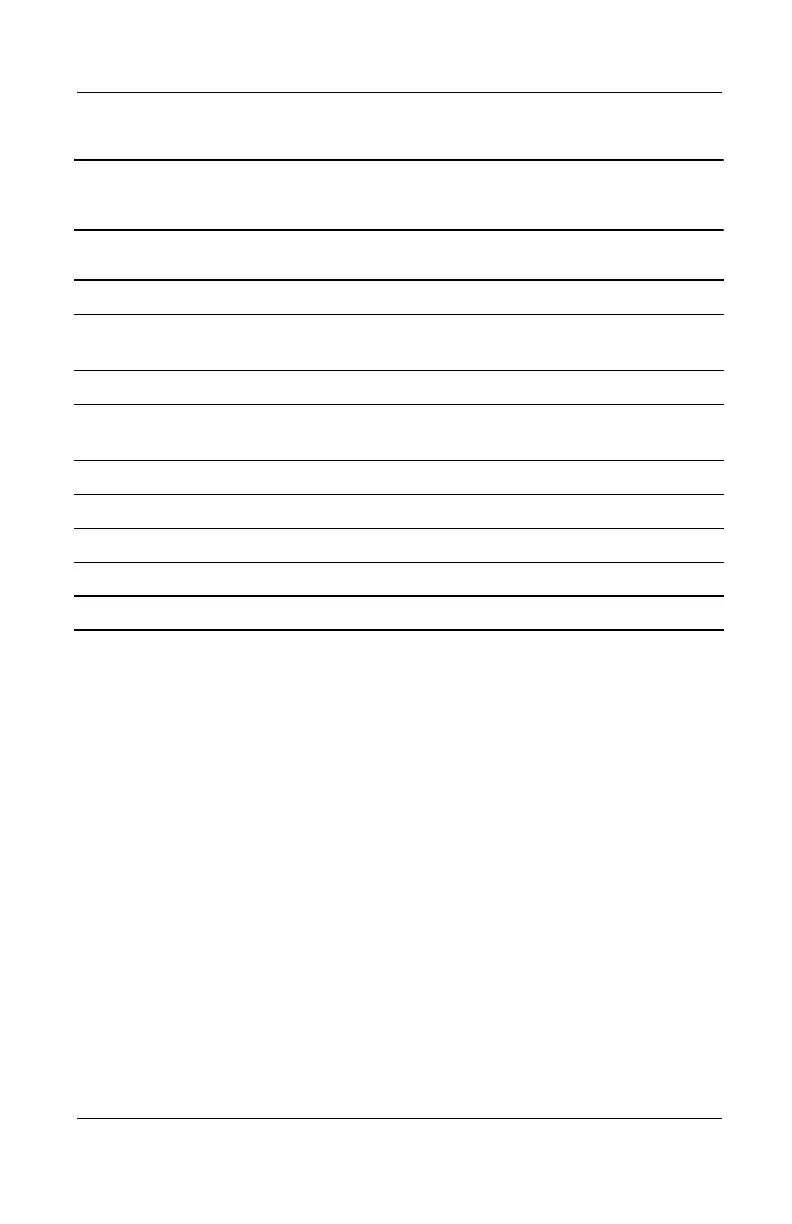Specifications
Maintenance and Service Guide 6–9
Table 6-7
System DMA
Hardware DMA System Function
DMA0 Available for audio
DMA1* Entertainment audio
(default; alternate = DMA0, DMA3, none)
DMA2* Diskette drive
DMA3 ECP parallel port LPT1
(default; alternate = DMA0, none)
DMA4 DMA controller cascading (not available)
DMA5* Available for PC Card
DMA6 Not assigned
DMA7 Not assigned
* PC Card controller can use DMA 1, 2, or 5.
307503-003.book Page 9 Friday, April 4, 2003 3:37 PM
