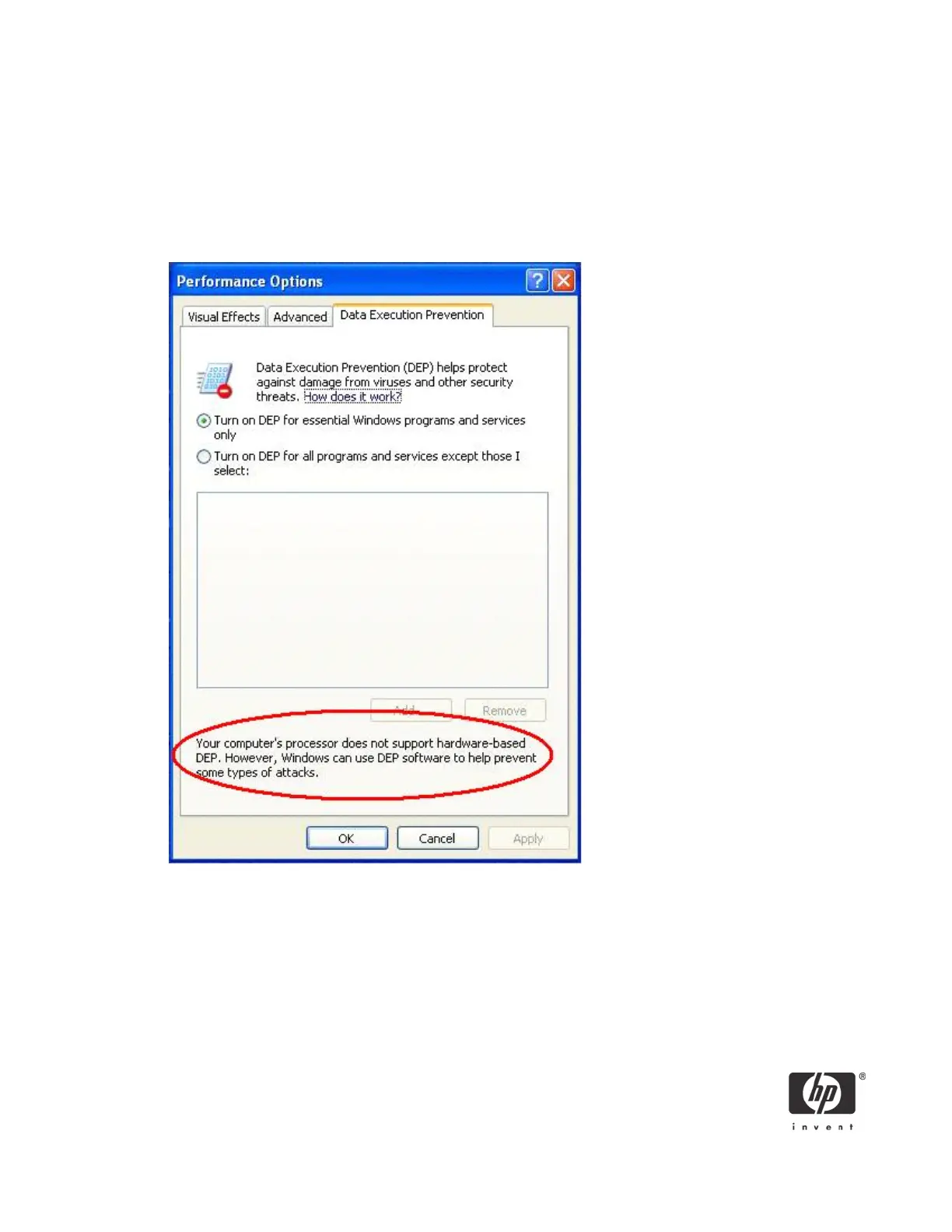10
Data Execution Prevention Tab - No XD/NX Processor
The following image shows the Data Execution Prevention tab on a system without an XD/NX-enabled
processor. Windows notifies the user that the system does not contain a processor capable of XD/NX, but
that software-enforced DEP is available.
NOTE: To prevent Windows XP SP2 from using DEP, set the operating system to /alwaysoff in the
BOOT.INI file.
Software-Enforced DEP
Software-enforced DEP is a set of DEP security checks built into Windows XP SP2 that can be used with
any processor that supports Windows XP SP2. Software-enforced DEP is a more limited form of protection
for the exception handling mechanisms in Windows. It is used when hardware-enforced DEP is not avail-
able, usually because the processor does not support XD/NX or is disabled in BIOS.
