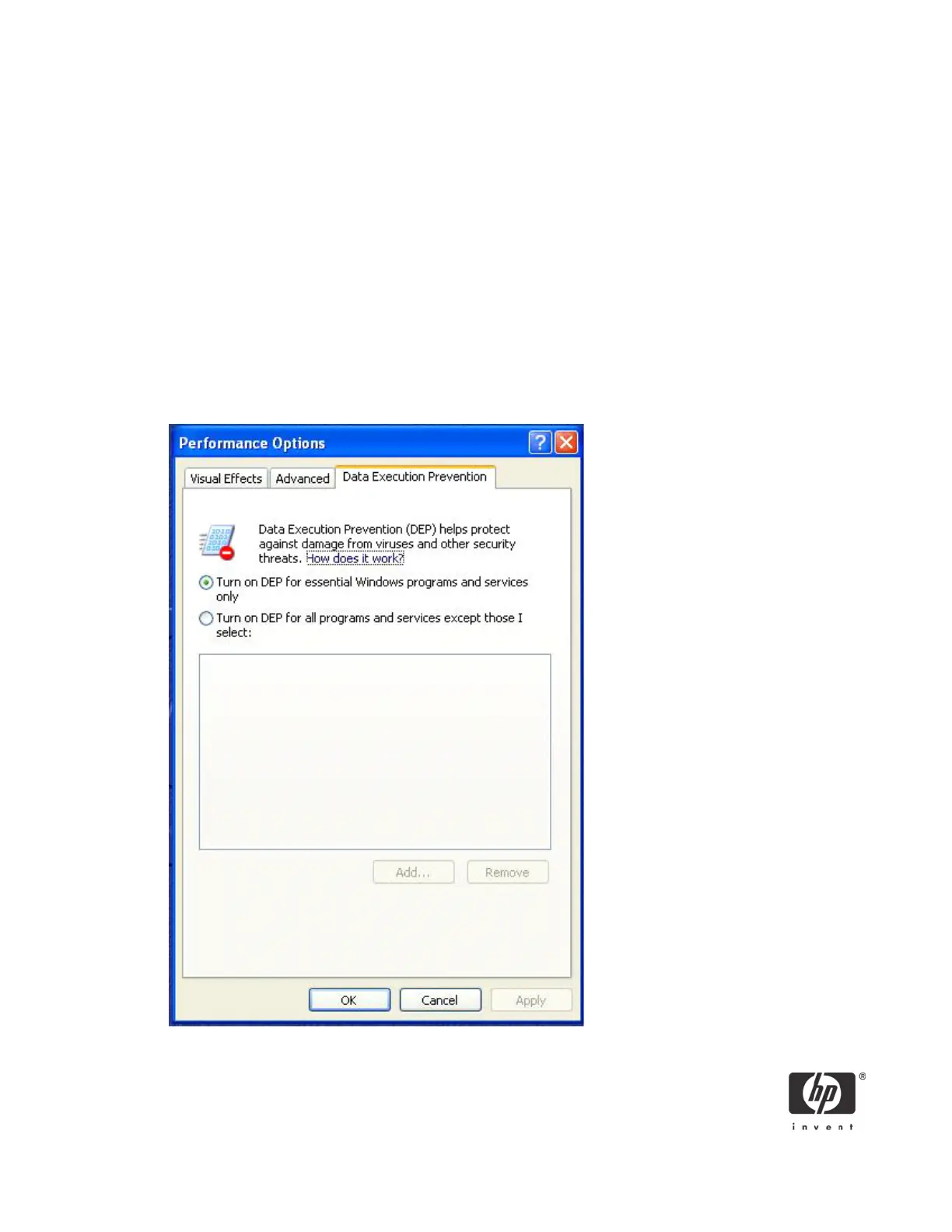8
How do I control the DEP functionality on my computer?
Systems installed with Windows XP SP2 include a Data Execution Prevention tab, located at
System Properties > Advanced. This tab allows the user to enable DEP for either:
• Essential Windows programs and services only - This option equates to the OptIn policy. Applications
can enable DEP protection by creating a compatibility shim (a small piece of software added to a
program to provide an enhancement) and installing it with the application.
• All program and services except those I select - This option equates to the OptOut policy, which
allows a user to select applications for DEP not to affect. This manual application exclusion is useful in
working around applications or drivers that do not load or function properly because of DEP.
NOTE: HP ships with Windows XP set to Optin. To prevent Windows XP SP2 from using DEP, set
/NOEXECUTE to “alwaysoff” in the BOOT.INI file.
The following image shows the Data Execution Prevention tab on a system with an XD/NX-enabled pro-
cessor.
