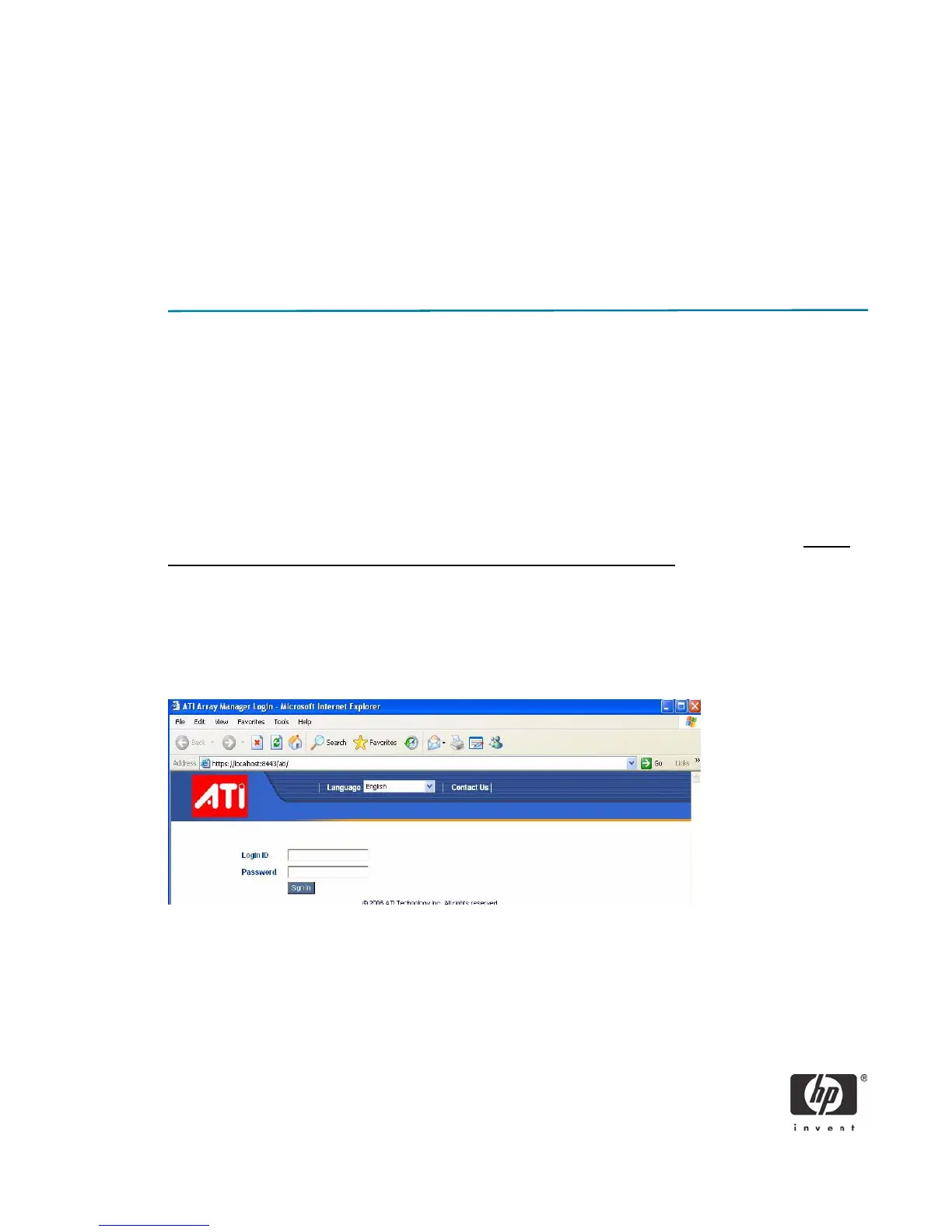17
WARNING: The PCI Device ID of the mass storage controller changes after changing the BIOS “SATA
Emulation” Computer Setup option. Changing SATA Emulation from IDE mode to RAID mode is the equiv-
alent of connecting the hard drives to a new add-on RAID storage controller. The installed operating sys-
tem on the hard drive is unaware of this new mass storage controller. If the operating system does not
have the RAID drivers enumerated and PnP for the RAID controller, the operating system will fail to boot
(blue screen) when Microsoft XP Professional (SP2) attempts to boot.
Additional technical information will be provided in the future for customers who want to add RAID SW
image deployment capabilities.
ATI Array Management Software (WebPAM)
This section of the paper focuses on how to configure RAID using ATI Array Management Software (Web-
PAM). Note that HP does not support RAID migration using WebPAM.
Java Runtime Environment
WebPAM will install JRE 1.4 on your system unless you already have JRE versions 1.3.0 or 1.4.
Console Software Installation
HP provides a softpaq for the ATI WebPAM utility installation. To download the softpaq, go to http://
h18007.www1.hp.com/support/files/hpcpqdt/us/locate/64_6313.html#14.
Log-in to WebPAM
1. Double-click on the WebPAM icon on your desktop.
On the internet browser toolbar, go to Tools > Internet Options > Connections > LAN Settings. Select
Bypass Proxy server for local addresses. Click OK.
2. When the opening screen appears, type admin in the Login ID field. Type admin in the Password
field. Note: The WebPAM login and password are case sensitive.
3. Click the Sign in button.
