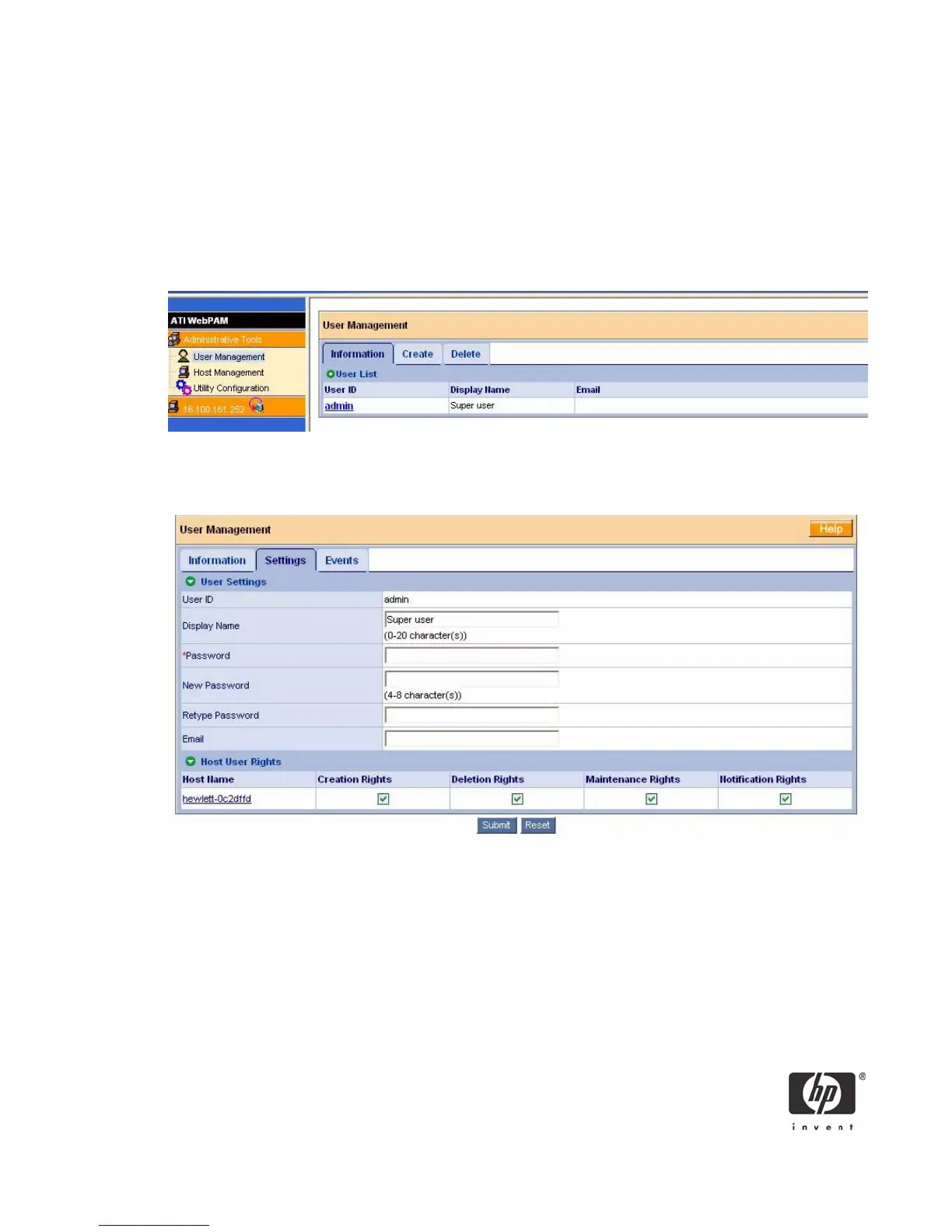18
Recommended Initial Settings
These settings are recommended and now is the best time to make them. You can change them later as
necessary.
Administrator’s Settings
To make the Administrator’s password and notification settings:
1. In Tree view, under Administrative Tools, click on the User Management icon.
2. In the Management Window, click on the admin link.
3. Click on the Settings tab.
4. If you want to change the default password, type the new password into the New Password field.
Use up to 8 letters and numbers but no spaces or other characters.
5. Type the same password into the Retype Password field.
6. If you plan to set up Event Notification, type the Administrator’s email address in the Email field.
7. Click on the Submit button. If the action was successful, the Management Window will display the
message “Update Success.”
