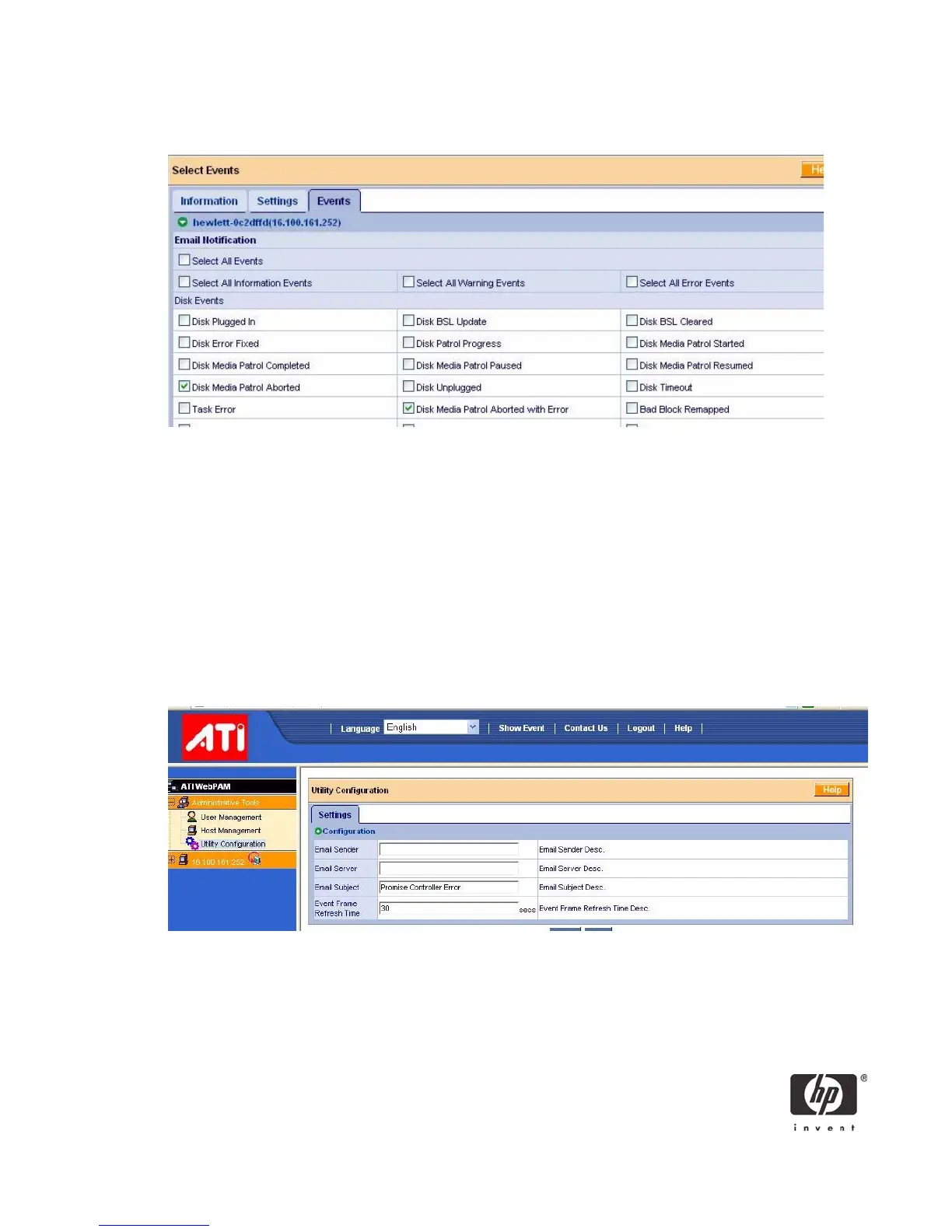19
8. If you plan to set up Event Notification, click on the Events tab.
The image above was shortened to fit into the available space.
9. Check the boxes of the notification events that you want to have reported to you via email and popup
messages. To select events by their severity, check one of the four Select Events boxes at the top of the
window.
10. Click the Submit button. For more information about Event Notification, see the WebPAM User Man-
ual.
Utility Configuration
If you plan to set up Event Notification, you must make these settings.
1. In Tree View, under Administrative Tools, click on the Utility Configuration icon.
2. Enter the Sender’s address in the Email Sender field. Be sure the sender has an account in your
email system.
3. Enter your email server in the Email Server field.
4. Keep or change the Email Subject line.