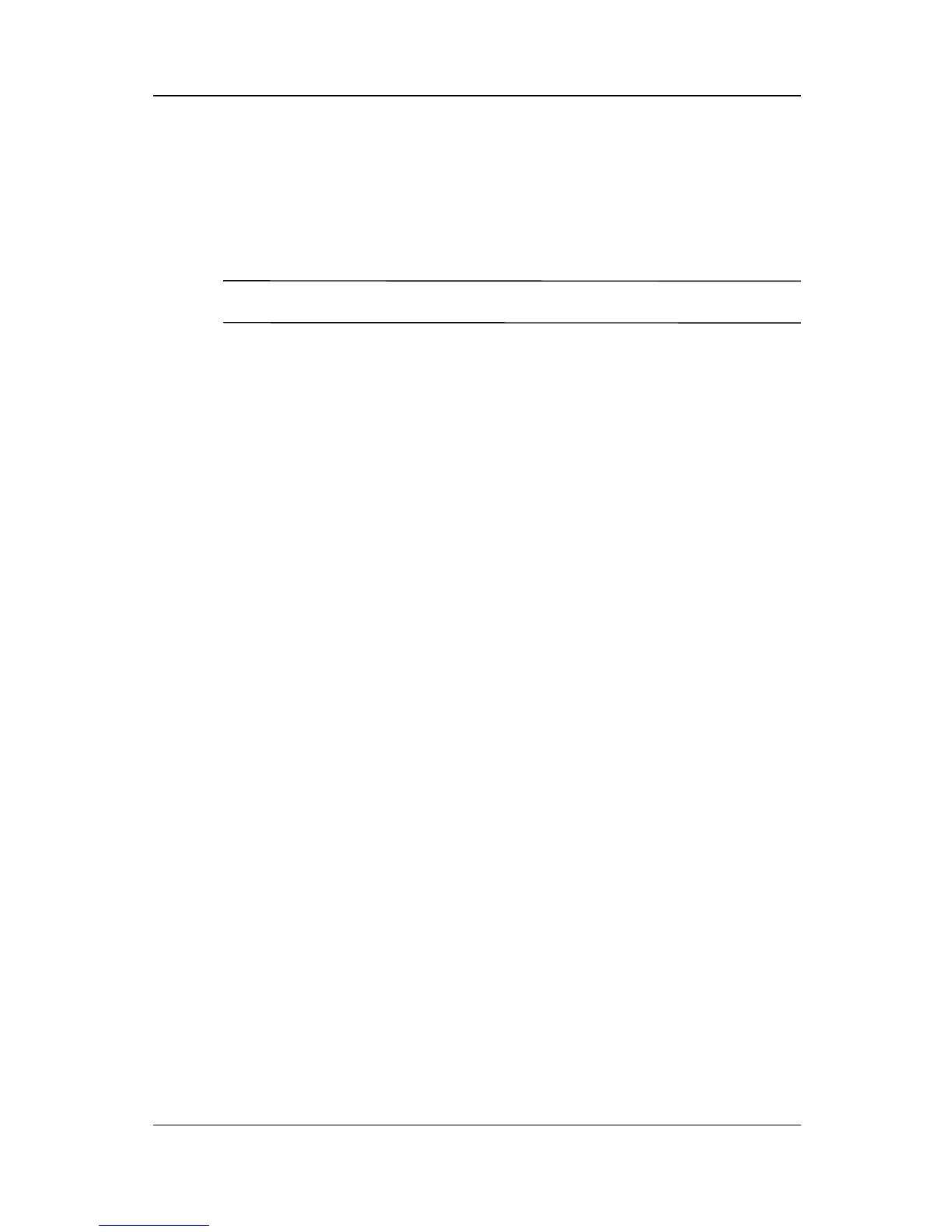8–20 Hardware Guide
Computer Upgrades and Add-ons
Installing Additional Device Drivers
Device drivers are programs or data files containing information
needed to run a particular PC Card. Most of the device drivers
you need are preinstalled by Compaq.
✎
To save available memory, some device drivers are not turned on.
Some types of PC Cards, such as network cards, Global
Positioning System (GPS) cards, SCSI cards, audio cards, and
multifunction cards, require an additional software device driver
to function properly. The device driver is provided by the PC
Card manufacturer and should be installed according to the
manufacturer’s instructions. Do not install other PC Card
software that is provided by the manufacturer, even if prompted to
do so. The other software may prevent the computer from
working properly with all of your PC Cards.
Attaching the Mobile Expansion Unit
The Mobile Expansion Unit provides storage expansion and
multimedia capabilities with two MultiBays and connectors for
external devices.
To attach the Mobile Expansion Unit to the computer, refer to the
documentation included with the expansion unit accessory kit.
Docking Bases
When docked in the Mobile Expansion Unit, the computer
supports several Compaq docking bases. Consult an authorized
Compaq dealer for information on bases that will accommodate
your specific expansion needs and work environment. Refer to
the documentation included with the docking base for
information on installing and operating a base with your
computer.
