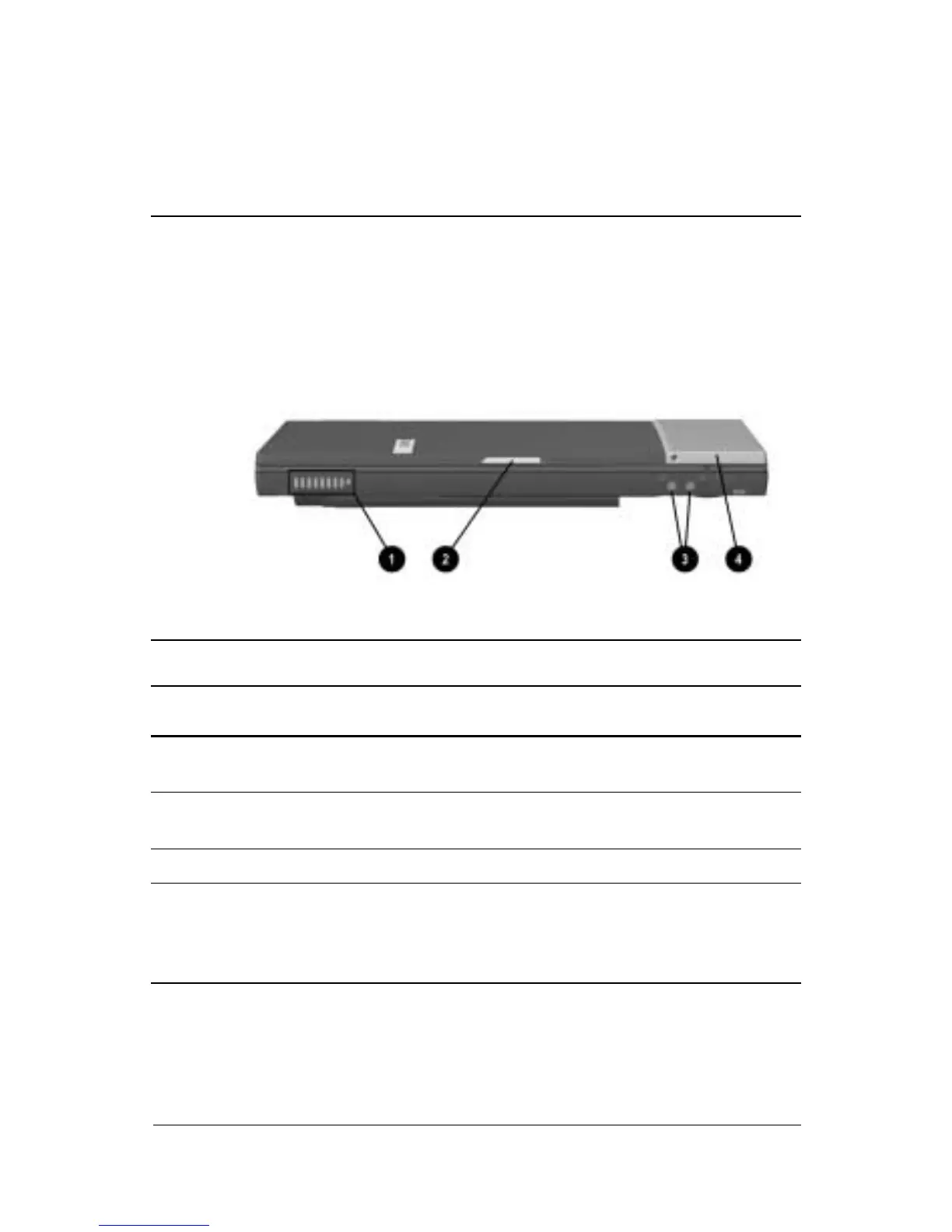Hardware Guide 2–1
2
A Look at the Computer
Front Panel Components
Front Panel Components
Display Function
1 Vents Allow airflow to cool internal
components.
2 Display release latch Releases the display to open the
computer.
3 Volume buttons (2) Adjust or mute the system volume.
4 MultiPort Connects wireless communication
devices, such as a Bluetooth or
802.11b MultiPort Module, and
other options.
