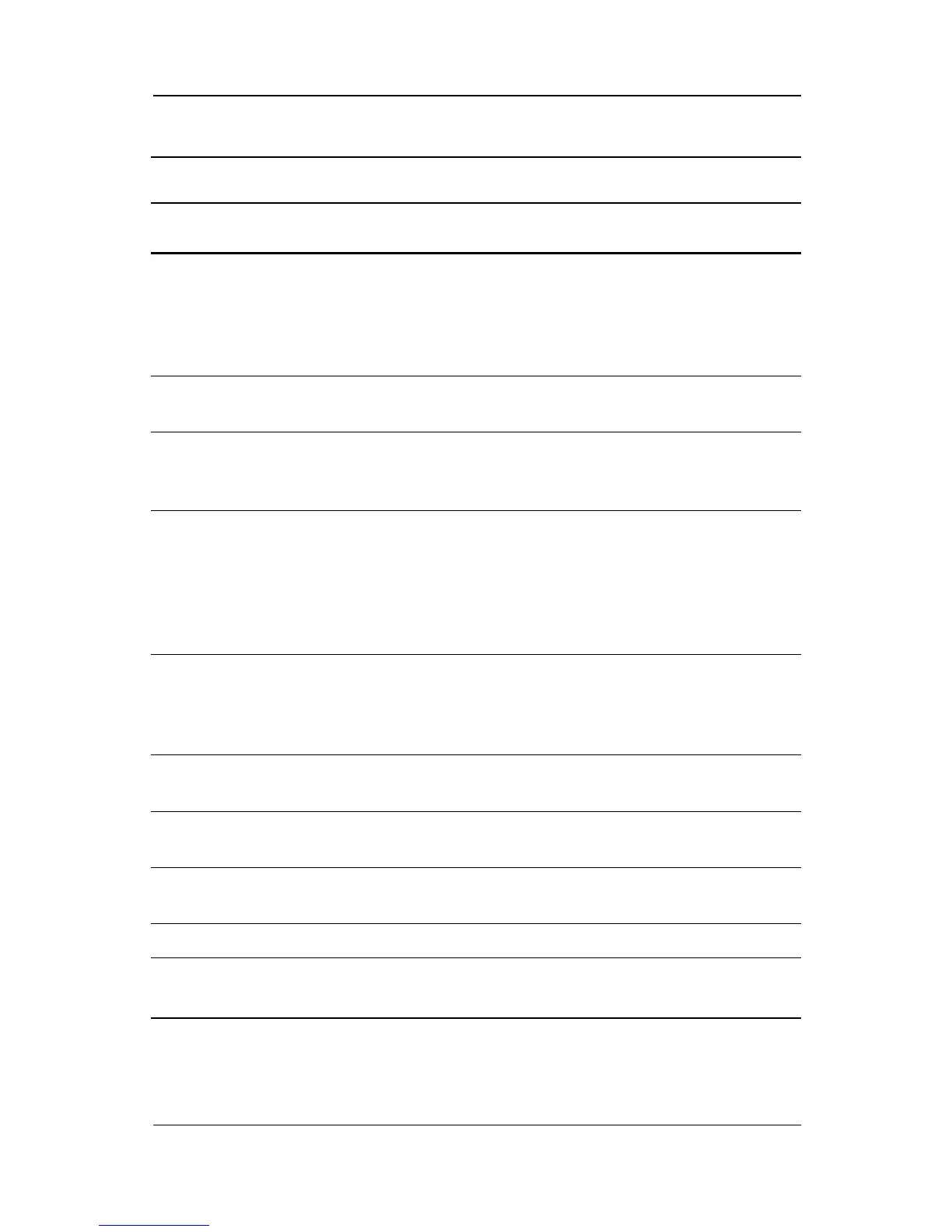A Look at the Computer
Hardware Guide 2–3
2 Easy Access buttons (4) Four buttons that provide quick
access to the Internet. Refer to
Chapter 3, “Keyboard and Pointing
Devices," for information about
these buttons.
3 Display switch Turns off the computer display if
the computer is closed while on.
4 Microphone Inputs single-channel sound to the
computer; can be used whether
the computer is open or closed.
5 Palm rest Provides TouchPad and TouchPad
buttons or the pointing stick
buttons. Also protects the internal
hard drive, internal memory
expansion slot, and modem/NIC
mini PCI slot connector.
6 Windows Application key Displays a menu when using a
Microsoft application. The menu is
the same that is displayed by
pressing the right mouse button.
7 Right TouchPad button
(TouchPad models only)
Functions like the right mouse
button on an external mouse.
8 TouchPad
(TouchPad models only)
Moves the mouse cursor, selects,
and activates.
9 Left TouchPad button
(TouchPad models only)
Functions like the left mouse
button on an external mouse.
: Microsoft logo key Displays the Windows Start menu.
* In Windows 98, the term sleep button replaces the term suspend button.
** In Windows 98, the term Standby replaces the term Suspend.
Top Components (Continued)
Light, Button, or Component Function
