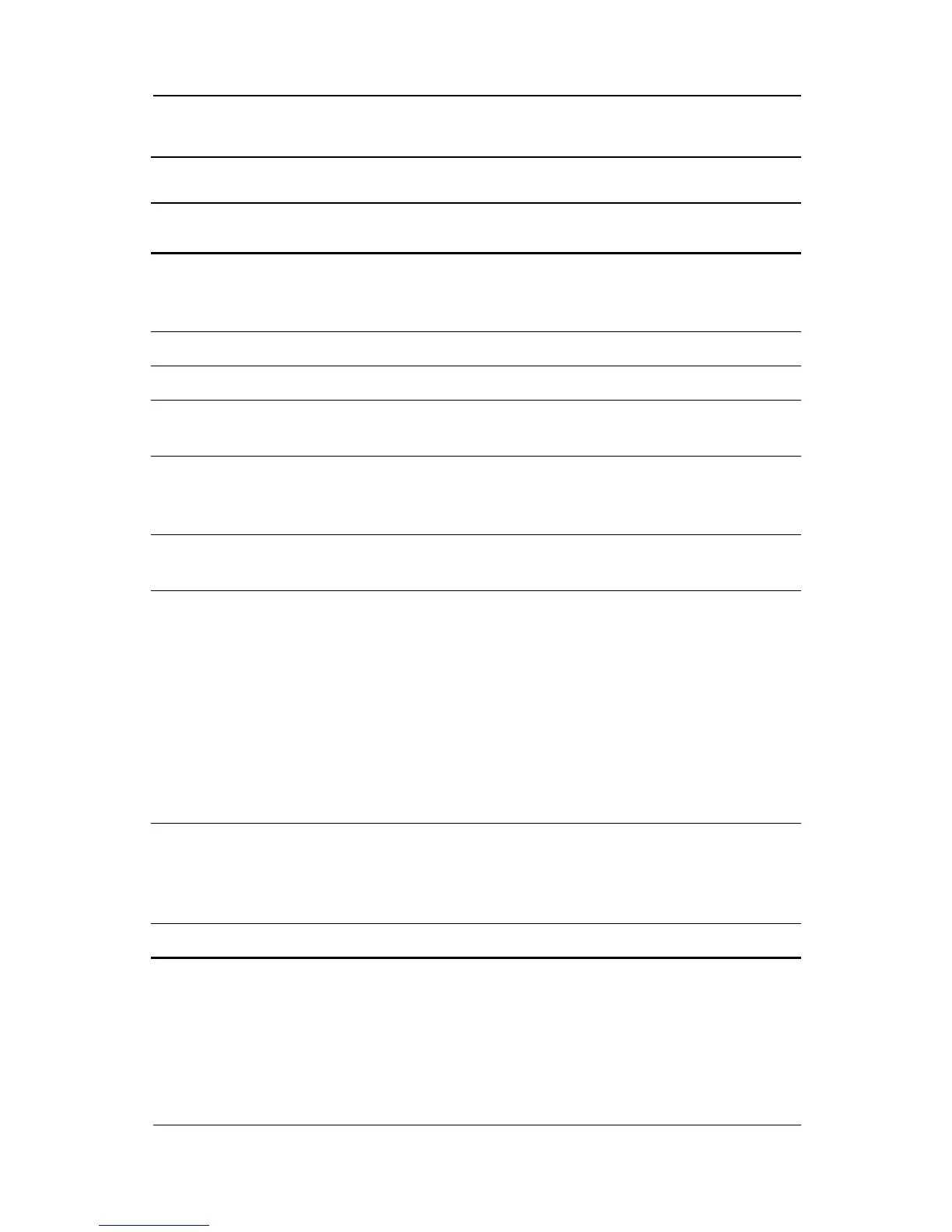A Look at the Computer
Hardware Guide 2–5
4 Num lock light On: Num lock is on and the
embedded numeric keypad is
enabled.
5 Caps lock light On: Caps lock is on.
6 Scroll lock light On: Scroll lock is on.
7 Left pointing-stick button
(pointing stick models only)
Functions like the left mouse
button on an external mouse.
8 Scroll pointing-stick button
(pointing stick models only)
Can be set to scroll, magnify, or
function like the third button on an
external mouse.
9 Right pointing-stick button
(pointing stick models only)
Functions like the right mouse
button on an external mouse.
: Power/suspend light On: Power is turned on.
Blinking: Computer is in Suspend.*
✎
The power/suspend light
also blinks if a battery
pack that is the only
available power source
reaches a critical
low-battery condition
while Hibernation is
ydisabled.
; Battery light On: A battery pack is charging.
Blinking: A battery pack that is the
only available power source has
reached a low-battery condition.
* In Windows 98, the term sleep button replaces the term suspend button.
Top Components (Continued)
Light, Button, or Component Function