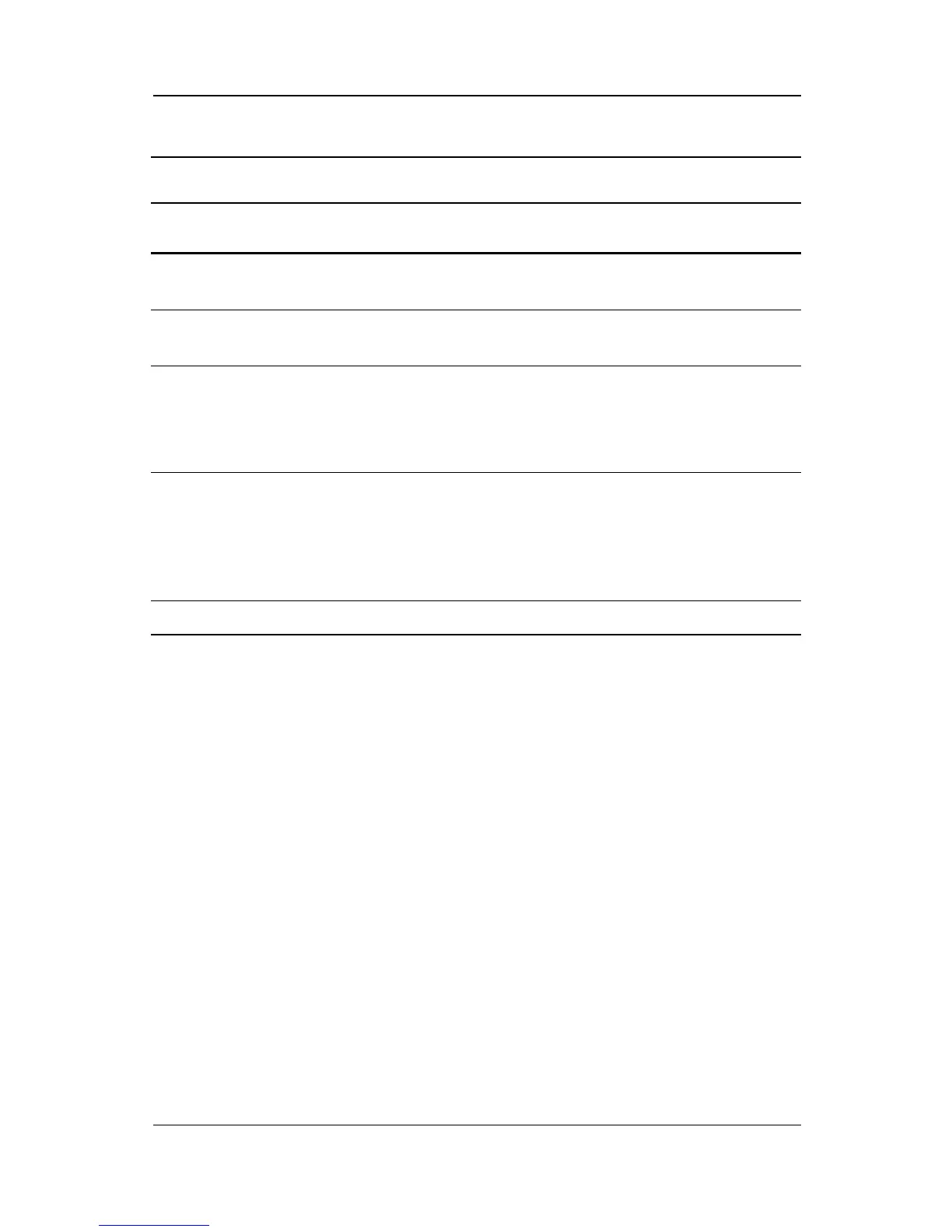A Look at the Computer
Hardware Guide 2–7
6 Universal Serial Bus (USB)
connector
Connects USB devices.
7 Infrared port Links another IrDA-compliant
device for wireless communication.
8 RJ-45 jack (network models
only)
Connects the network cable.
✎
A network cable is
included with network
models.
9 RJ-11 jack (internal modem
models only)
Connects the modem cable to an
internal modem.
✎
A modem cable is
included with internal
modem models.
* In Windows 98, the term sleep button replaces the term suspend button.
Right Side Components (Continued)
Component Function
