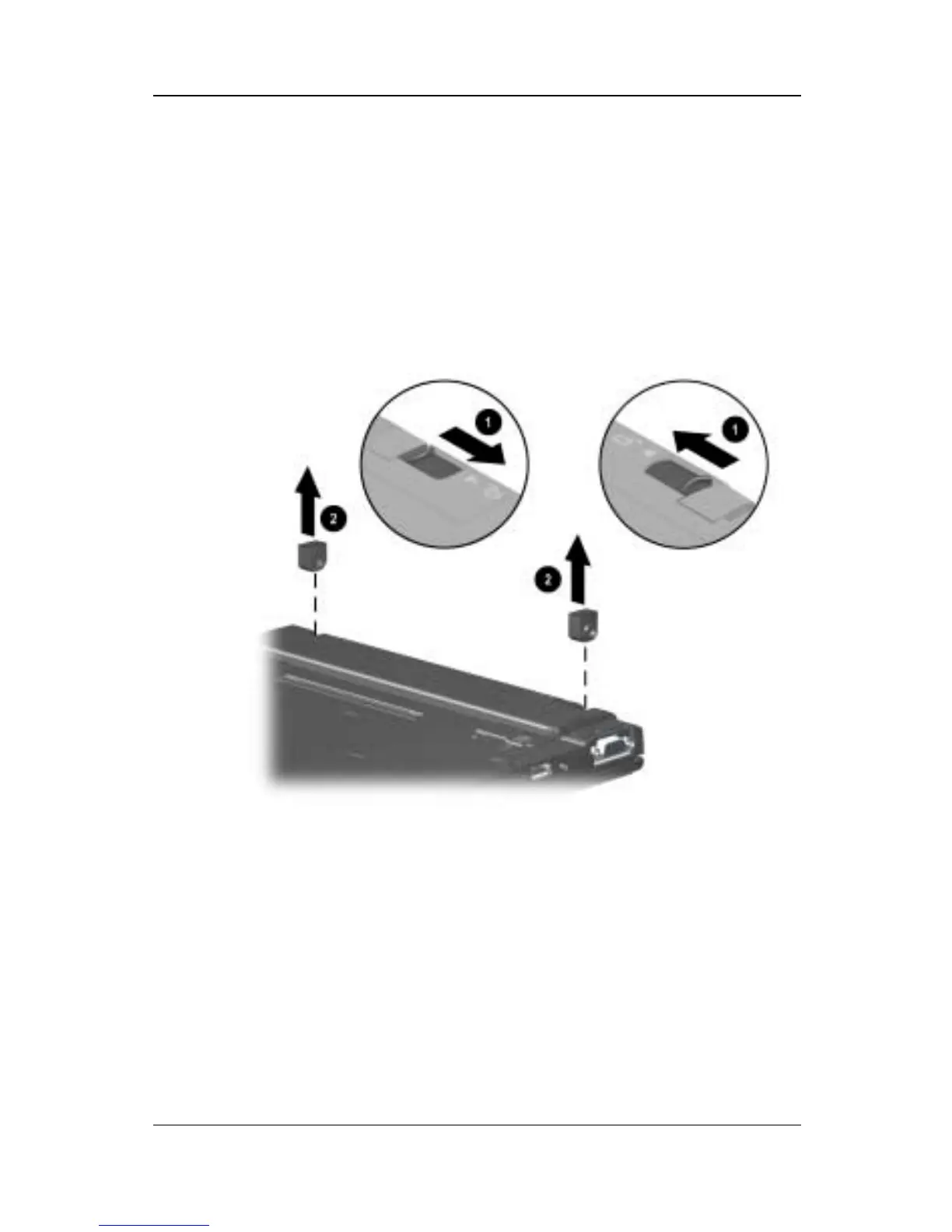4–8 Hardware Guide
Battery Packs
■ If the optional external battery pack is being inserted for the
first time, make sure the external battery pack plugs are
removed. To remove the plugs, turn the computer bottom side
up.
a. Slide the external battery release latches toward the
inside of the computer 1.
b. Remove the plugs from the computer 2.