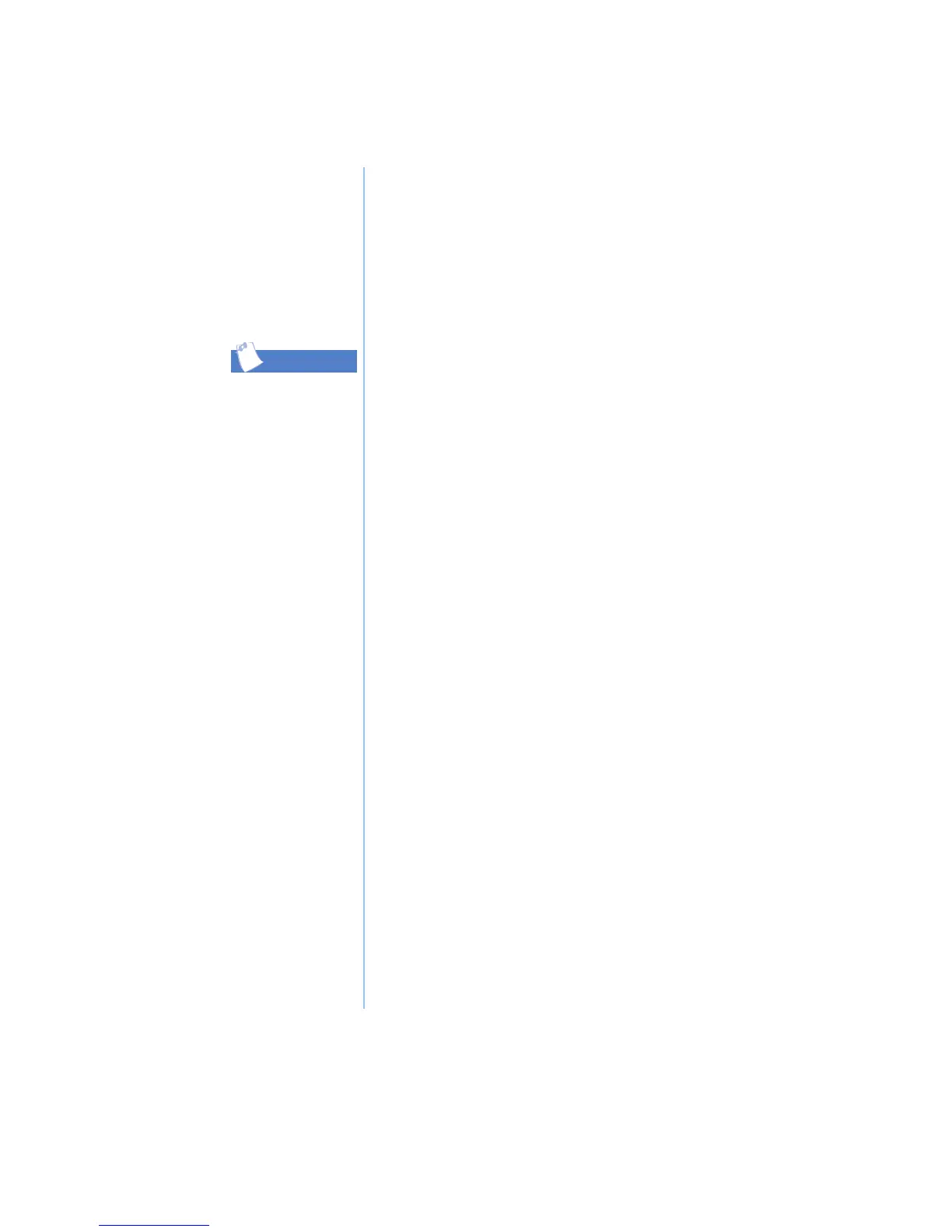13
In REPEAT ALL or
REPEAT ONE mode,
songs will play
continuously until you
stop play or the
batteries run out of
power.
Tip
The following options are available through
the Menu:
Shuffle
Off - Songs play in the order of your playlist.
On - Songs do not play in the order of your
playlist.
Repeat
Repeat All - Continuously plays all the songs
in your playlist.
Repeat One - The current song plays again
and again.
Repeat Off - All songs in your playlist play
once, then the Player will automatically shut
off if no buttons are pressed for 10 minutes.
Equalizer
Rock - Choose this setting to hear rock music
at its best.
Jazz - Choose this setting to hear Jazz music at
its best.
Classical - Choose this setting to hear
Classical music at its best.
Custom - (Default) Use this setting to
manually adjust the Bass and Treble. With this
mode, you can boost the amount of bass and
treble.
Self Test
Self Test tests the display, memory cards, and
the audio to each of the earphones. It also
displays the Player’s software version.
