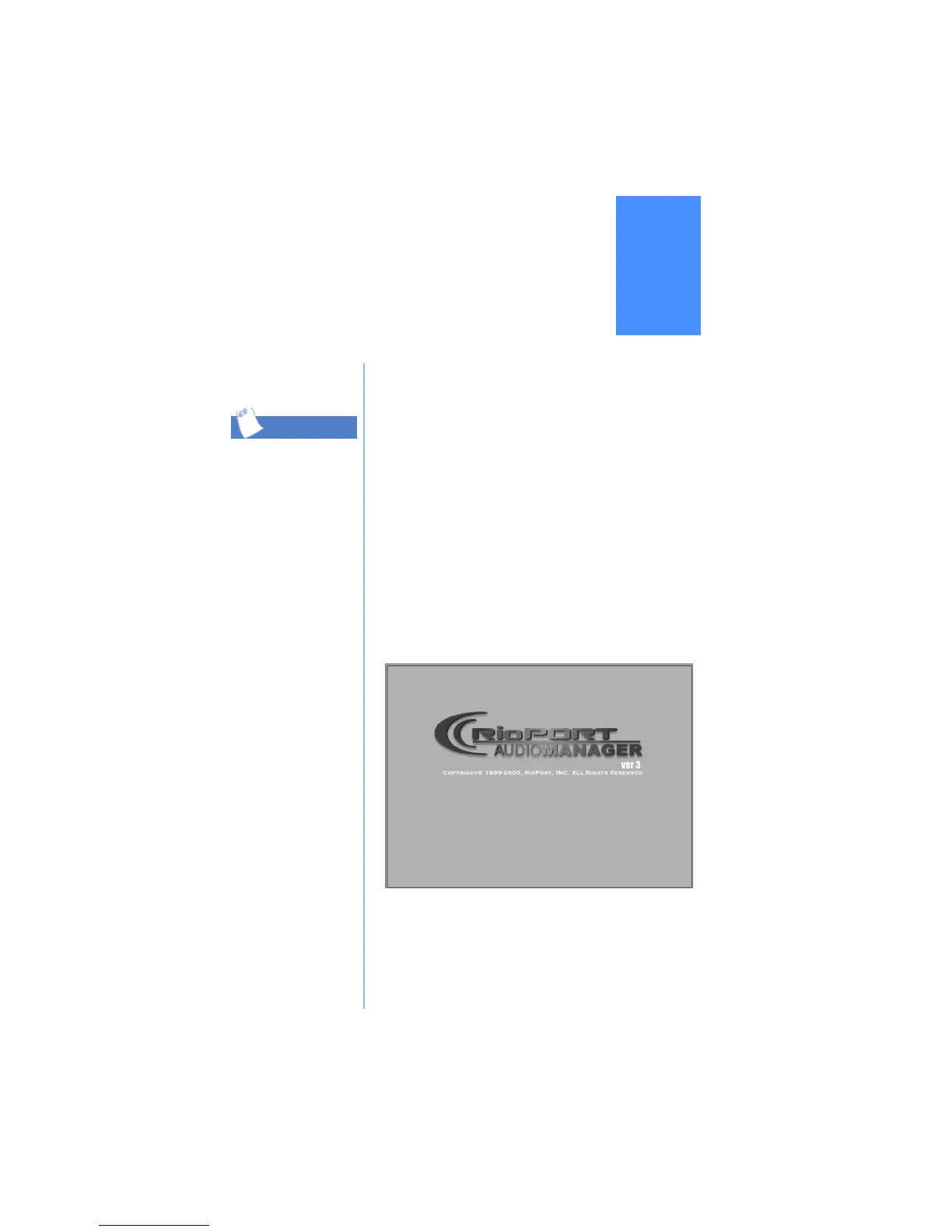14
If the RioPort Audio
Manager window
does not display, click
on the Start menu,
select Run, and type
X:setup (where X is
the letter of your
CD-ROM or DVD
drive.)
Tip
Your Player comes with a CD that contains the
RioPort Audio Manager software. RioPort
Audio Manager makes it easy to find,
organize, download, and play digital audio
files.
To install the RioPort Audio Manager, just
follow these instructions:
1. Insert the CD that came with your Player
into your CD-ROM or DVD drive.
Installation will begin automatically, and
the RioPort Audio Manager window will
display.
Additional windows that display a License
Agreement and a Privacy Statement follow.
Installing
the Software
3
