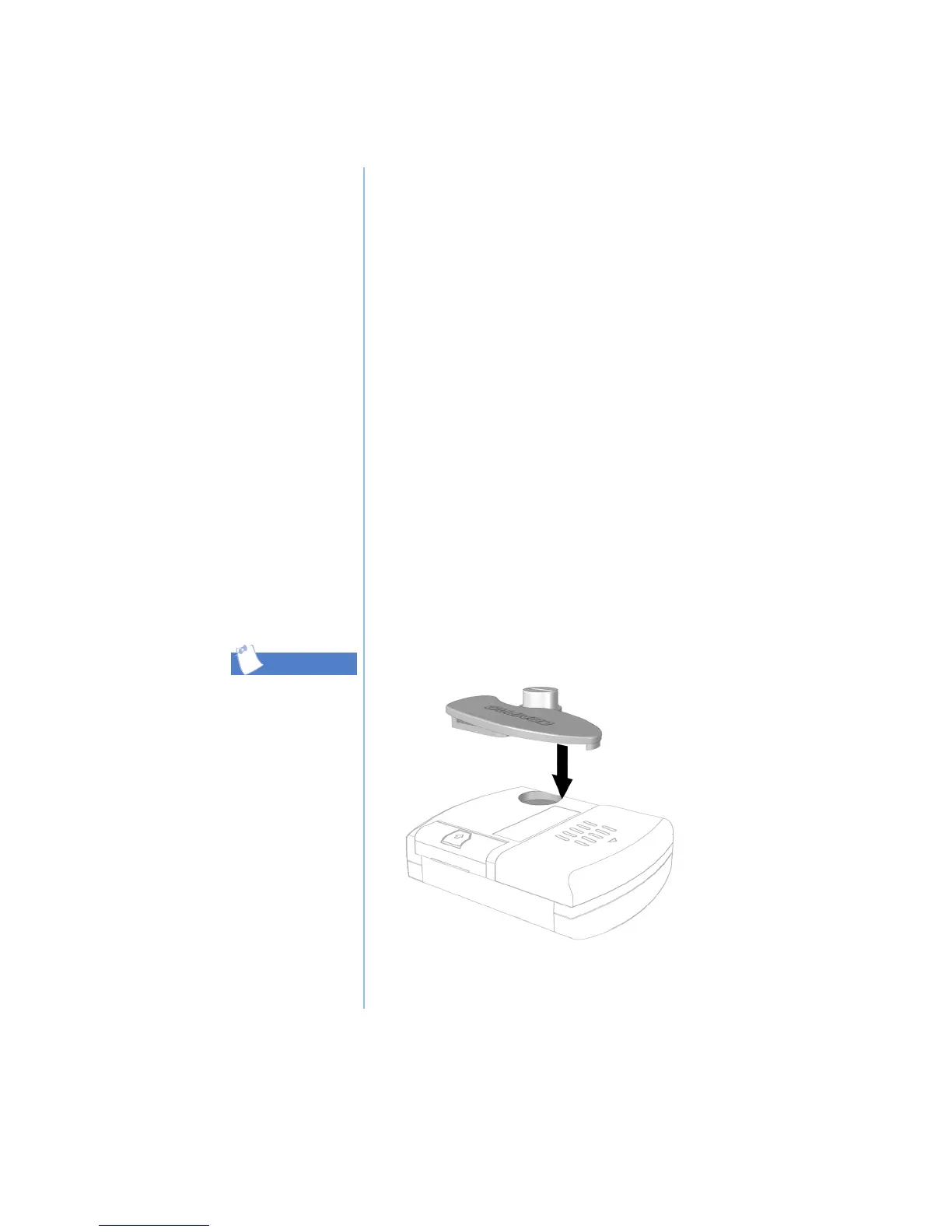9
Installing the
Belt Clip
When installing new
batteries, loosen the
screw and rotate the
belt clip clockwise, or
remove the belt clip
completely.
Tip
When you turn on your Player, the LCD
screen briefly displays all icons, then
Compaq iPAQ, and then, assuming the
memory cards are installed, the following:
1:32M 2:32M
This indicates that each 32 MB memory
card is installed correctly.
You will then see a No songs message,
since the memory cards do not contain any
songs yet.
2. Press and hold the Power button for 2
seconds to turn off the Player. The display
will show OFF (HOLD).
Your Player comes with an optional Belt Clip.
1. Place the belt clip into the hole in the back
of the Player.
2. Tighten the screw.
