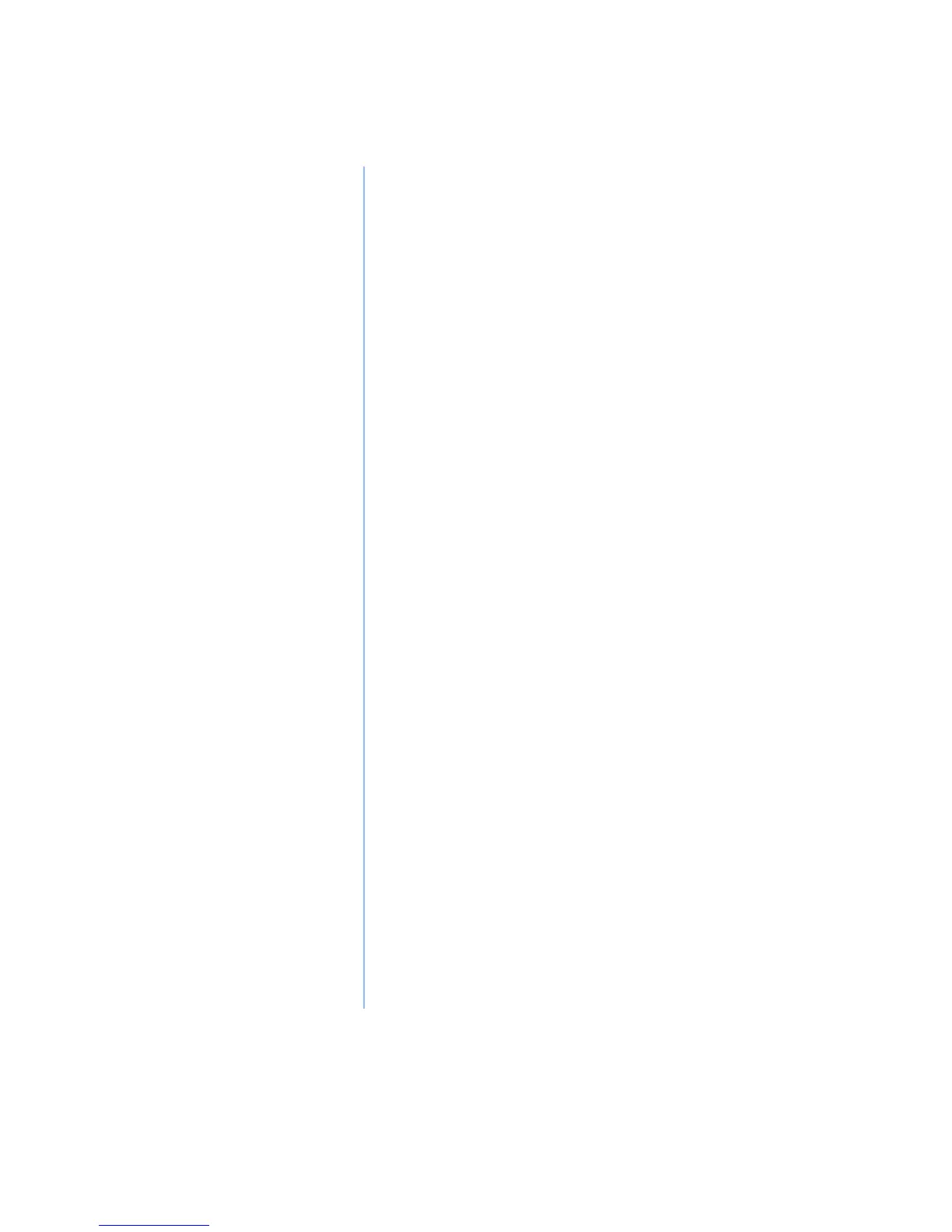12
Menu
Options
Battery charge indicator -The number of
bars visible indicates the amount of
charge remaining in your Player’s
batteries. Replace batteries when the three
bars have disappeared.
DISPLAY AREA - Displays track number,
track length, artist, and song name. The
song title format is set using the RioPort
Audio Manager software.
w
ww
w USB indicator - Displays only when the
USB cable is connected to the computer
and to the Player.
HOLD - Displays when the Norm/Hold
switch is in the Hold position.
N
Repeat indicator - N displays when the
current song is set to repeat. NALL
displays when all songs are set to repeat.
SHUFFLE - Indicates that songs will be
played in a non-sequential order.
Your Player has many features available
through Menu options. To access the Menu
options:
1. Press the Menu button to see the first
option.
2. Press the Menu button repeatedly to move
through the options.
3. Press the Play/Pause button to make a
selection.
To exit the Menu, scroll through the options
until you are returned to your songs OR, if no
buttons are pressed for 5 seconds, you will be
returned to your songs.
