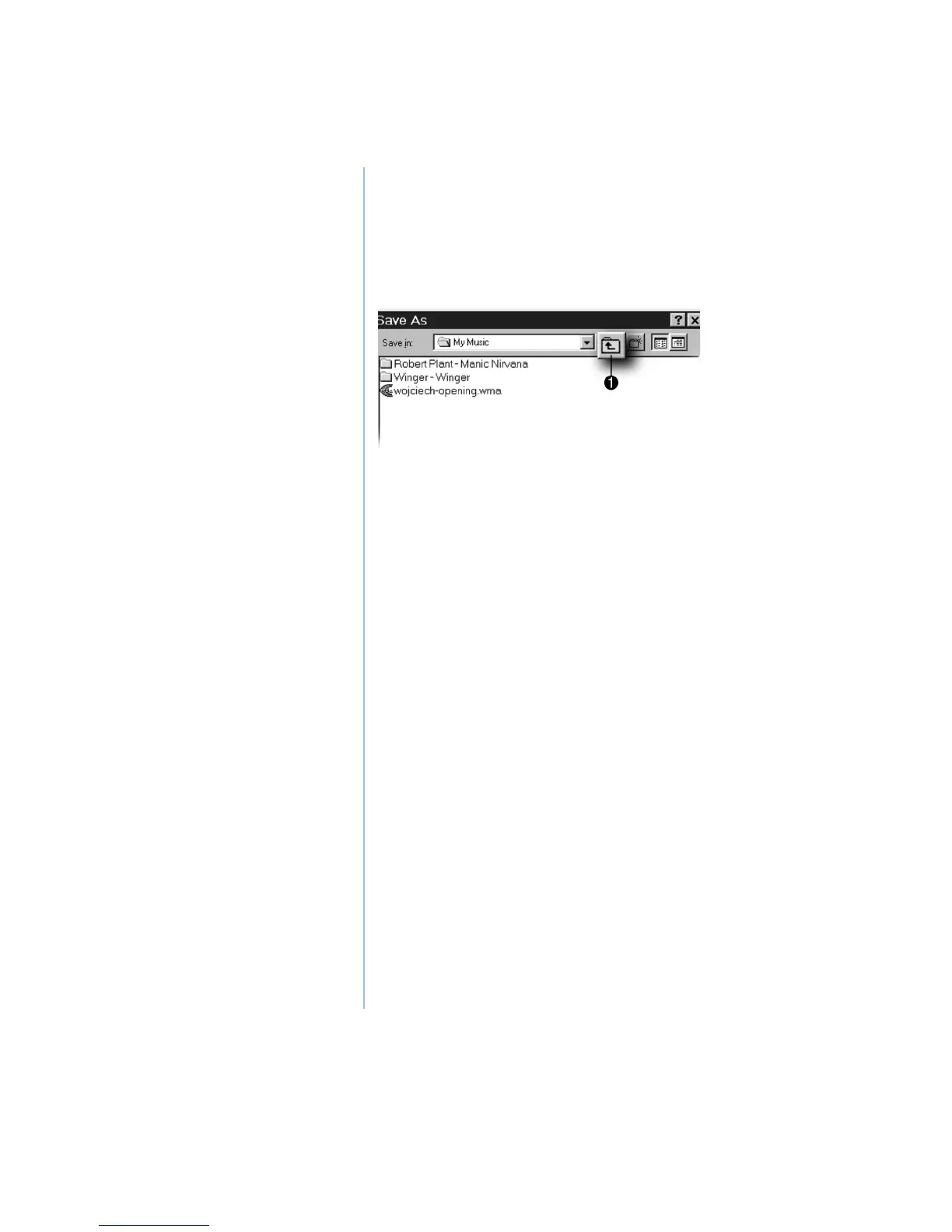21
4. Make sure Save this file to disk is checked
and click OK.
A Save As window displays for you to
verify or change the name of the file you
are downloading and where it will be
stored on your computer.
5. Make sure that C:\\My Music is the
selected folder and give the file a name (or
use the default) and click Save. To access
this folder, you may need to click the up
arrow button shown in the graphic above
and then select the C drive. The file is
downloaded to your PC.
Congratulations!
You have downloaded an audio file to your
PC. You can play the file on your PC now, or
you can create a playlist and download it to
your Player. For more information on playlists,
see page 24.
