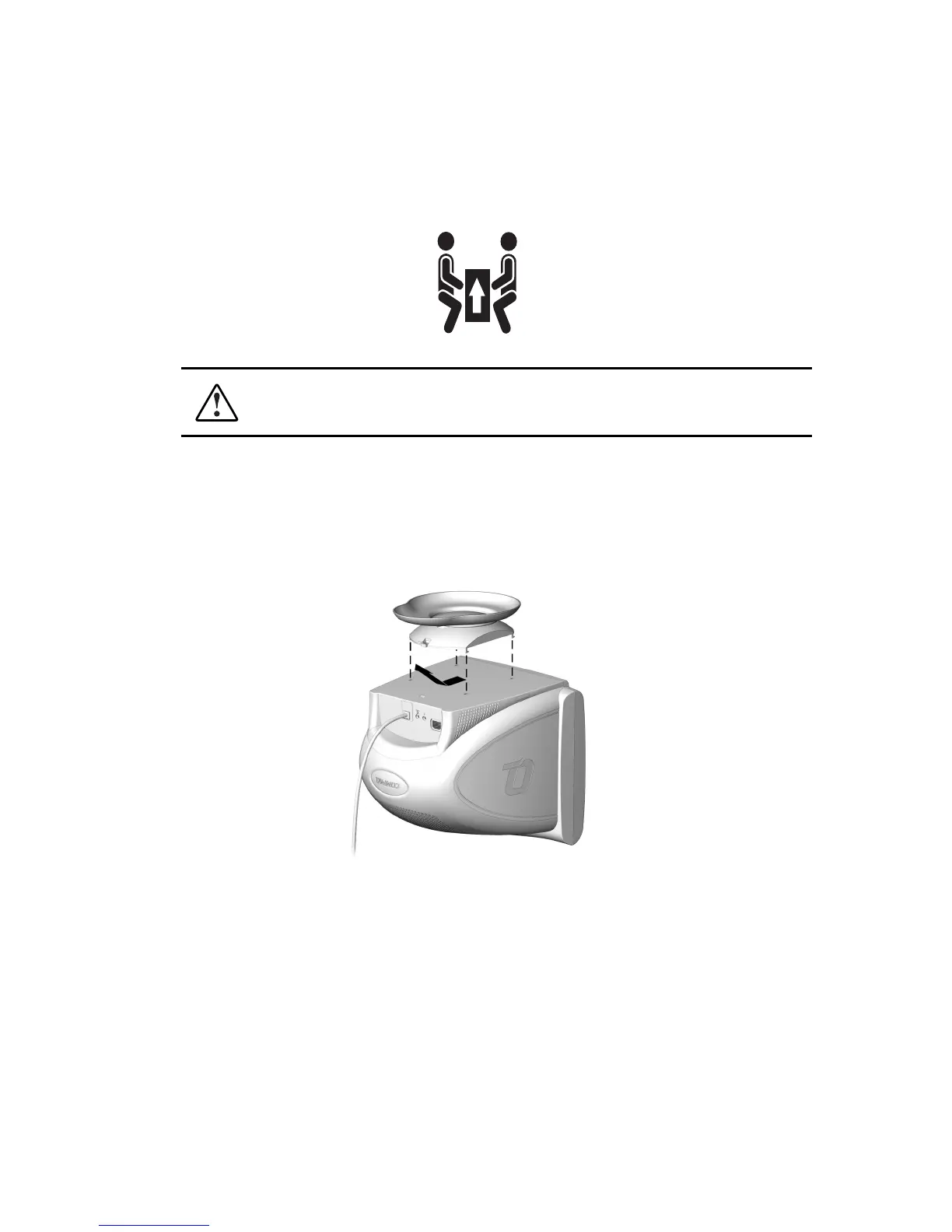14
S
HIPPING
Y
OUR
M
ONITOR
WARNING:
It is strongly recommended that TWO people remove the monitor from its box. This
will help ensure that the monitor is not dropped. Dropping the monitor could cause personal
injury or could damage the monitor.
In the event you need to ship your monitor, keep the original packing box.
If you find it necessary to remove the base pedestal for shipping or service reasons, please refer to the
instructions and illustration below for proper removal.
1. Release the catch and slide the base pedestal toward the back of your monitor.
2. Lift the base pedestal up and away from your monitor.
