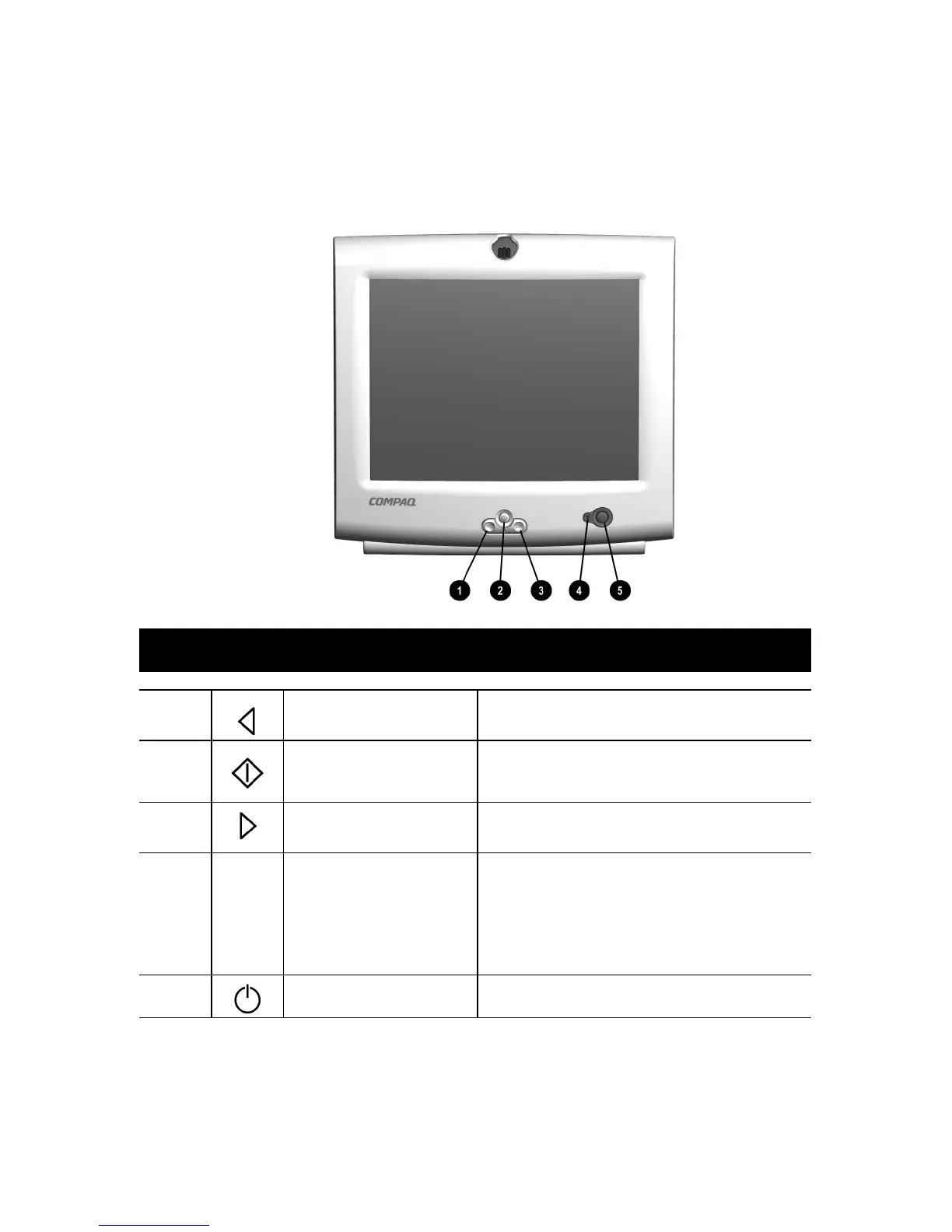60
F
UNCIONAMIENTO DEL
M
ONITOR
Controles del Panel Frontal
Control Función
1
Select button (botón Seleccionar)
El botón de Retroceso (flecha izquierda) retrocede a través de
las opciones de menú o
disminuye
los niveles de ajuste.
2
Select button (botón Seleccionar)
•
Abre la Presentación en Pantalla
•
Selecciona las funciones y los valores de ajuste
•
Cierra los menús y la Presentación en Pantalla
3
Forward button (botón Avance)
El botón de Avance (flecha izquierda) avanza a través de las
opciones de menú o
aumenta
los niveles de ajuste.
4
Power LED (LED de Alimentación)
•
Luz verde: conectado
•
Luz amarilla: modo En Espera/Suspendido
•
Luz ámbar: modo En Pausa
Para obtener más información acerca de los diferentes
estados de alimentación, consulte “Modos de Ahorro de
Energía”
5
Power button (botón de
Alimentación
Conecta y desconecta el monitor.
