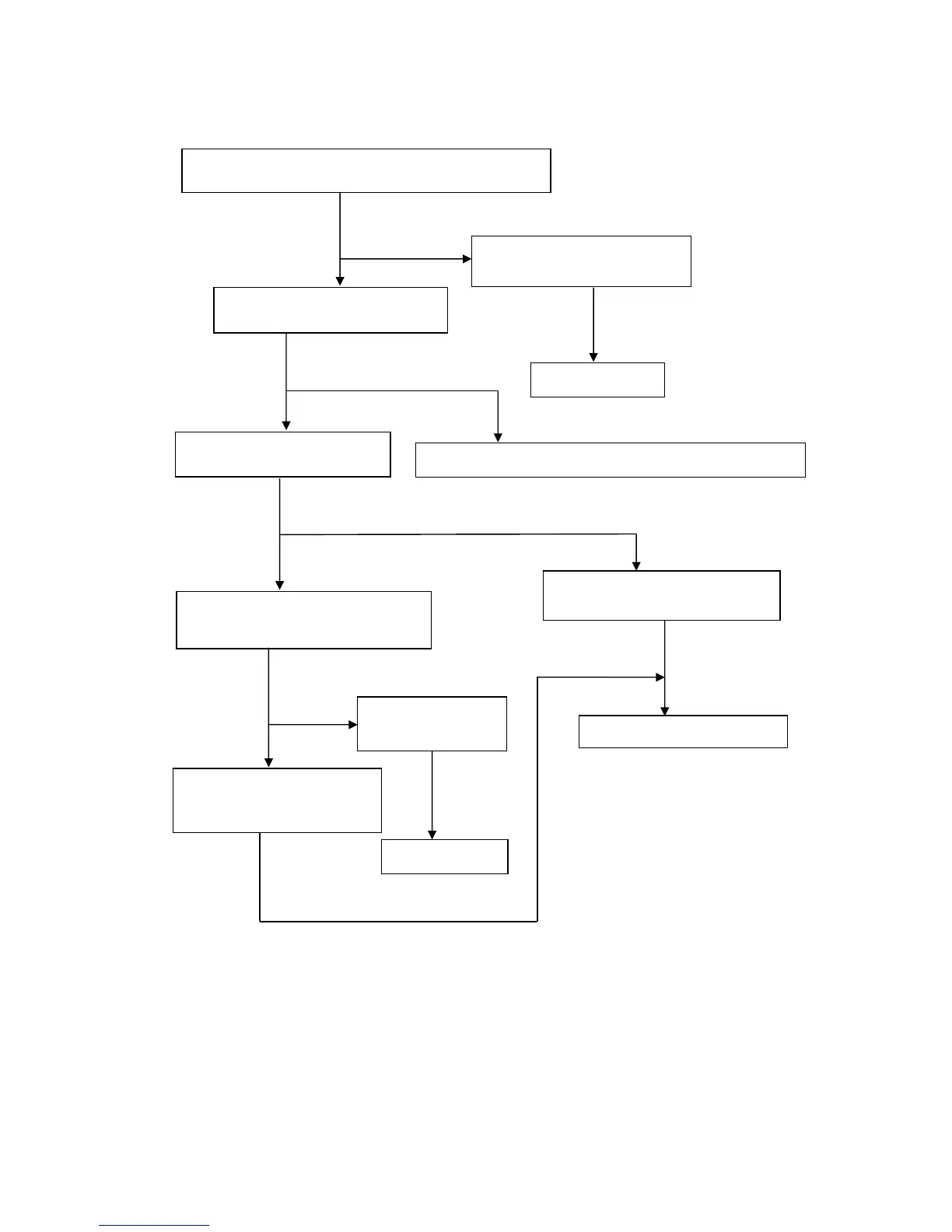If it can be adjusted to
normal picture and stored.
Replace IC102
Check if the voltage of filament
is normal.
Check power-saving circuit and 6.3Vpower supply
Check the voltage of G2 is
200v.
Check the if tube socket and tube
pin are good.
Adjust the G2 VR of FBT and
look if the picture is normal.
Replace the tube
socket
Check R880, FB809, FBT.
Adjust the G2 VR of FBT
and look if the picture is
normal.
Replace CRT
Section1
YES
NO
NO
YES
NO
YES NO
NO
YES
NO
Dark picture