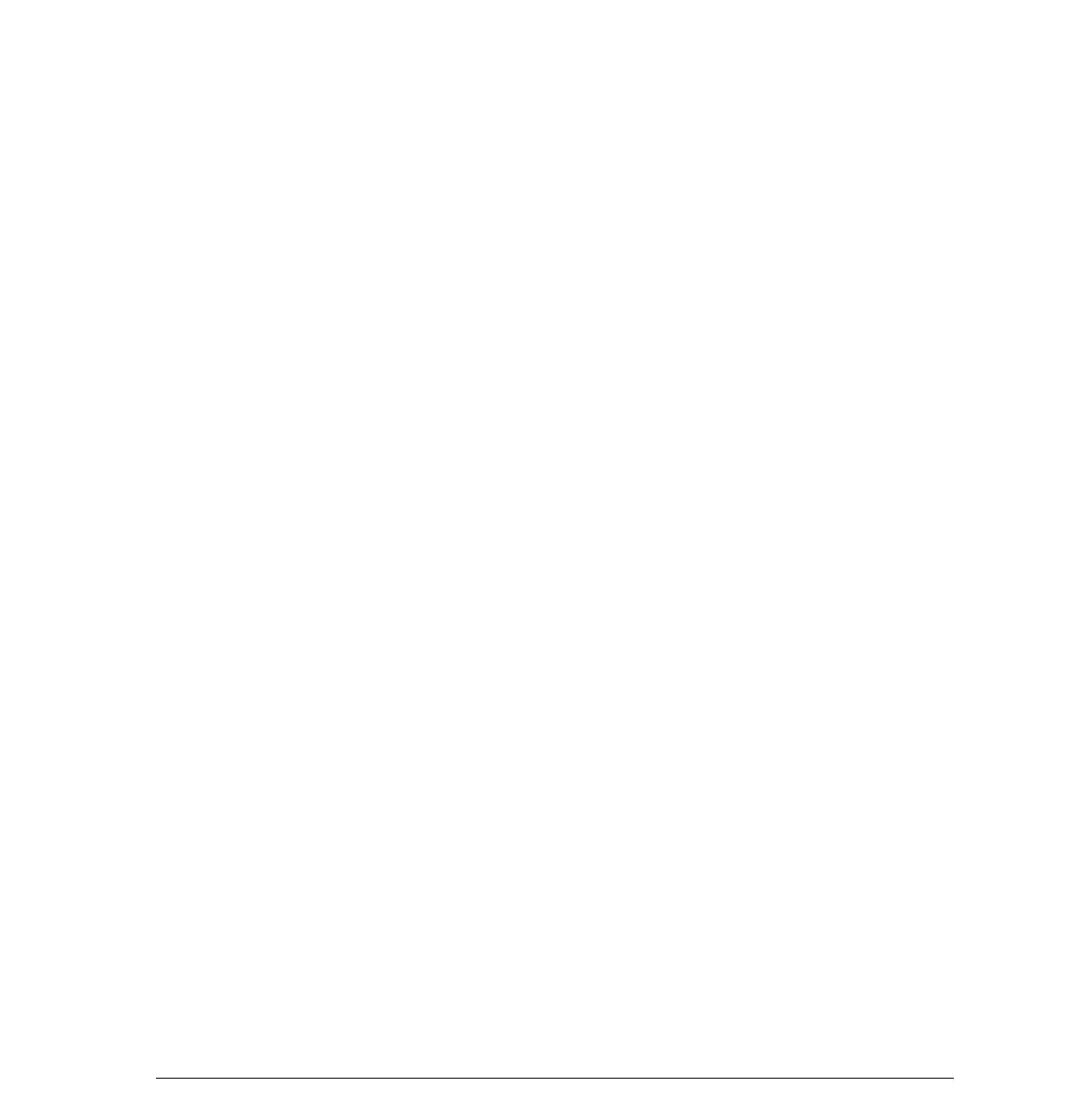User’s Guide 1-11
Writer: M. Silvetti Saved By: Marianne Silvetti Saved Date: 03/03/98 2:30 PM
Pages: 26 Words: 3913 Template: c:\msoffice\templates\normal.dot
File Name Ch1appa.doc Part Number 284986-002
6. Adjust the third level menu displays in the same manner.
7. To exit from the on-screen menu, select
Exit
from the Main
Menu. If the display is a second or third level menu, select
Save and Return
or
Cancel,
then select
Exit
from the Main
Menu.
The on-screen display is easy to use, just follow the instructions
on the screen.
