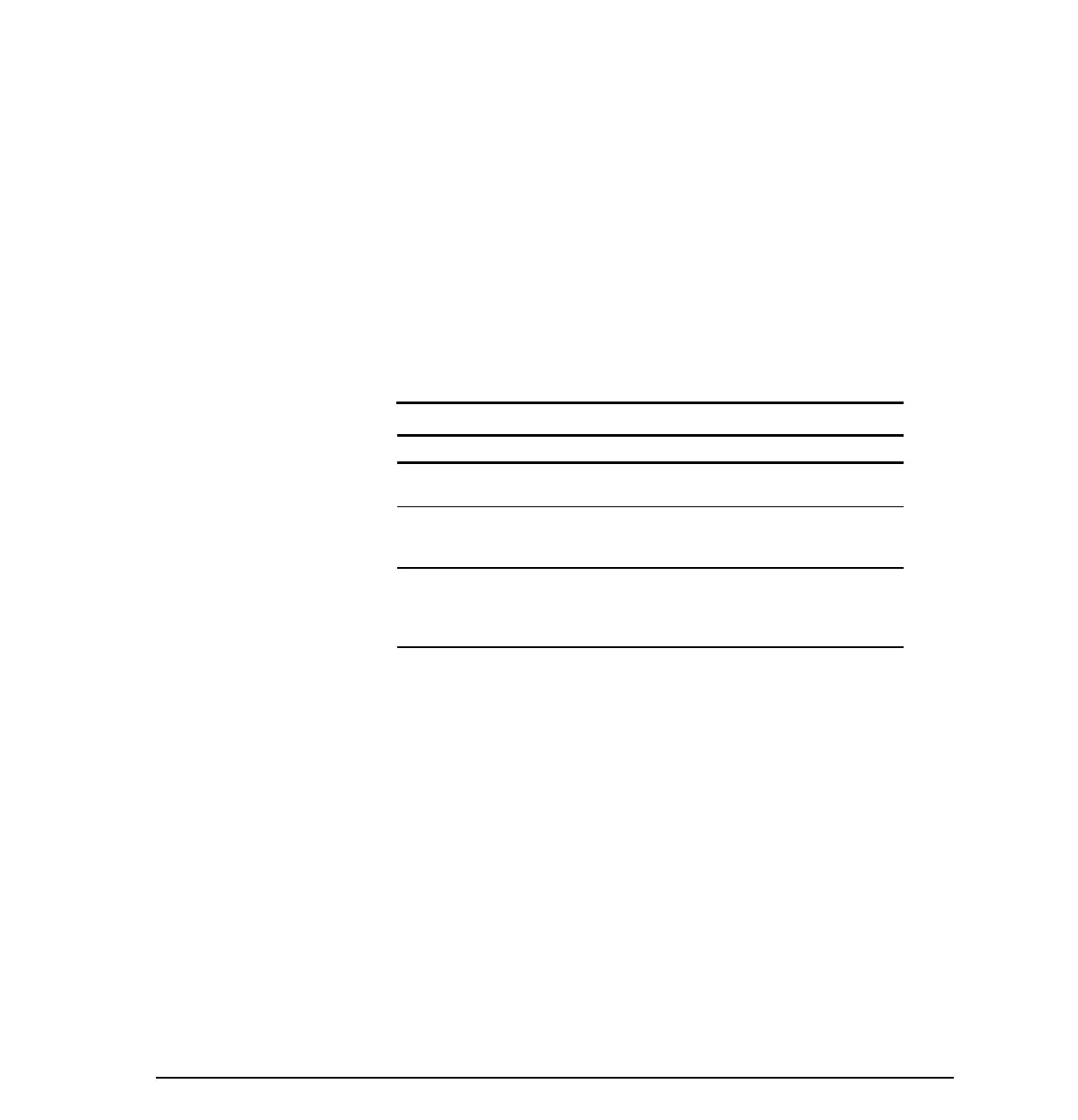1-14 English
Writer: Marianne Silvetti Saved by: Marianne Silvetti Saved date: 03/03/98 2:30 PM
Pages: 26 Words: 3913 Template: c:\msoffice\templates\normal.dot
File Name Ch1appa.doc Part Number 284986-002
Energy Saver
Feature
The energy saver feature has three different modes of
operation:
■ Full power mode
■ Suspend mode
■ Sleep mode
By selecting settings in the computer's Energy Saver utility, you
are able to determine the length of inactivity before the monitor
goes into suspend or sleep mode.
The following table describes the monitor energy saver levels
available during the different modes of operation.
Energy Saver Levels*
Mode Power Usage Description
Full Power Less than
160 watts
ON = Normal operation
Power LED is green.
Suspend Less than
15 watts
Monitor screen is blanked. Power LED
turns yellow. Full power mode returns
quickly.
Sleep Less than
8 watts
Monitor screen is blanked. Power LED
turns amber. There is a brief warm-up
period before returning to full power
mode.
*The energy saver levels listed are for the monitor only and do
not include any USB devices connected to the USB ports. For
information on specific USB power levels, refer to the reference
manual that comes with the USB device.
Refer to your computer manual for instructions on setting
energy saver features (sometimes referred to as power
management features).
✎
The energy saver features for monitors only work when
connected to computers that have energy saver features.