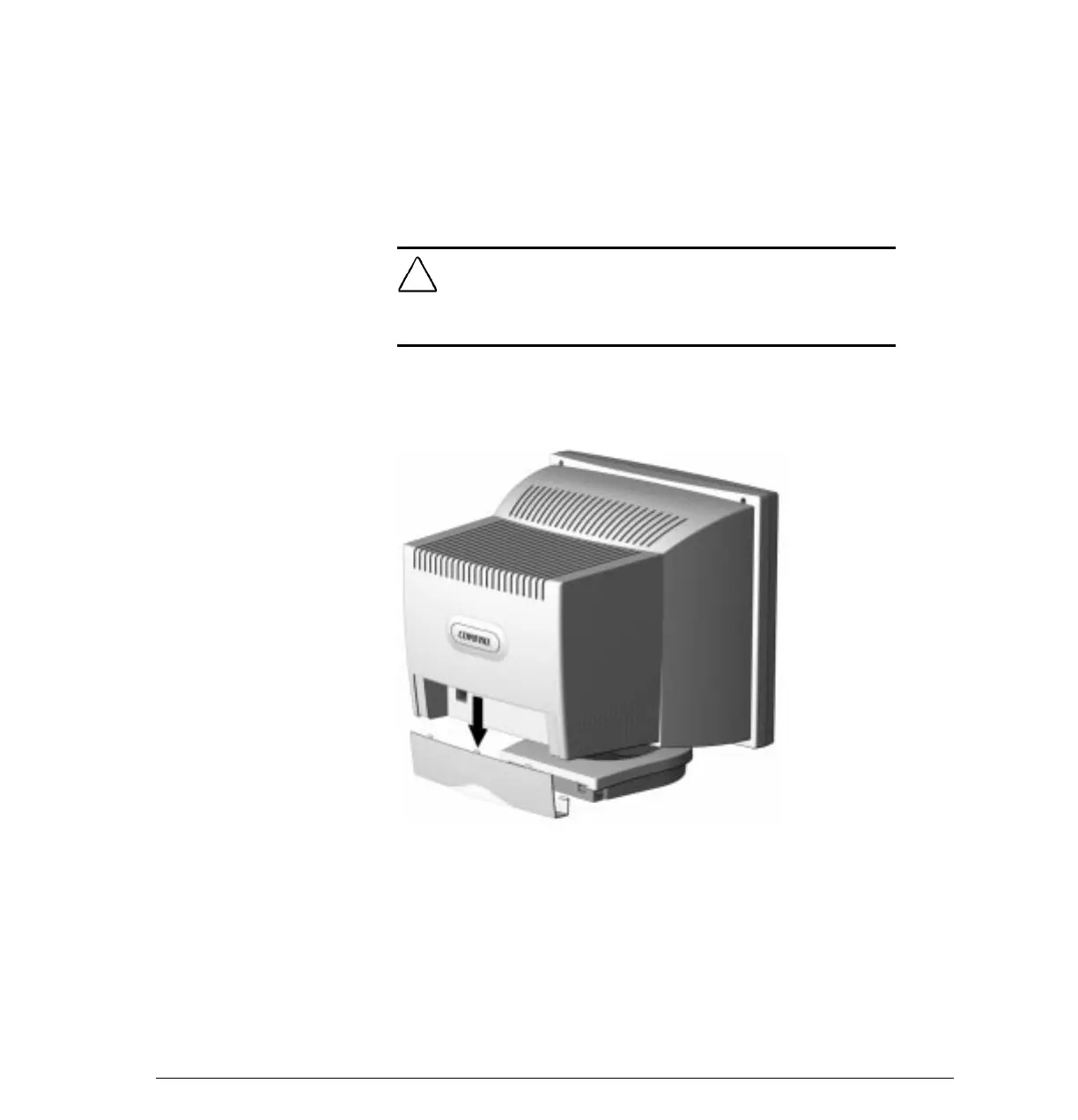User’s Guide 1-3
Writer: M. Silvetti Saved By: Marianne Silvetti Saved Date: 03/03/98 2:30 PM
Pages: 26 Words: 3913 Template: c:\msoffice\templates\normal.dot
File Name Ch1appa.doc Part Number 284986-002
Setting Up the
Monitor
To set up the monitor, ensure that the power is turned off to the
monitor, computer system, and other attached devices, then
follow these steps:
1. Place the monitor in a convenient, well-ventilated location
near, but not on top of, your computer.
!
WARNING:
This monitor weighs approximately 70 pounds and is
not intended to be placed on top of a computer. Place the monitor
directly on a desktop or other work surface. To reduce the risk of
possible injury, do not attempt to lift the monitor by yourself.
2. Remove the cover to the rear panel by grasping the thumb
tab and pulling down.