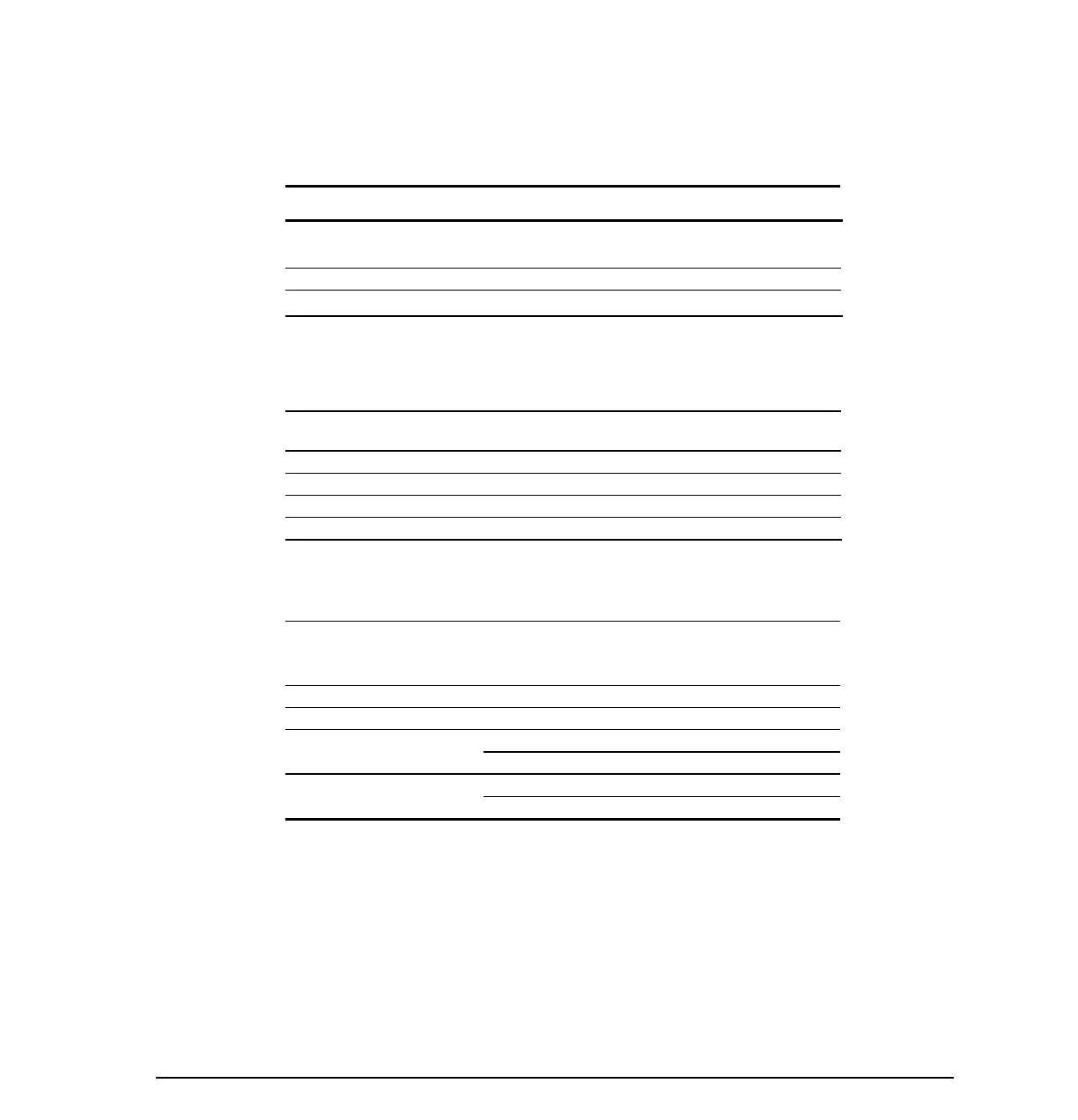1-22 English
Writer: Marianne Silvetti Saved by: Marianne Silvetti Saved date: 03/03/98 2:30 PM
Pages: 26 Words: 3913 Template: c:\msoffice\templates\normal.dot
File Name Ch1appa.doc Part Number 284986-002
S
PECIFICATIONS
Compaq P110 Color Monitor
Display 21-in aperture grille CRT 53.3 cm
Viewable Image Size 19.8-in diagonal 50.2 cm
Face Treatment Antiglare/antireflective/antistatic coatings
Weight (Unpacked) 70 lb 32 kg
Maximum Dimensions
Height 20.6 in 52.4 cm
Depth 19.8 in 50.2 cm
Width 20.1 in 51.1 cm
Maximum Graphics
Resolution 1600 X 1200 at 85 Hz Refresh Rate
Text Mode 720 X 400
Aperture Grille Pitch 0.25 mm (center)
Horizontal Frequency 31 to 107 kHz
Vertical Frequency 60 to 160 Hz
Environmental
Requirements Temperature
Operating Temperature
Storage Temperature
50 to 95
°
F
-22 to 140
°
F
10 to 35
°
C
-30 to 60
°
C
Humidity (Non-Condensing)
Operating
Non-Operating
20 to 80%
5 to 90%
Power Source 100 - 240 VAC, 50 - 60 Hz
Power Consumption < 160 watts
USB Connectors 1 upstream port to connect hub to the computer
4 downstream ports to connect up to 4 USB peripherals
Input Terminal 15-pin D-type connector with cable
5 BNC connectors (cable not included)