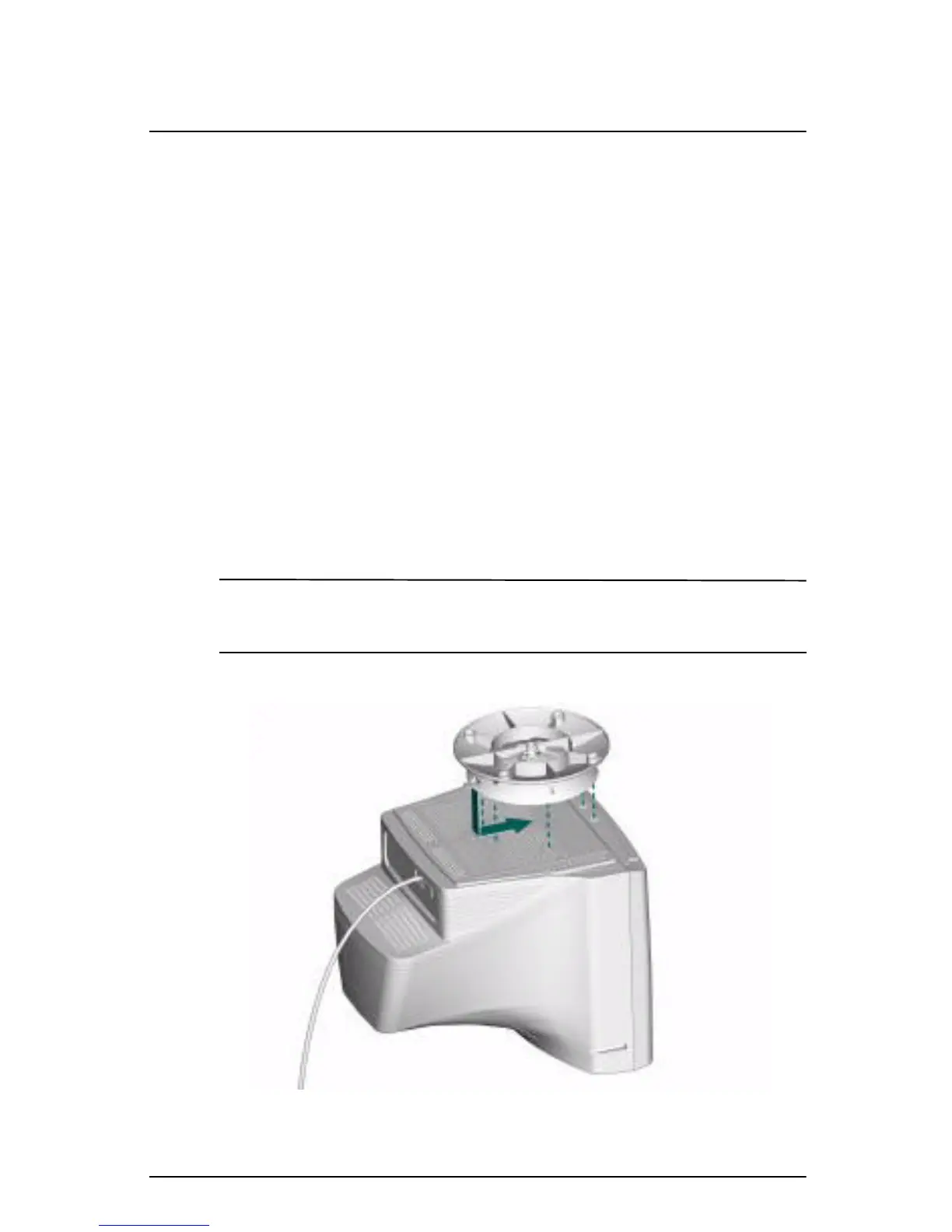Compaq S920 Color Monitor User’s Guide 5
Last modified: 6/21/01
File: body.fm
Installing the Monitor
To connect the tilt/swivel base to the monitor:
1. Align the hooks with the sockets on the bottom side of the
monitor, and gently push the base towards the front of the
monitor.
2. Attach the 15-pin D-shell signal connector on the signal cable
to the video adapter output on your personal computer. Then
lock both screws on the connector to ensure a firm
connection.
3. Turn the computer power switch ON. Then turn the monitor
power switch ON, by pressing the switch inward. The green
power indicator will light up.
Note: If your display fails to function properly, please first refer
to the section "Troubleshooting" in this manual.