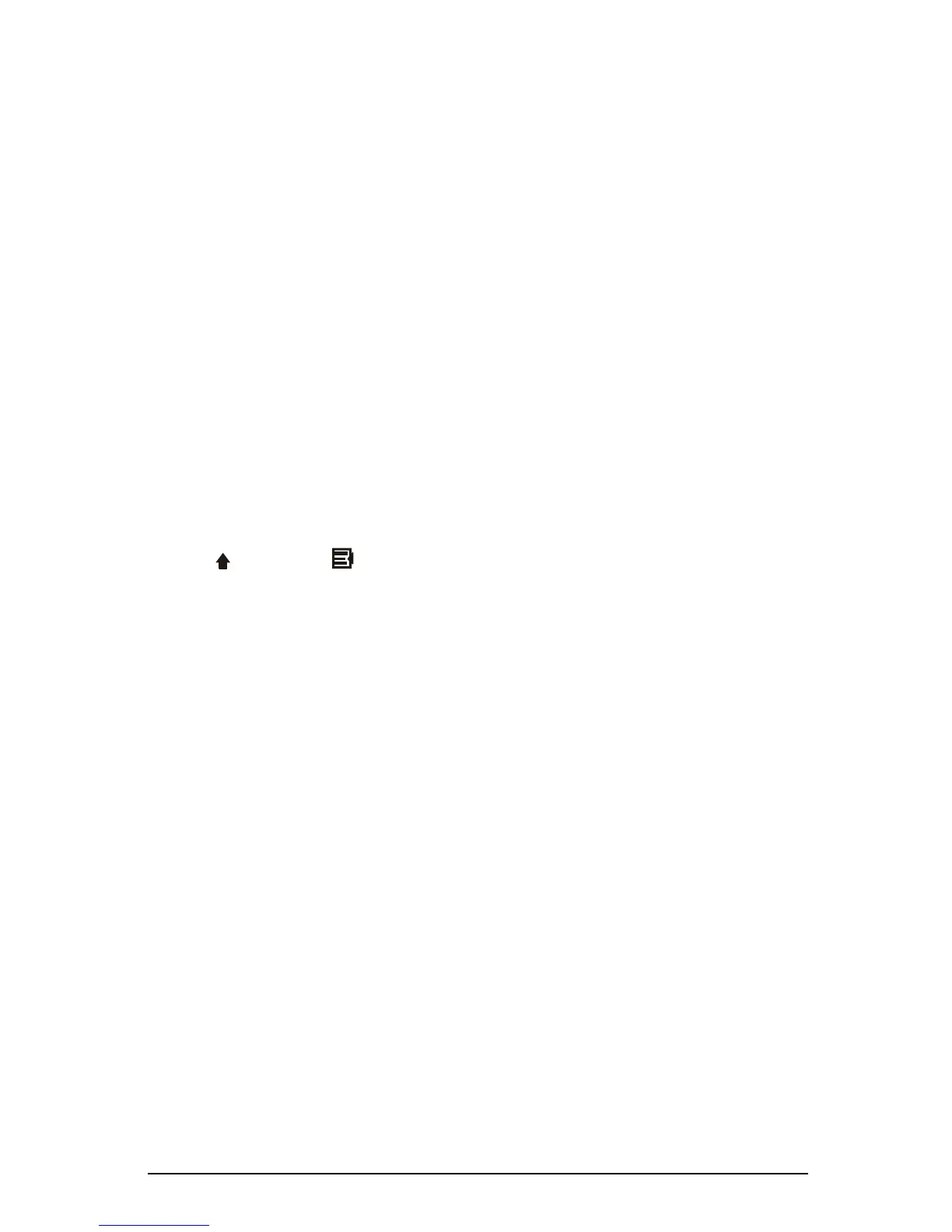English 1-11
Part Number: 155818-001 - Writer: JD Poteet - Saved by: Cary Dier Saved date: 09/15/99 1:03 PM - File Name:
155818001.doc
C. Press the Left button 4 to move the visible screen area to the
left.
Press the Right button 5 to move the visible screen area
to the right.
D. Press the Down button 1 to highlight the Adjust Size feature.
Press the Left button
4 to shrink the vertical size of the
visible screen area. Press the Right button
5 to enlarge the
vertical
size of the visible screen area.
E. Press the Select button 3 to return to the Main Menu. Note
that Exit is highlighted.
F. Press the Select button 3 to exit, or the Up button
2 to
change another setting.
The on-screen display is easy to use, just follow the instructions on the
screen.
Computer Select Switch
This monitor has one 15-pin signal connector and one set of BNC
connectors on the rear panel for connecting two computers to the monitor.
When two computers are connected to the monitor and both are turned
on, select the computer signal you want to use by simultaneously pressing
the Up
and Select adjustment buttons, located on the front panel of
the monitor.