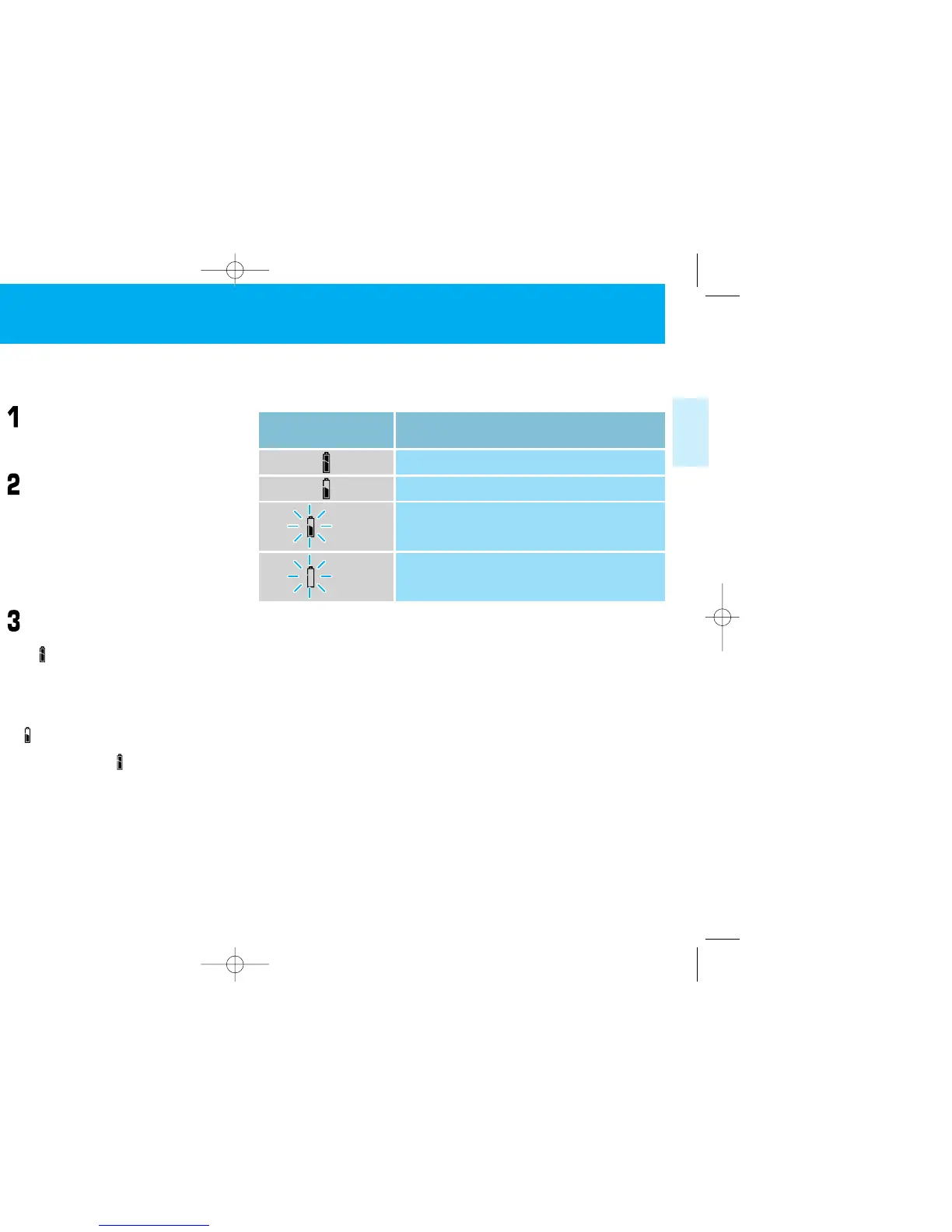1716
3. Inserting the batteries and checking the battery
power
<Inserting the batteries>
Turn the main switch off before inserting the batteries.
Open the battery compartment
cover.
Use a coin to turn the battery cover in
the direction of the arrow.
Insert two 3V lithium batteries
(CR2) into the battery compart-
ment. Ensure that the battery con-
tacts and those in the battery com-
partment match.
• The camera will not operate, and may mal-
function, if the batteries are inserted in the
wrong direction.
Close the battery compartment
cover.
The “”mark appears in the display
panel.
• Even when using new batteries, during con-
tinuous shooting or at low temperatures, the
voltage may decrease momentarily and the
“ ” mark may light. If this happens, set
the main switch to OFF then back ON two
or three times. If the “ ” mark lights there
is enough battery power.
<Checking the battery power>
The meaning of the battery marks are as follows:
Check the battery power with the main switch turned ON.
Battery compart-
ment cover
Display panel
Battery (CR2)
Display when main
switch is on
(flashing)
(flashing)
Meaning
There is sufficient battery power.
Camera will not operate.
Replace with a new battery.
Battery power is low and will need replacement soon.