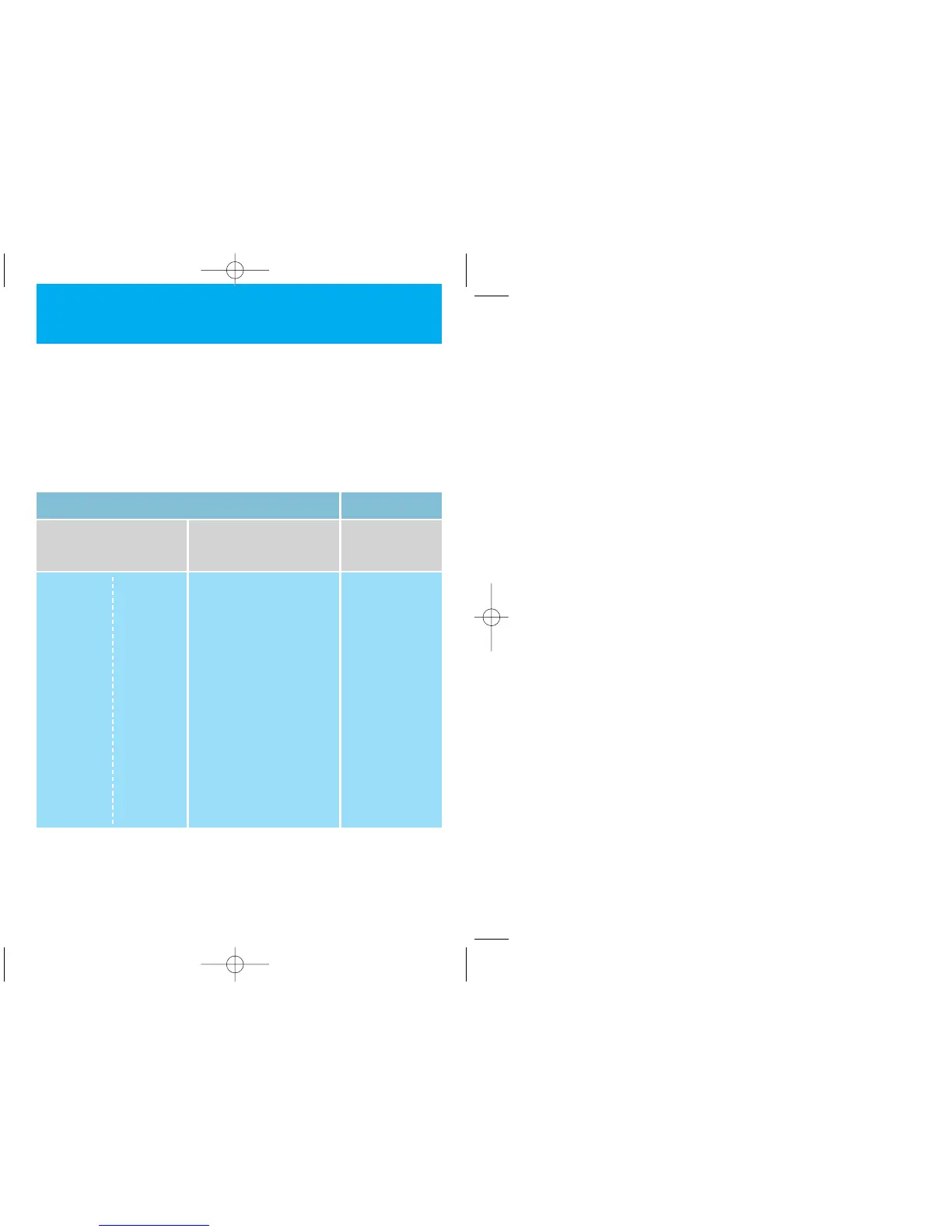94
The shutter speed and aperture value are displayed as described below.
• The shutter speed display indicates shutter speeds between “4000” (1/4000 second) and
“32" ” (32 seconds). When the camera's exposure mode is set to “Av” or “P”, the shutter
speed value with respect to the aperture is displayed in steps of 1/2, and when the expo-
sure mode is set to “Tv” or “M”, the set shutter speed value is displayed at every step
(may also be displayed in steps of 1/2 with modes “Tv” and “M” in the “CF” mode).
• The aperture value is displayed in steps of 1/2 within the aperture range of the currently
mounted lens. When operating with a precision of greater than 1/2 step, the closest value
is displayed. For example, when the aperture is 3.3, the aperture is displayed “3.5”.
3. Shutter speed and aperture value display
Shutter speed Aperture value
Av or P (displayed in steps
of 1/2Tv as custom function
with Tv and M)
Shutter speed set in modes
Tv and M
All modes
4000
2800
2000
1400
1000
700
500
350
250
180
125
90
60
45
30
20
15
10
8
6
4
3
2
0” 7
1”
1” 4
2”
2” 8
4”
5” 6
8”
11 ”
16 ”
22 ”
32 ”
4000
2000
1000
500
✕250
125
60
30
15
11
8
4
2
1”
2”
4”
8”
16 ”
32 ”
1.2
1.4
1.7
2.0
2.4
2.8
3.5
4.0
4.5
5.6
6.5
8.0
9.5
11
13
16
19
22
27
32
38
45