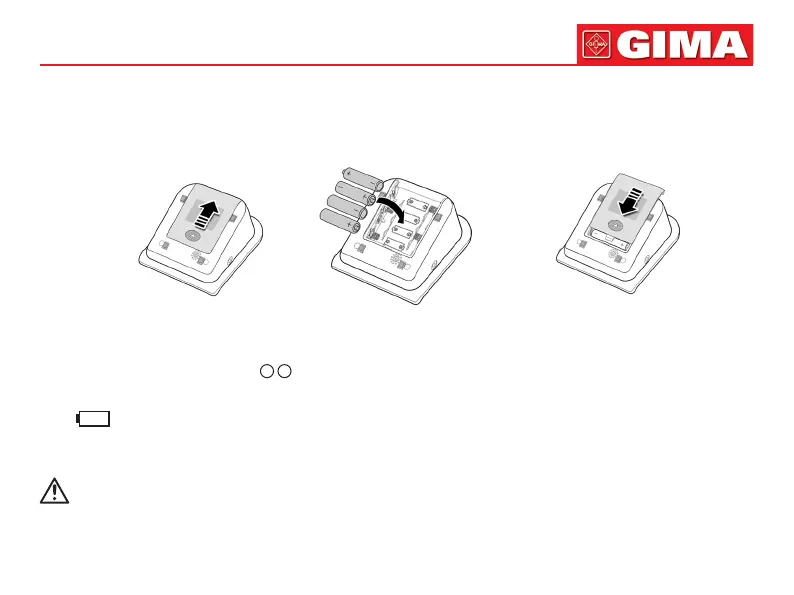63
Chapter 4
BATTERY/AC ADAPTER INSTALLATION
The product can use battery or AC adapter as power source.
4.1 Battery Installation
1. Demount the battery cover in the direction of the arrow.
2. Install “AA” batteries according to
+ -
polarities.
3. Slide to close the battery cover.
Icon “ ”: the batteries power will exhaust. Replace with four new batteries (the same sort) at the same time. Test while
low power may cause data deviation and other problems.
Turn the unit off before replacing the batteries.
Note
When the battery reaches the end of its life, or if the battery is found to have odor, deformation, discoloration or
distortion, stop using the battery and dispose of the used battery in accordance with local regulations, otherwise
it will cause environmental pollution.
ENGLISH
1 2 3
