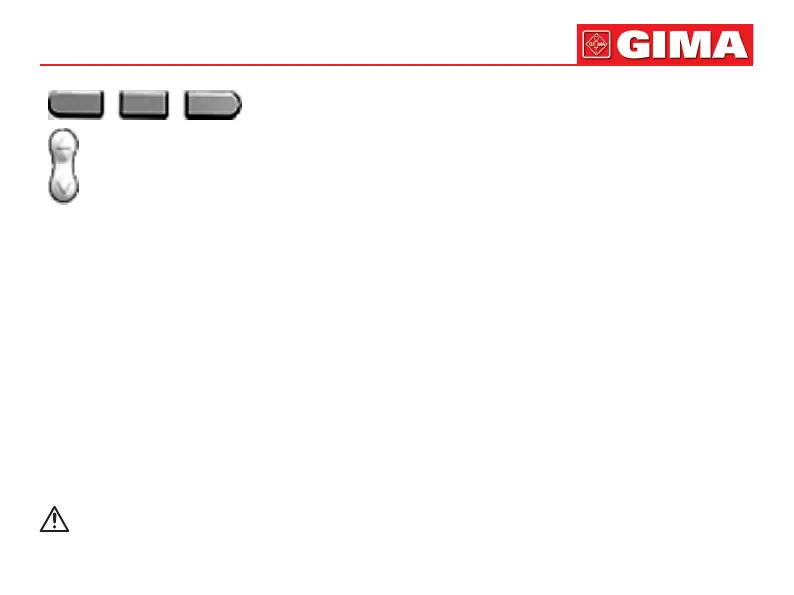65
• At all levels interface, the three buttons correspond respectively with the text prompts
below the LCD screen, pressing any button will carry on the corresponding function,
eg: [MENU] [ENTER] [LIST] [USER] etc.
• Up and down buttons, respectively carry on the functions of moving the cursor up and down, changing the param-
eters and switching the status.
Chapter 6
SETTING THE DATE AND TIME
It is necessary to set date and time after power on.
The Electronic Sphygmomanometer can automatically stores measurement results with date and time.
If batteries power exhausts or removed, the time to stop.
At the moment, please reset date and time.
The Electronic Sphygmomanometer stores measure results of three users automatically, and up to 100 items for every user.
If the date and time are set correctly, the date and time when measuring will be correct in the memory, otherwise it may not
be correct. The results can be uploaded to PC via USB and processed with the PC software.
1. There are two modes of time setting:
(1) When using the Sphygmomanometer for the rst time or after the Sphygmomanometer has been placed without pow-
er supply for a certain time(more than 3 minutes), after power on, there is a prompt of time error on the main interface,
set date and time with [UP], [DOWN] and [ENTER] button.
(2) Press [MENU] button on the main interface to enter system menu, then enter [SYSTEM TIME], item, the current time
will be displayed on the screen. Set date and time with [UP], [DOWN] and [ENTER] button.
2. After setting, select [CONFIRM] option and press [ENTER] button to conrm the setting value. If you do not want to
change the time, select [EXIT] option and press [ENTER] button to return to the previous menu.
Note
The range of year is from 2010 to 2099. When the year reaches 2099, pressing the [UP] button will return to 2010.
ENGLISH