If your Language is not included on the meter or user guide, please seek the
assistance from someone who can translate for you prior to use.
1
2
3
Insert a CONTOUR
®
NEXT test strip into the meter.
The meter will turn on, and an image of a blood drop will immediately
ash on the screen. The meter is ready for you to apply a tiny (0.6μL)
blood sample.
Touch the tip of the test strip lightly to the
drop of blood until the meter beeps.
The CONTOUR
®
NEXT EZ meter’s innovative Sip-in Sampling
®
Technology allows the blood to be pulled into the test strip. Your
test result will be displayed after a fast ve second countdown.
Read the result, then remove and discard the
used test strip.
The reading will automatically be stored in memory, and the meter
will automatically turn off.
Testing is easy with your CONTOUR
®
NEXT EZ meter. All you need is your meter,
CONTOUR
®
NEXT test strips and MICROLET
®
NEXT lancing device with lancets. First get
familiar with your meter and then set it up as outlined in your owner’s user manual. If you
have any questions, please speak with your healthcare provider prior to using this meter.
To perform a test, follow these simple steps:
Always wash your hands with soap and water and dry them well before and after testing.
GET STARTED!
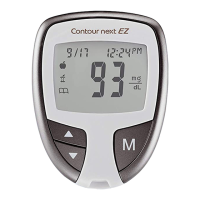
