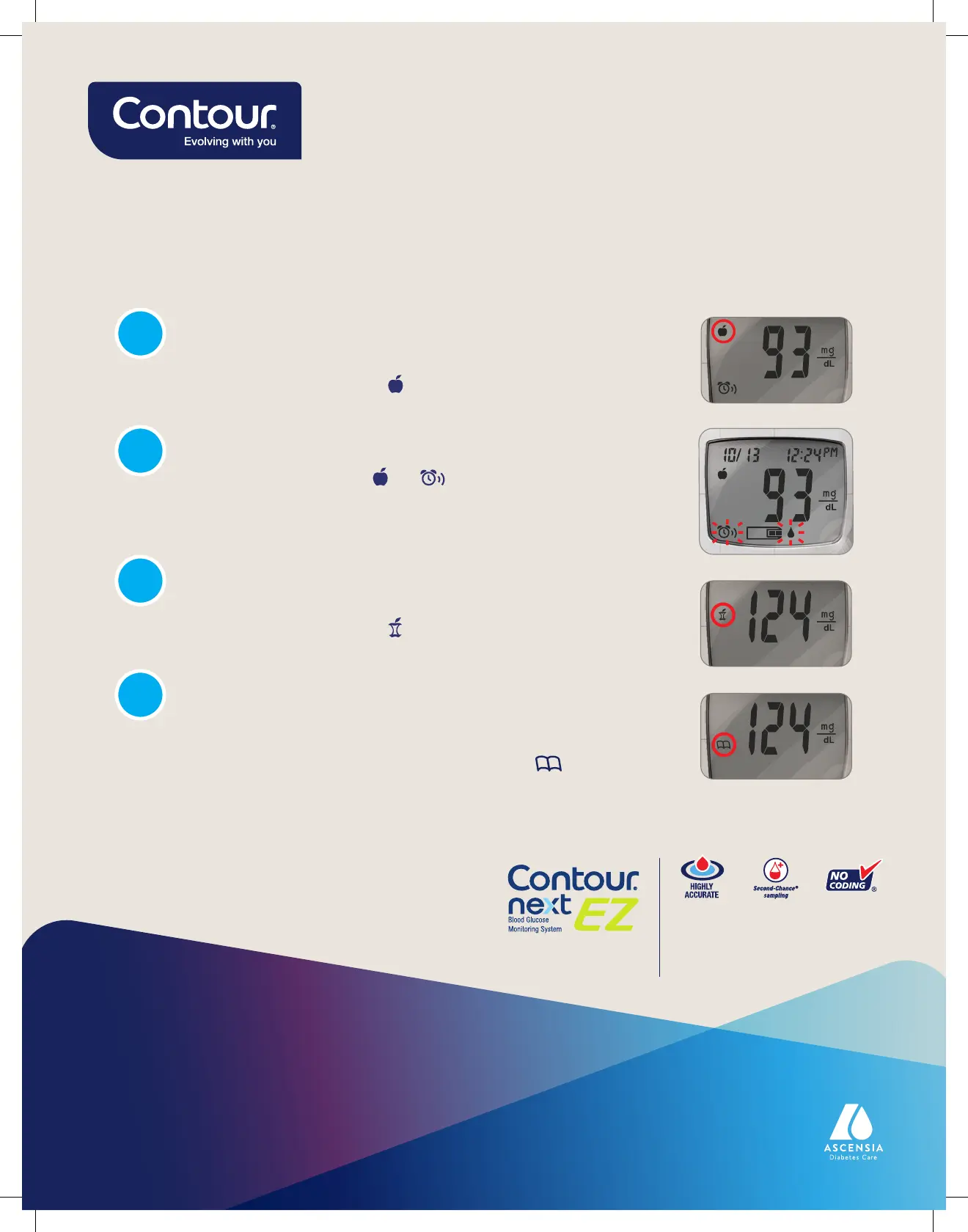For newly diagnosed or new to
testing, who want an easy testing
experience.
Your CONTOUR
®
NEXT EZ meter provides quick and easy meal
markers to help detail your blood sugar management picture.
1a
1b
2
3
Marking a test result as before-meal
When your test result appears on the display, press or to move
to the ashing box around the marker and press M to set.
Setting test audible reminder
If you mark a result with the , the will appear with a box ashing
around it. This allows you to set an audible reminder which will go
off in 2 hours (default) or the time selected — to remind you to do an
after-meal test. Press M to set the alarm.
Marking a test as after-meal
When your test result appears on the screen, press or to move
to the ashing box around the marker and press M to set.
Marking a test as unique
There are times when you test your blood sugar that are unique, and
not based around a meal. When your test result appears on the display,
press or to move to the ashing box around the marker and
press M to set.
After marking the test result with the appropriate meal marker, remove
the test strip to turn the meter off and discard the used test strip.
How to mark your test results
*
:
*You will need to activate the Meal Marker
feature on your CONTOUR
®
NEXT EZ meter
before marking your test results. See your
CONTOUR
®
NEXT EZ User Guide for instructions.
For more information, refer to your user manual,
go to www.contournext.com or call Customer Service
toll free: 1-800-348-8100.
©2020 Ascensia Diabetes Care. All Rights Reserved. Ascensia, the Ascensia Diabetes Care logo, Second-Chance and
Second-Chance logo, Clinilog, Sip-in Sampling, Contour, no coding, and the no coding logo are trademarks and/or
registered trademarks of Ascensia Diabetes Care.
PP-CN-EZ-US-0080
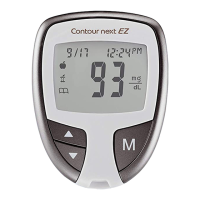