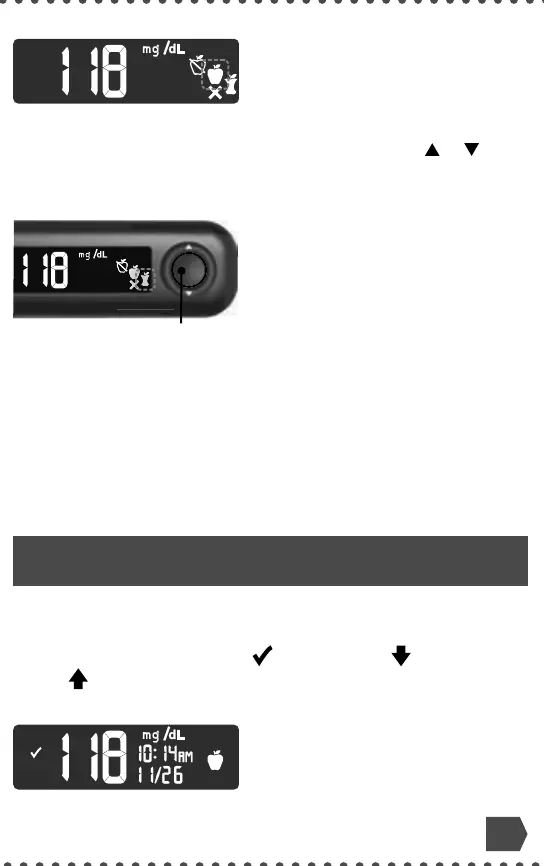1. If the blinking Meal Marker is
the one you want, press OK
or
2. Åɻ»¹Ê·º¿Ů»È»ÄÊMeal
Marker, press the
or
button to scroll between
markers.
OK Button
3. When the Meal Marker you
want is blinking, press OK.
If you do not select a Meal Marker within 30 seconds, the
screen dims. Press any button to turn the screen back on and
make your selection.
If you do not make a Meal Marker selection within 3 minutes,
ʾ»Ã»Ê»ÈÊËÈÄÉÅŮƔÅËȸÂÅź½Â˹ÅɻȻ·º¿Ä½¿ÉÉÊÅÈ»º¿Äʾ»
Logbook without a Meal Marker.
Blood Glucose Test Is Complete
When your blood glucose test is complete, the meter displays
your result with the units, time, date, meal marker (if selected),
and target indicator: In Target
, Below Target , or Above
Target
.
Example: Blood test result with Meal Marker selected:
24