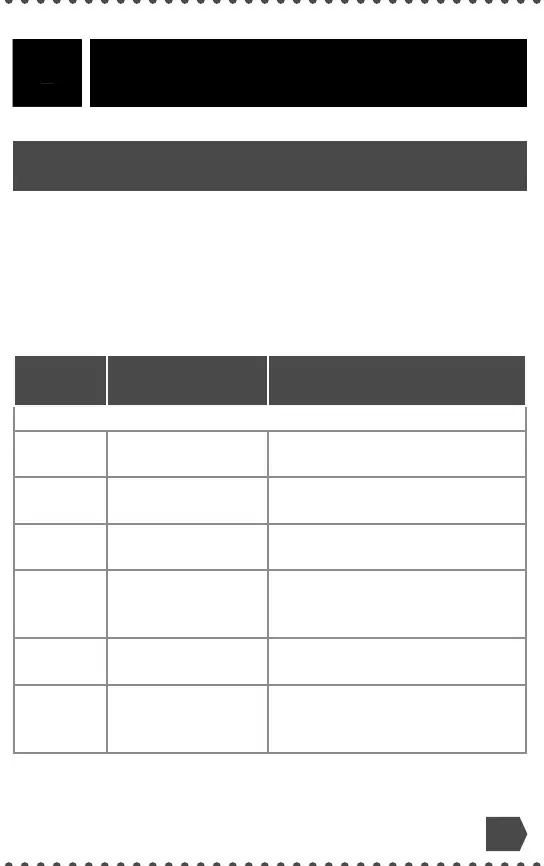TECHNICAL INFORMATION
Error Detection Displays
The meter screen displays error codes (E plus a number) for
test result errors, strip errors, or system errors. When an error
occurs, the meter beeps 2 times and displays an error code.
Press OKÊÅÊËÈÄÅŮʾ»Ã»Ê»ÈƔ
If you experience continued errors, contact Customer Service.
See Contact Information.
Error
Code
What It Means What to Do
Strip Errors
E 1 ÅÅ¿ÊÊ»ÂÅź
Remove the strip. Repeat the
test with a new strip.
E 2 Used Test Strip
Remove the strip. Repeat the
test with a new strip.
E 3
Strip Upside
Down
Remove the strip and insert it
correctly.
E 4
Wrong Strip
Inserted
Remove the strip. Repeat the
test with a
C
ONTOUR NEXT
test strip.
E 6
Moisture
Damaged Strip
Remove the strip. Repeat the
test with a new strip.
E 8
Strip or Test
Errors
Repeat the test with a new
strip. If the error persists,
contact Customer Service.
51
