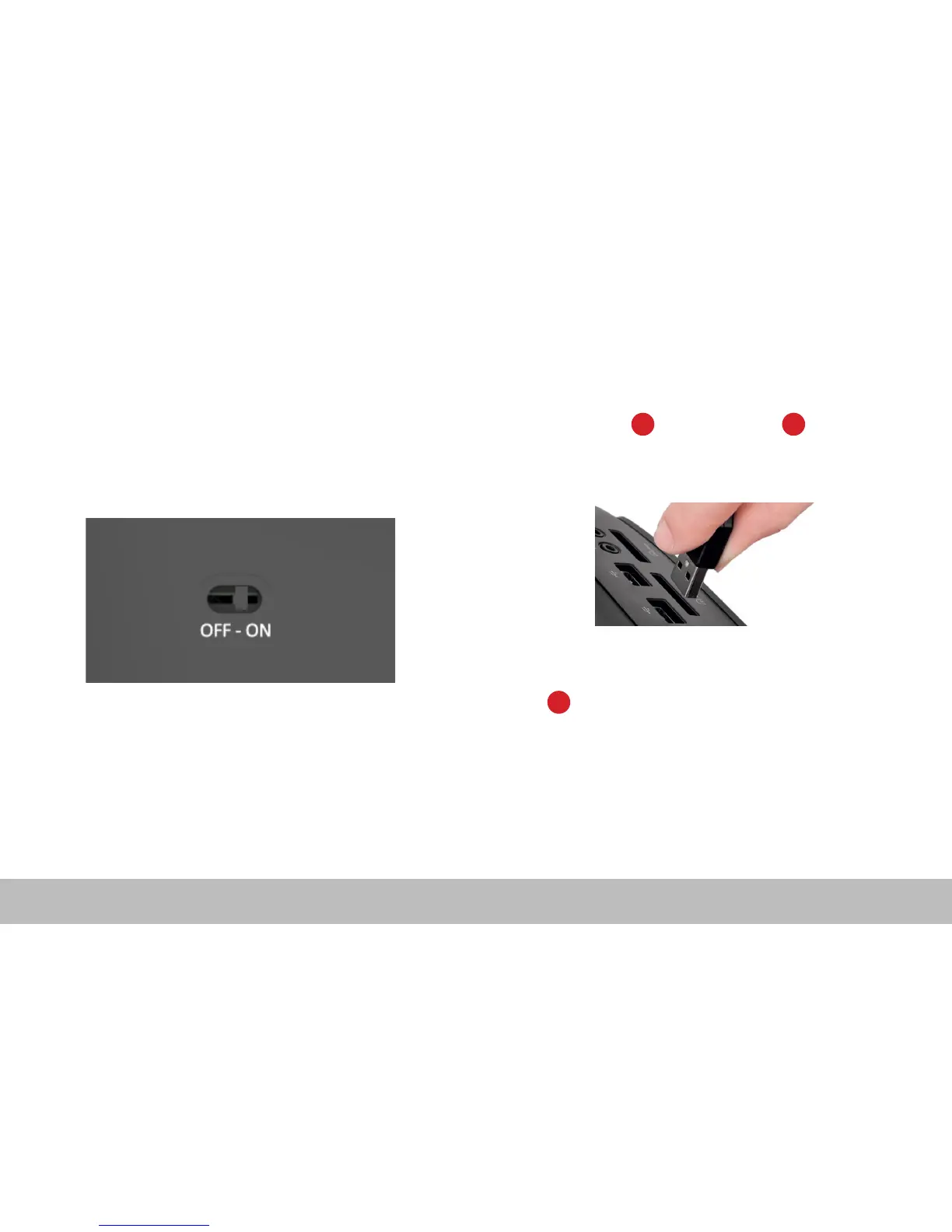RollerMouse Free3 Wireless user manual
Power switch Connecting to a computer
USB 2.0 cable adapter
The power switch can be found on the underside of the Free3 Wireless. Make
sure the power switch is set to ON before pairing with your computer.
Plug the wireless receiver or the charging cable into
the computer’s USB port. Allow your computer a few seconds to
automatically install.
This cable provides a stronger connectivity* for wireless 2.0 USB devices
when connected to USB 3.0 hubs.
If you nd the reception of the device is not optimal, please use the included
USB cable adapter for your convenience.
* For more information on USB 2.0 wireless products in connection with USB
3.0 hubs, please visit our website at www.contourdesign.com
4 6
5
The Free3 Wireless features an optimized power management. Turning o the
device is only necessary for permanent storage or during travel.
/5
