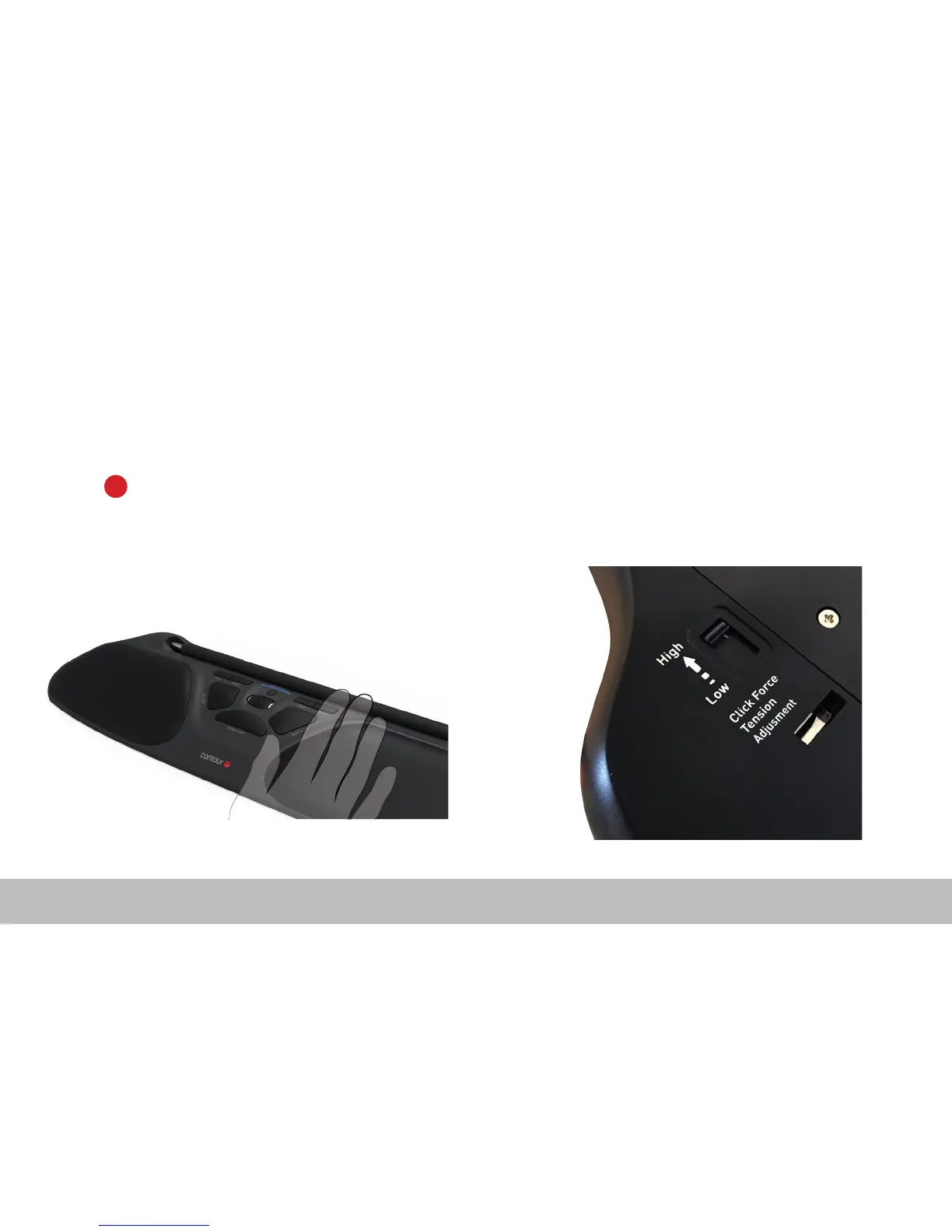RollerMouse Free3 Wireless user manual
Using the rollerbar Click Force Tension Adjustment
The rollerbar provides two functions:
• Cursor movement is performed by moving the rollerbar
from side to side, and up and down.
• Left click is performed by pressing down on the rollerbar.
For optimal control, you can adjust the amount of pressure required to perform
a mouse click. Use the click force tension slider located under your RollerMouse
Free3 Wireless. Simply slide it until you nd the click control that works best for
you.
A
/6
