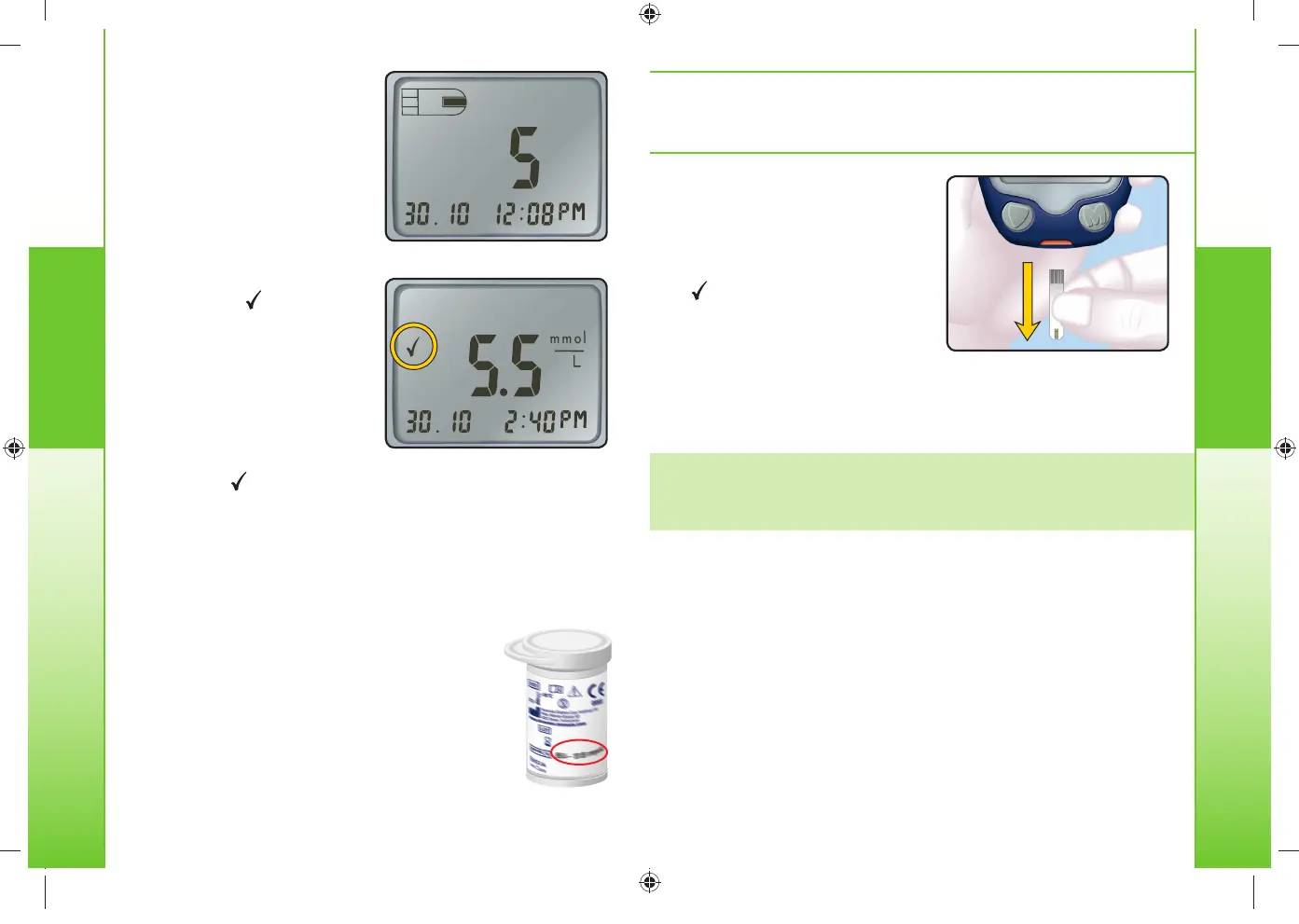Testing
16
CONTOUR
®
TS meter CONTOUR
®
TS test strips
You will see the meter count
down 5 seconds until the test
is complete and your control
test result is displayed.
Control Solution Testing
NOTE: The does not indicate the control test
result is within the specified range. It only marks it
as a control solution test. It will not be included in
your averages.
9. Compare your control test result to the ranges provided
on the test strip bottle or carton.
The meter will automatically
recognize and
mark the
control result for you.
5718657_CntrTS_Karajishi_UG_EN_FpBp_v0.indd 16 3/24/17 4:13 AM
Testing
17
Control Solution Testing
If your control test result is out of range, do not use
your meter for blood glucose testing until you resolve
the issue. See “What You Should Do” on page 27.
To turn your meter off, simply
remove the test strip. Dispose
of the used test strip as
medical waste.
IMPORTANT: To ensure accuracy of your blood glucose
test results and accuracy of your control test results,
use only C
ONTOUR
®
TS control solutions.
The result will be automatically
marked and stored in the
meter memory. Control results
will not be included in your
14day blood glucose average.
5718657_CntrTS_Karajishi_UG_EN_FpBp_v0.indd 17 3/24/17 4:13 AM
Testing
17
Control Solution Testing
If your control test result is out of range, do not use
your meter for blood glucose testing until you resolve
the issue. See “What You Should Do” on page 27.
To turn your meter off, simply
remove the test strip. Dispose
of the used test strip as
medical waste.
IMPORTANT: To ensure accuracy of your blood glucose
test results and accuracy of your control test results,
use only C
ONTOUR
®
TS control solutions.
The result will be automatically
marked and stored in the
meter memory. Control results
will not be included in your
14day blood glucose average.
5718657_CntrTS_Karajishi_UG_EN_FpBp_v0.indd 17 3/24/17 4:13 AM
Testing
16
CONTOUR
®
TS meter CONTOUR
®
TS test strips
You will see the meter count
down 5 seconds until the test
is complete and your control
test result is displayed.
Control Solution Testing
NOTE: The does not indicate the control test
result is within the specified range. It only marks it
as a control solution test. It will not be included in
your averages.
9. Compare your control test result to the ranges provided
on the test strip bottle or carton.
The meter will automatically
recognize and
mark the
control result for you.
5718657_CntrTS_Karajishi_UG_EN_FpBp_v0.indd 16 3/24/17 4:13 AM
85718657_CntrTS_Karajishi_UG_EN_FpBp_v4_placed.pdf:18