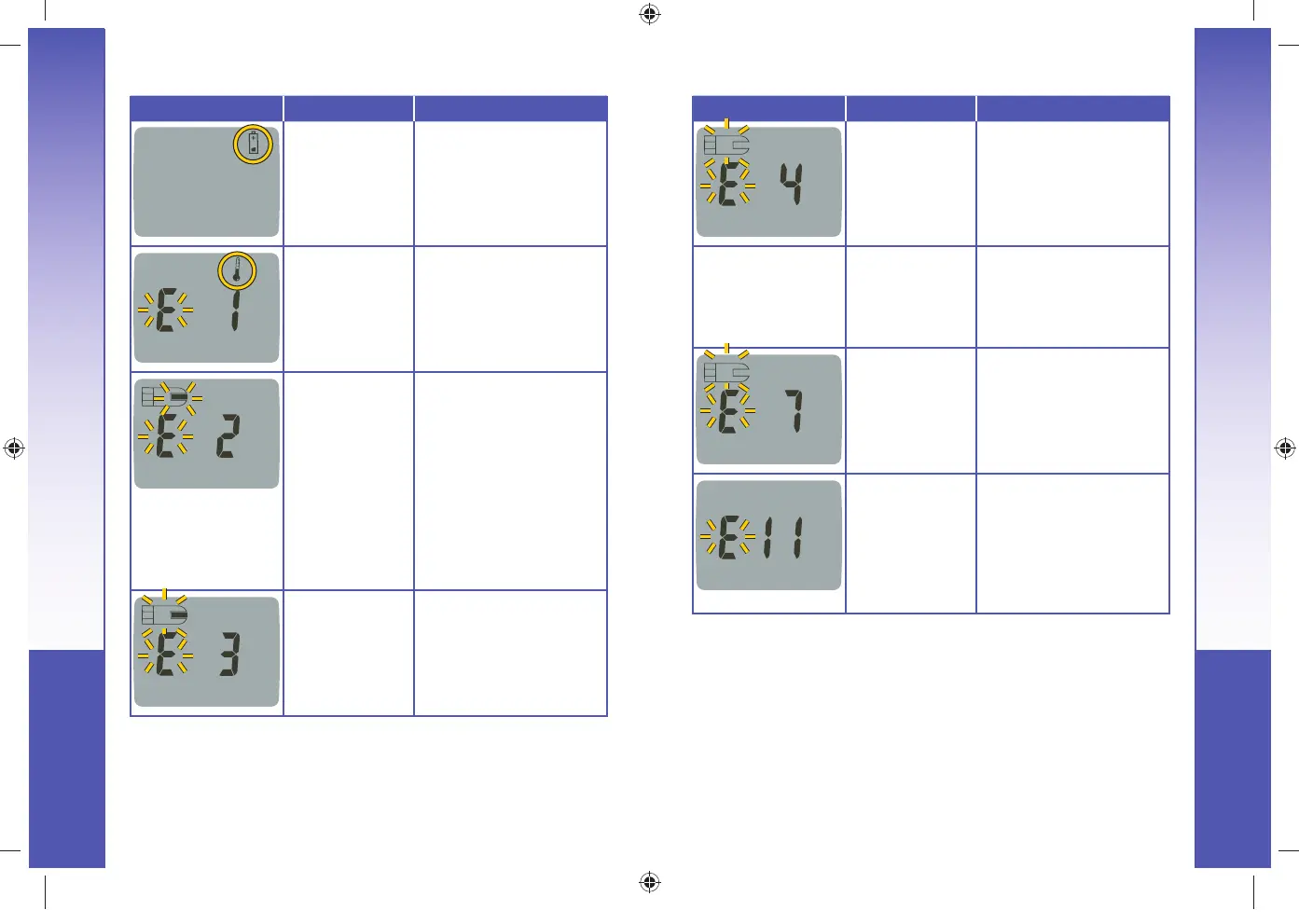24
CONTOUR
®
TS meter CONTOUR
®
TS test strips
Technical,
Service & Care
Error Codes and Symbols
Error Codes and Symbols:
WHAT YOU SEE WHAT IT MEANS WHAT YOU SHOULD DO
Low Battery — when
battery symbol
remains on display
screen during testing.
Replace the battery as soon as
possible (see page 28).
Temperature
out-of-range.
Move to an area that is within
the operating range for the
meter: 5°C–45°C. Let the meter
and test strips adjust to this
temperature for twenty minutes
before testing.
The test strip has not
fi lled enough to give
an accurate result.
• You may have
applied blood more
than once on the
same strip.
• Blocked sample tip.
• Blood drop too
small.
Remove the test strip and repeat
the test using a new test strip.
• Do not attempt to apply blood
more than once per strip.
• Do not push strip into skin
while fi lling strip.
• See suggested drop size on
page 9.
The meter is sensing
a used test strip.
Remove the test strip and retest
using a new test strip. Wait until
you see the fl ashing blood drop
in the display before adding the
blood sample.
5718657_CntrTS_Karajishi_UG_EN_FpBp_v0.indd 24 3/24/17 4:13 AM
25
Technical,
Service & Care
Error Codes and Symbols
WHAT YOU SEE WHAT IT MEANS WHAT YOU SHOULD DO
Test strip not inserted
correctly.
Remove the test strip and insert
it properly (see page 7).
Use only C
ONTOUR
®
TS test
strips.
E5 E10
E6 E12
E8 E13
E9
Potential software or
hardware issue.
Remove the test strip and retest
using a new test strip. If you
continue to have problems,
contact Customer Service.
See the back cover for contact
information.
Wrong test strip. Remove the test strip and
retest using only a C
ONTOUR TS
test strip.
• Strip disturbed
during countdown.
• Strip degraded due
to long exposure
out of bottle.
• Used test strip
inserted.
Remove the test strip and retest
using a new test strip. Carefully
follow testing instructions in
your user guide.
If you continue to have problems,
contact Customer Service.
See the back cover for contact
information.
5718657_CntrTS_Karajishi_UG_EN_FpBp_v1.indd 25 4/3/17 9:17 AM
25
Technical,
Service & Care
Error Codes and Symbols
WHAT YOU SEE WHAT IT MEANS WHAT YOU SHOULD DO
Test strip not inserted
correctly.
Remove the test strip and insert
it properly (see page 7).
Use only C
ONTOUR
®
TS test
strips.
E5 E10
E6 E12
E8 E13
E9
Potential software or
hardware issue.
Remove the test strip and retest
using a new test strip. If you
continue to have problems,
contact Customer Service.
See the back cover for contact
information.
Wrong test strip. Remove the test strip and
retest using only a C
ONTOUR TS
test strip.
• Strip disturbed
during countdown.
• Strip degraded due
to long exposure
out of bottle.
• Used test strip
inserted.
Remove the test strip and retest
using a new test strip. Carefully
follow testing instructions in
your user guide.
If you continue to have problems,
contact Customer Service.
See the back cover for contact
information.
5718657_CntrTS_Karajishi_UG_EN_FpBp_v1.indd 25 4/3/17 9:17 AM
24
CONTOUR
®
TS meter CONTOUR
®
TS test strips
Technical,
Service & Care
Error Codes and Symbols
Error Codes and Symbols:
WHAT YOU SEE WHAT IT MEANS WHAT YOU SHOULD DO
Low Battery — when
battery symbol
remains on display
screen during testing.
Replace the battery as soon as
possible (see page 28).
Temperature
out-of-range.
Move to an area that is within
the operating range for the
meter: 5°C–45°C. Let the meter
and test strips adjust to this
temperature for twenty minutes
before testing.
The test strip has not
fi lled enough to give
an accurate result.
• You may have
applied blood more
than once on the
same strip.
• Blocked sample tip.
• Blood drop too
small.
Remove the test strip and repeat
the test using a new test strip.
• Do not attempt to apply blood
more than once per strip.
• Do not push strip into skin
while fi lling strip.
• See suggested drop size on
page 9.
The meter is sensing
a used test strip.
Remove the test strip and retest
using a new test strip. Wait until
you see the fl ashing blood drop
in the display before adding the
blood sample.
5718657_CntrTS_Karajishi_UG_EN_FpBp_v0.indd 24 3/24/17 4:13 AM
85718657_CntrTS_Karajishi_UG_EN_FpBp_v4_placed.pdf:26