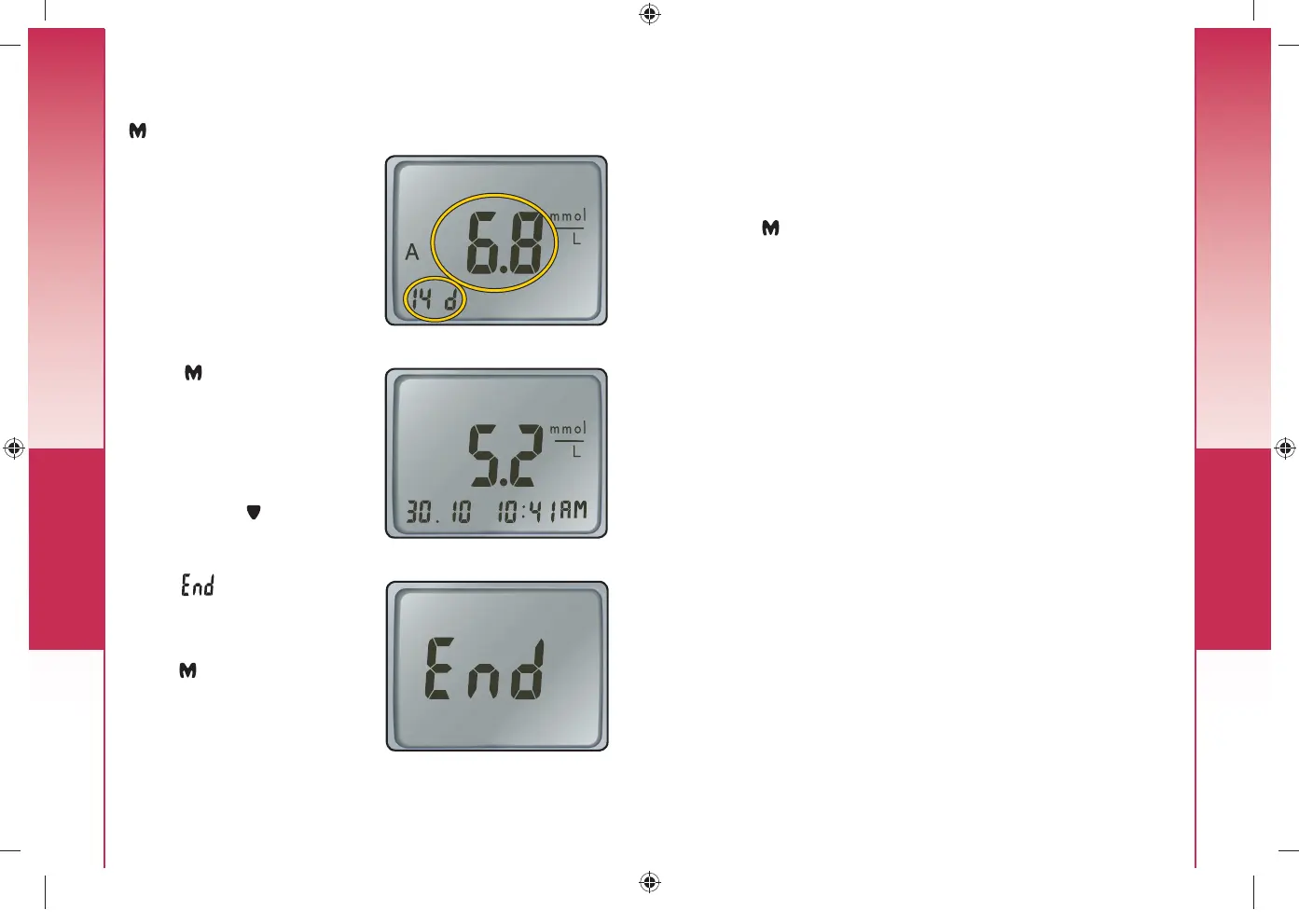CONTOUR
®
TS meter CONTOUR
®
TS test strips
Setup and Use
22
With the meter off, press and release
to view stored test results.
The 14 day average will
appear in the center of the
display. Any control results
are not included in this
14day average.
Press
to review
previous results.
Results will be shown starting
with the most recent. Each
result will show the date and
time the test was taken.
You can press
to scroll
through the results.
Viewing Stored Test Results
When appears on the
display, you have viewed all of
the results in the memory.
Press to turn the meter off,
or it will turn off automatically
after three minutes.
Viewing Stored Test Results
5718657_CntrTS_Karajishi_UG_EN_FpBp_v0.indd 22 3/24/17 4:13 AM
Setup and Use
23
Viewing Stored Test Results
NOTES
• Averages include the specified time period plus the
current day.
• The meter will hold 250 results in the memory. When the
maximum is reached, the oldest test result will be removed
as a new test is completed and saved to the memory.
• Press
to turn the meter off, or it will automatically turn
off after 3 minutes.
5718657_CntrTS_Karajishi_UG_EN_FpBp_v0.indd 23 3/24/17 4:13 AM
Setup and Use
23
Viewing Stored Test Results
NOTES
• Averages include the specified time period plus the
current day.
• The meter will hold 250 results in the memory. When the
maximum is reached, the oldest test result will be removed
as a new test is completed and saved to the memory.
• Press
to turn the meter off, or it will automatically turn
off after 3 minutes.
5718657_CntrTS_Karajishi_UG_EN_FpBp_v0.indd 23 3/24/17 4:13 AM
CONTOUR
®
TS meter CONTOUR
®
TS test strips
Setup and Use
22
With the meter off, press and release
to view stored test results.
The 14 day average will
appear in the center of the
display. Any control results
are not included in this
14day average.
Press
to review
previous results.
Results will be shown starting
with the most recent. Each
result will show the date and
time the test was taken.
You can press
to scroll
through the results.
Viewing Stored Test Results
When appears on the
display, you have viewed all of
the results in the memory.
Press to turn the meter off,
or it will turn off automatically
after three minutes.
Viewing Stored Test Results
5718657_CntrTS_Karajishi_UG_EN_FpBp_v0.indd 22 3/24/17 4:13 AM
85718657_CntrTS_Karajishi_UG_EN_FpBp_v4_placed.pdf:24