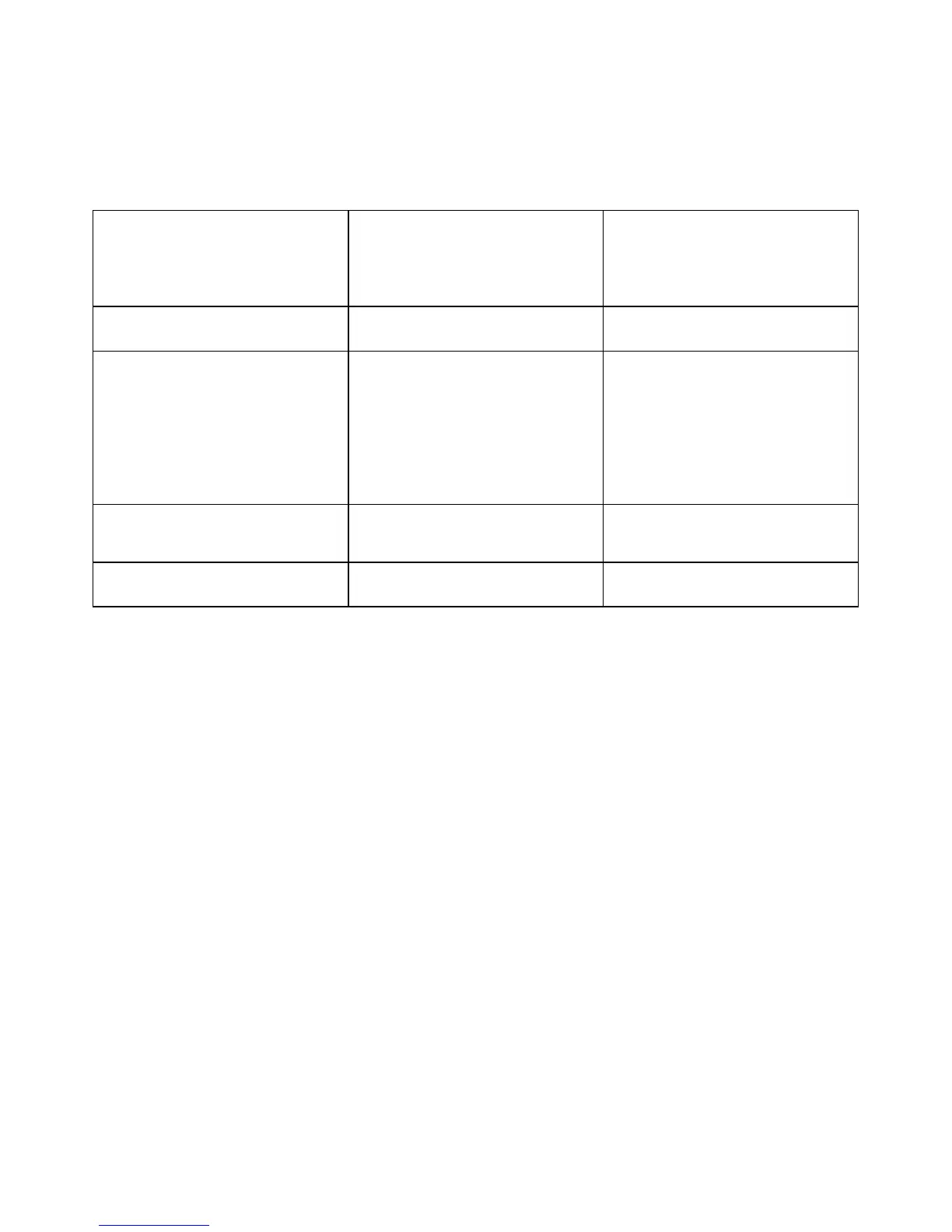EMA90 - USER MANUAL
-61-
13) PROBLEMS AND SOLUTIONS
If you have a problem setting up or using your instrument, you may be able to solve it yourself.
Before calling your retailer or nearest distributor you should try the suggested actions that are
appropriate to your problem.
The instrument doesn’t turn on.
disconnected or wrong.
- The internal fuse is interrupted.
- Verify the connection and the
presence of power supply.
- See the chap. cap. 6.1) to
verify and/or to change the
The display is completely dark
or clear.
- Contrast badly adjusted - Adjust contrast as described
on 9.1)
communicate with the NRG
software (or other
communication software).
- Communication protocol.
- Wiring system and
communication parameters.
- Verify the correct wiring.
- Verify that the communication
protocol of the instrument
coincides with the one used in
the sw.
- Verify the wiring type (RS232
or RS485) and the settings of
the serial port of the instrument.
The instrument communicates
with the PC but the
communication is interrupted.
- Connect terminations as par.
8.4.2) and 8.4.3).
The instrument loses the CODE
- to try again to input another
time the data lost.
If the problem have not been solved, or for other information not covered in the present manual,
please contact with our Technical Assistance Department.
Before contacting, it is suggested to collect the maximum information regarding the installation, and
mainly the following data:
1. Model and serial number from the label on the top of the instrument housing.
2. Purchase receipt.
3. Description of problem.
4. System configuration (hardware fitted, firmware release etc.).