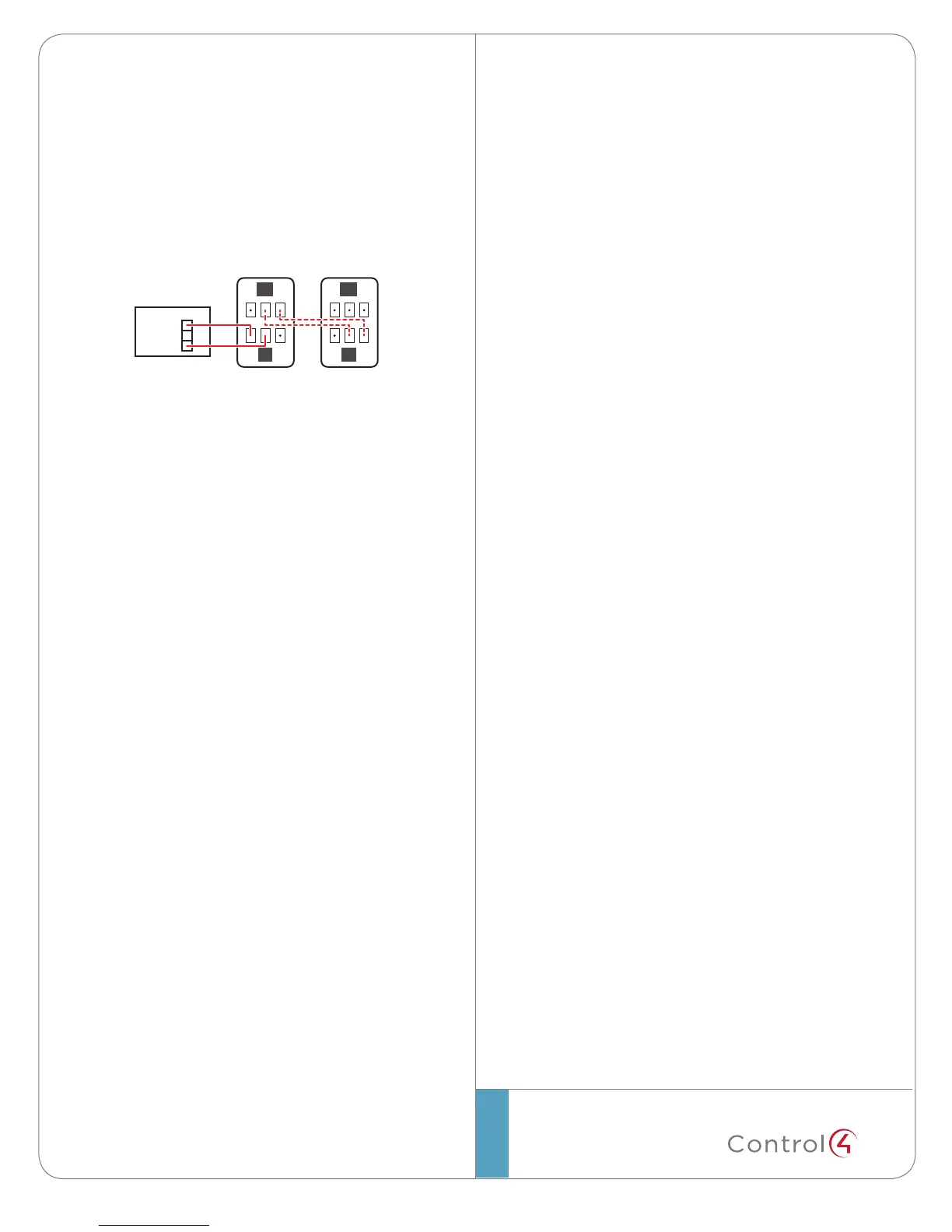©2013 Control4. All rights reserved. Control4, the Control4 logo, the Control4 iQ logo and the Control4 certified logo are registered trademarks or trademarks of Control4 Corporation in
the United States and/or other countries. All other names and brands may be claimed as the property of their respective owners. Document 200-00034-HAN Rev B 2013-09-20 MS
control4.com |
6
When Trigger is OFF:
• - NC = No connection.
• - OUT = Trigger output not used.
• - GND = Ground connection.
• - +5 = Constant +5V output.
• - IN = Trigger input not used.
• - GND = Ground connection.
Example
To set an amplifier to power on from a relay’s trigger,
connect the amplifier’s +5 and IN trigger contacts to
a relay’s COM contacts. Polarity does not matter.
To set multiple amplifiers to power on with the same
relay trigger, connect the first amplifier’s NC and OUT
trigger contacts to the second amplifier’s +5 and IN
trigger contacts. Continue using this pattern for any
additional amplifiers.
Regulatory/Safety Information
To review Regulatory information for your particular Control4
products, see the information located on the Control4 website at:
http://www.control4.com/regulatory/.
Patent Information
Applicable patents are available at http://www.control4.com/legal/
patents.
Warranty
For complete warranty information, including details on consumer
legal rights as well as warranty exclusions, review the Warranty card
or visit www.control4.com/warranty.
NC OUT GND
IN+5 GND
NC OUT GND
IN+5 GND
Control4 Relay
COM
NC
NO
