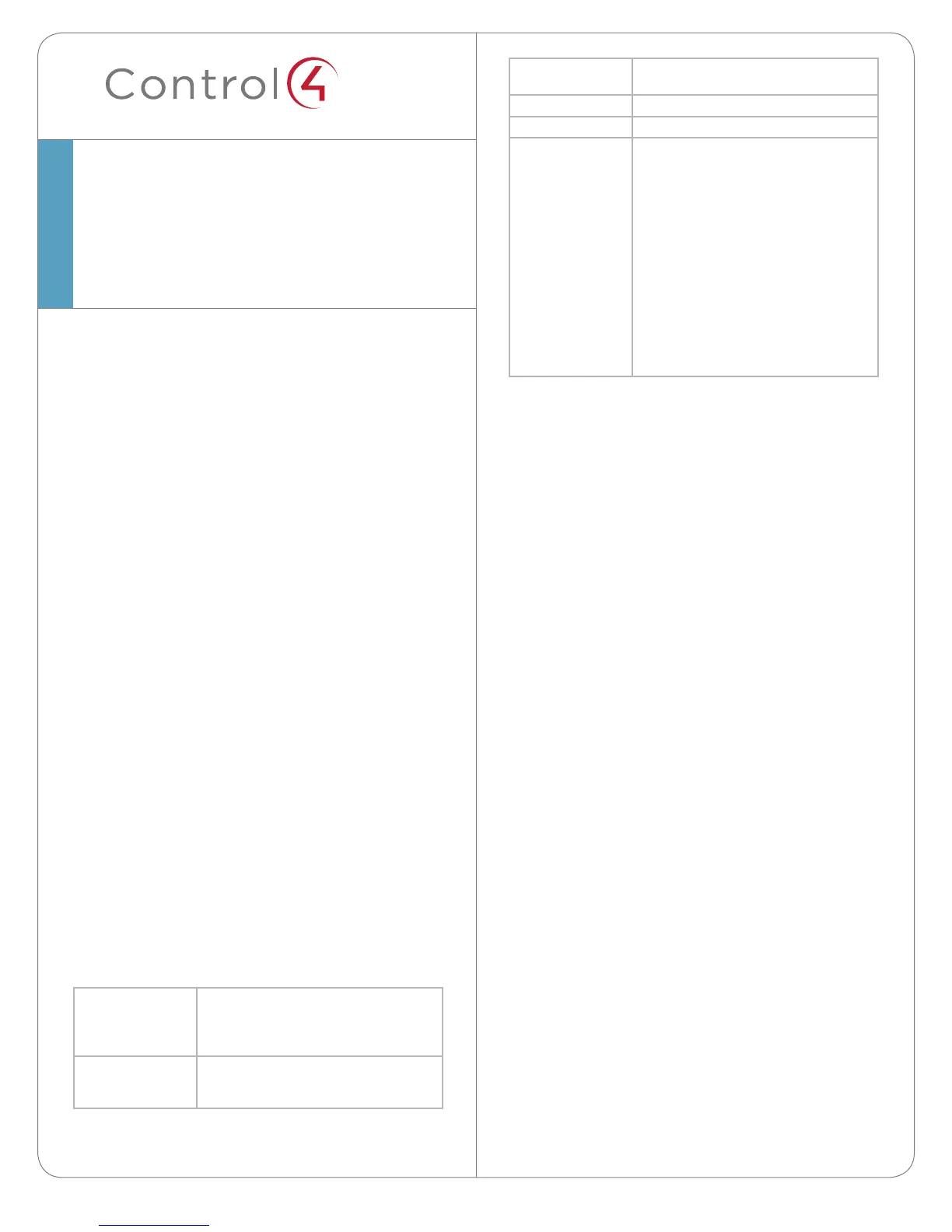™
Accessories
• PoE. Control4 Power over Ethernet Injector, sold
separately (AC-POE1-B).
• Back Box Options. There are four (4) back
box options available for this Touch Screen’s
installation. Metal and plastic back boxes
are available for new construction or retrofit
installations.
5”and7”In-WallTouchScreenBackBoxKits-
NewConstruction
- 5” and 7” In-Wall Touch Screens Wall Box,
New Construction, Plastic (C4-NWB57C-P)
- 5” and 7” In-Wall Touch Screens Wall Box,
New Construction, Metal (C4-NWB57C-M)
5”and7”In-WallTouchScreenBackBoxKit-
Retrot
- 5” and 7” In-Wall Touch Screens Wall Box,
Retrofit, Plastic (C4-RWB57C-P)
- 5” and 7” In-Wall Touch Screens Wall Box,
Retrofit, Metal (C4-RWB57C-M)
See the Control4 5” or 7” In-Wall Touch Screen
Wall Box Installation Guide - New Construction or
5” or 7” In-Wall Touch Screen Wall Box Installation
Guide - Retrofit for back box installation details.
Specifications
Screen 7” 16:9 wide VGA Color LCD Module
Resolution: 800 x 480
Camera: 640 x 480 VGA
Brightness: 350 nits
Wireless Built In IEEE802.11 b/g/n Wireless LAN
Integral Antenna (b/g/n supported)
Authentication: WEP, WPA, WPA2
7” In-Wall Touch Screen
with Camera
Installation Guide
Dimensions
(H x W x D)
4.88” x 7.2” x .60” (124 mm x 183 mm x
15.24 mm)
Weight 1.15 lbs. (.52 kg)
Shipping Weight 1.8 lbs. (.81 kg)
Network WiFi (802.11 b/g/n) wireless access
point (WAP) already configured
to communicate with a Control4
Controller (e.g., HC-800). Wireless-N is
recommended for Video Intercom.
Notes: (1) Intercom usage. 802.11b is not
recommended or supported for Video
Intercom. (2) Wireless-N is recommended
for Video Intercom. Even with Wireless-N,
broadcasting to several devices will
degrade Video Intercom response time and
images. Broadcasting to additional devices
will further degrade performance. See
“Wireless Network Limitations.”
Requirements
To install the 7” In-Wall Touch Screen with Camera,
Control4 requires the following:
• A Home Controller fully installed and configured
with a Control4® system.
• Control4 7” Touch Screen custom back box
installed (OS 2.2.1 or later). See “Accessories.”
• IfusingEthernetwithPoEpower:
- Ethernet network installed and available that
includes a gateway/router/switch
- Control4 PoE Injector (model #AC-POE1-B)
or another third-party PoE Injector or switch
(certified to UL/ANSI standards).
- Two (2) Ethernet CAT5 cables: (1) one that
runs from the Ethernet gateway/router/switch
to the PoE Injector/switch and (2) one that runs
from the PoE Injector/switch to the Ethernet
connection in the Touch Screen’s back box.
• IfusingEthernetwithACpower:
- Ethernet network installed and available that
includes a gateway/router/switch
- Access to in-wall AC power (a neutral
connection is required)
- One (1) Ethernet CAT5 cable that runs from
the Ethernet gateway/router/switch to the Touch
Screen
- A 14-gauge electrical wire long enough to pull
between the Touch Screen and the power source
• IfusingwirelesswithACpower:
- Wireless network (WiFi 802.11 b/g/n) installed
and available with a wireless access point (WAP)
- Access to in-wall AC power (a neutral
2
