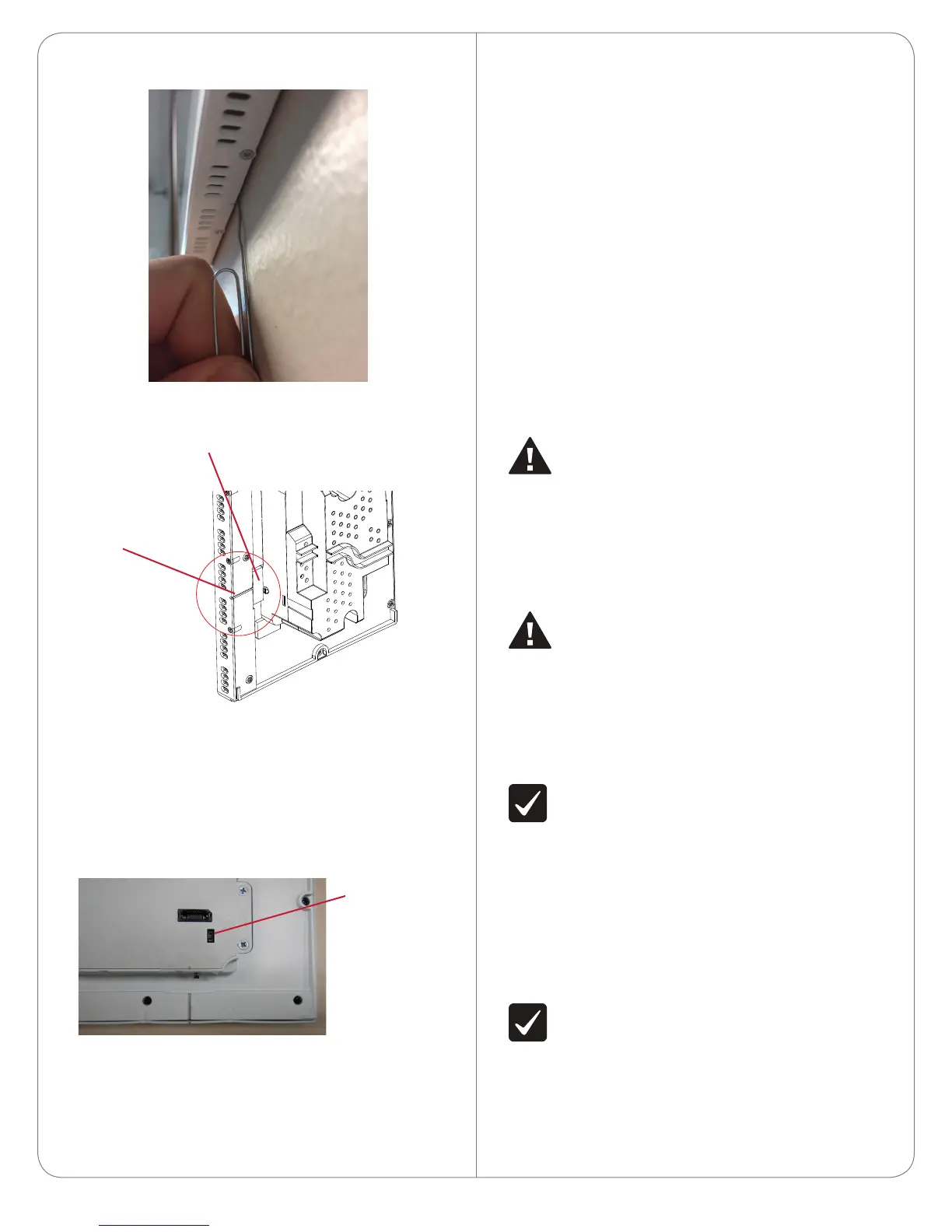Figure 12. Insert Paper Clip Through Small Hole
Figure 13. Paper Clip Needs to Engage Release Plate
3 With both hands, tilt the bottom of the Touch
Screen out and gently remove the Touch Screen.
4 On the back of the Touch Screen locate the small
switch (see Figure 14).
Figure 14. Factory Restore Switch
5 Using the tip of a straight pin or paper clip,
change the position of the switch, for example, if
the switch is in the down position, push it to the
up position. The Touch Screen will then sense the
change on the next power up, and will initiate the
restore process.
6 When you are finished with the restore, reattach
the Touch Screen into the power box in the wall—
top first—and then snap the bottom of the Touch
Screen back into place.
7 The Touch Screen will reboot and the factory
default firmware image will be installed. All
settings will reset to the factory default settings.
See “LED Indicator” for information about how
the LED behaves during a factory restore.
8 After a restore, the Touch Screen will need to be
updated to the same image version of the project
(e.g., OS 2.2.2 or later).
Warnings/Considerations
WARNING! The Touch Screen must be
protected by an external circuit breaker or
a fuse rated at 6A maximum when used in
Europe.
AVERTISSEMENT! Pour réduire le risque du
feu ou de choc électrique, n’exposez pas cet
appareil à la pluie ou à l’humidité.
WARNING! Do not place the Touch Screen
near sources of heat or expose to direct
sunlight for an extended period of time.
AVERTISSEMENT! Ne placez pas l’unité
près des sources de chaleur ou exposition
pour diriger la lumière du soleil pendant une
période prolongée.
IMPORTANT! Do not use pens or sharp
objects to navigate or make selections on
the Touch Screen. To select an item or scroll
through a list, use your fingertip.
IMPORTANT! N’employez pas les stylos ou les
objets pointus pour diriger ou pour faire des
choix sur l’écran. Pour choisir un article ou un
rouleau par une liste, employez votre bout du
doigt.
IMPORTANT! Improper use or installation can
cause DAMAGE OF PROPERTY.
IMPORTANT! L’utilisation ou l’installation
inexacte peut causer DAMAGE DE
PROPRIÉTÉ.
8
Factory Restore
Switch
C4-7” TOUCH SCREEN IN WALL-V21:1 SCALE
Security plate
Pinhole
