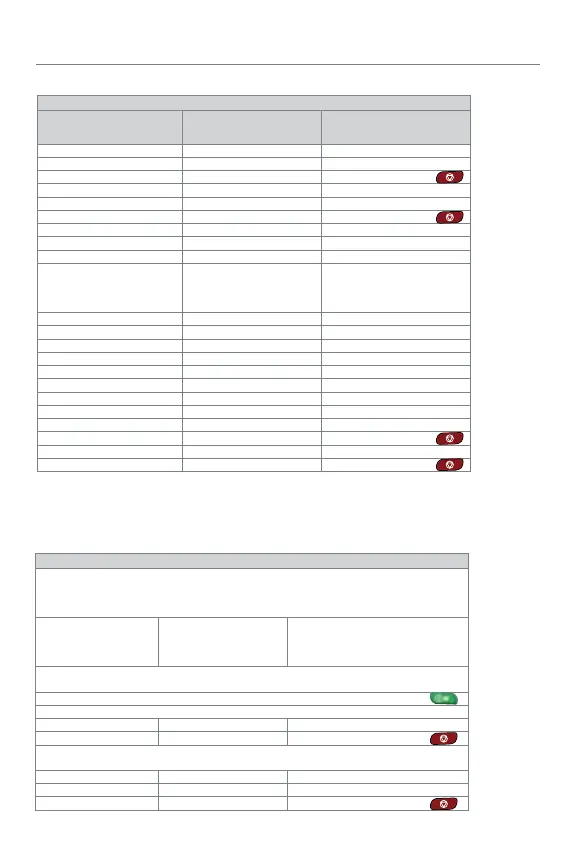www.controltechniques.com12
Servo Motor Setup
Unidrive M70x servo motor setup
Parameter
description
Parameter Comments
USA defaults 00.000 = 1254 Drive USA defaults (60 Hz)
00.048 (11.031) = 3 (RFC-S) Rotor Flux Control-Synchronous
RESET Red button on keypad
User security status 00.049 (11.044) = 1 (All Menus)
Reference selector 00.005 (01.014) = 4 (Keypad) Keypad control
RESET Red button on keypad
Max reference clamp 00.002 (01.006) = Motor nameplate value
Acceleration rate 00.003 (02.011) = 0.200 s/1000 rpm
Deceleration rate 00.004 (02.021) = 0.200 s/1000 rpm
Ramp mode 00.015 (02.004) = Standard "Fast" ramp if braking resistor
installed. Also ensure Pr
10.030, Pr 10.031 & Pr 10.061
are set correctly.
Number of motor poles 00.042 (05.011) = Motor nameplate value
Motor rated voltage 00.044 (05.009) = Motor nameplate value
Rated speed 00.045 (05.008) = Motor nameplate value
Motor rated current 00.046 (05.007) = Motor nameplate value
Drive encoder lines per rev 03.034 = Encoder technical info
Drive encoder supply voltage 03.036 = 0 (5V) Encoder technical info
Drive encoder type 03.038 = 8 (EnDat) 8 (EnDat), 3 (AB Servo)
Encoder termination select 03.039 = 1
Stop mode 06.001 = 1 (Ramp) No ramp is default
RESET Red button on keypad
Save parameters to NVM 00.000 = 1001
RESET Red button on keypad
Perform an autotune
Warning: A rotating autotune will cause the motor to accelerate up to 2/3 base speed in
the direction selected regardless of the reference provided. Once complete the motor will
coast to a stop. The enable signal must be removed before the drive can be made to run at
the required reference.
Autotune 00.040 (05.012) = 2 Motor loaded stationary autotune = 1
Motor unload/uncoupled autotune = 2
Close drive Safe Torque Off signal(s) – M700/701: (jumper terminal 22 to terminal 31);
M702: (jumper Terminals 2, 11, and 13)
Press keypad RUN (green) button
***** Wait for drive/motor to stop rotating and display “Ready” or “Inhibit” *****
Save parameters to NVM 00.000 = 1001
Reset the drive RESET Red button on keypad
Open Drive Safe Torque Off signal(s) – M700/701: (remove jumper from T22 to T31);
M702: (remove jumpers from T2, T11, and T13)
Save parameters to NVM 00.000 = 1001
Reference selector 00.005 (01.014) = 0 (AI A2) Terminal strip control
Reset the drive RESET Red button on keypad
