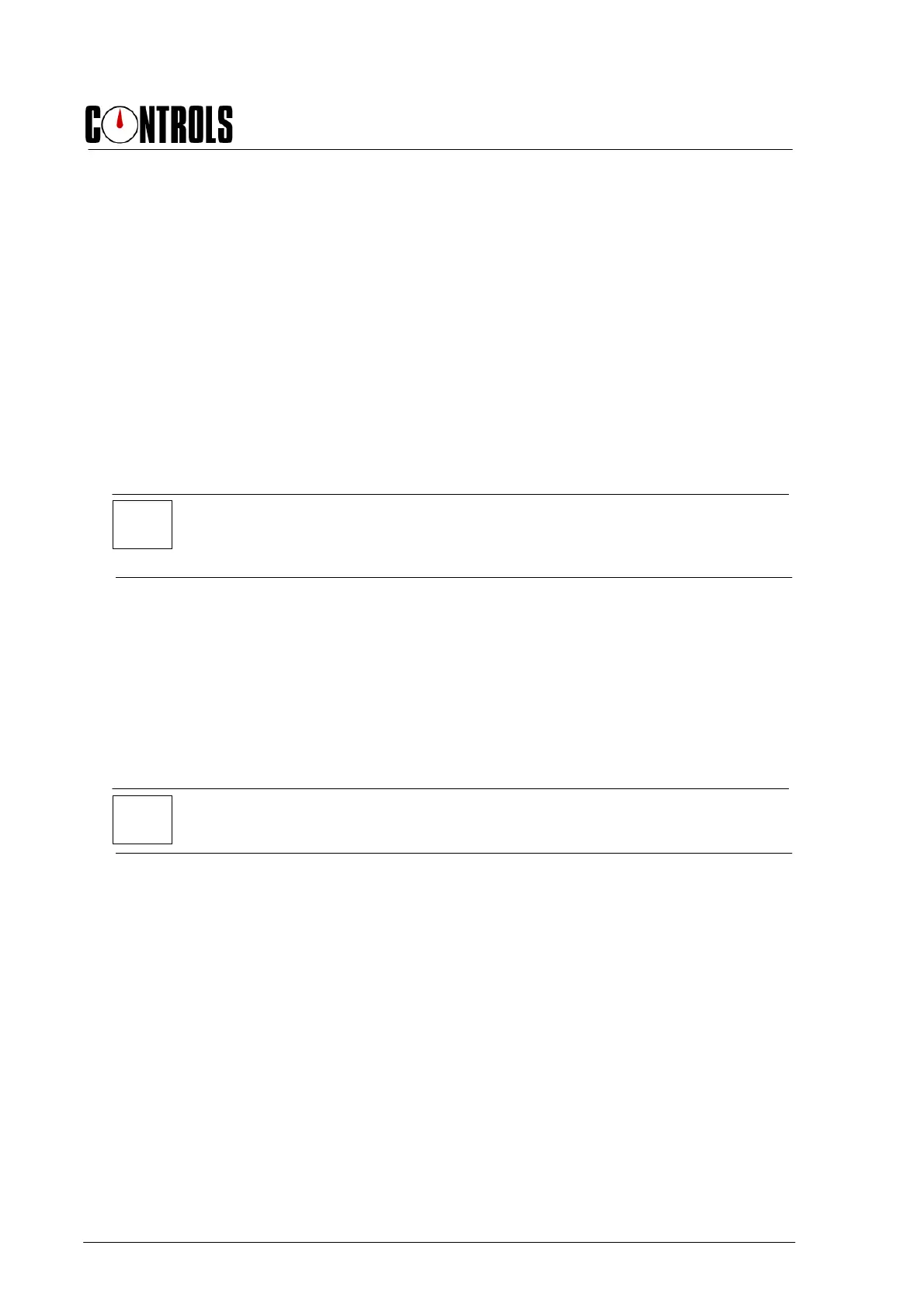Manuale di Istruzione
Instruction Manual
21/05/2012 58-E4800 Rev. 4 EN
3.4 Connection to an oscilloscope
Whilst not essential, the oscilloscope allows the display of the wave form read by the
receiver probe head, allowing the evaluation of the entity of the signal. This can be
necessary in the presence of high noise generated by external sources, or to evaluate the
correctness of the values shown on the display.
The connection must be made with shielded cables equipped with BNC connector (the
same as are used for the probe heads). Connect “TR” to CH2 of the oscilloscope and
“OUT” to CH1 of the oscilloscope. Set the TRIGGER on the oscilloscope to channel 2
and activate it if you want to display flight time.
NOTE:
Refer to the instruction manual of the oscilloscope for its correct use.
Generally on channel 1 the form f the wave can be seen, whilst channel 2 shows the
delay.
It is recommended that an oscilloscope is used in all those cases where the selection of
low gain (L) proves necessary. The selection of this gain must be made when the wave
shape tends to be square rather than a sine wave and this evaluation can only be made
with the help of an oscilloscope. Refer to chapter 3.2 for more details on the selection of
gain.
NOTE:
Setting Low (L) in all other cases can result in incorrect readings.