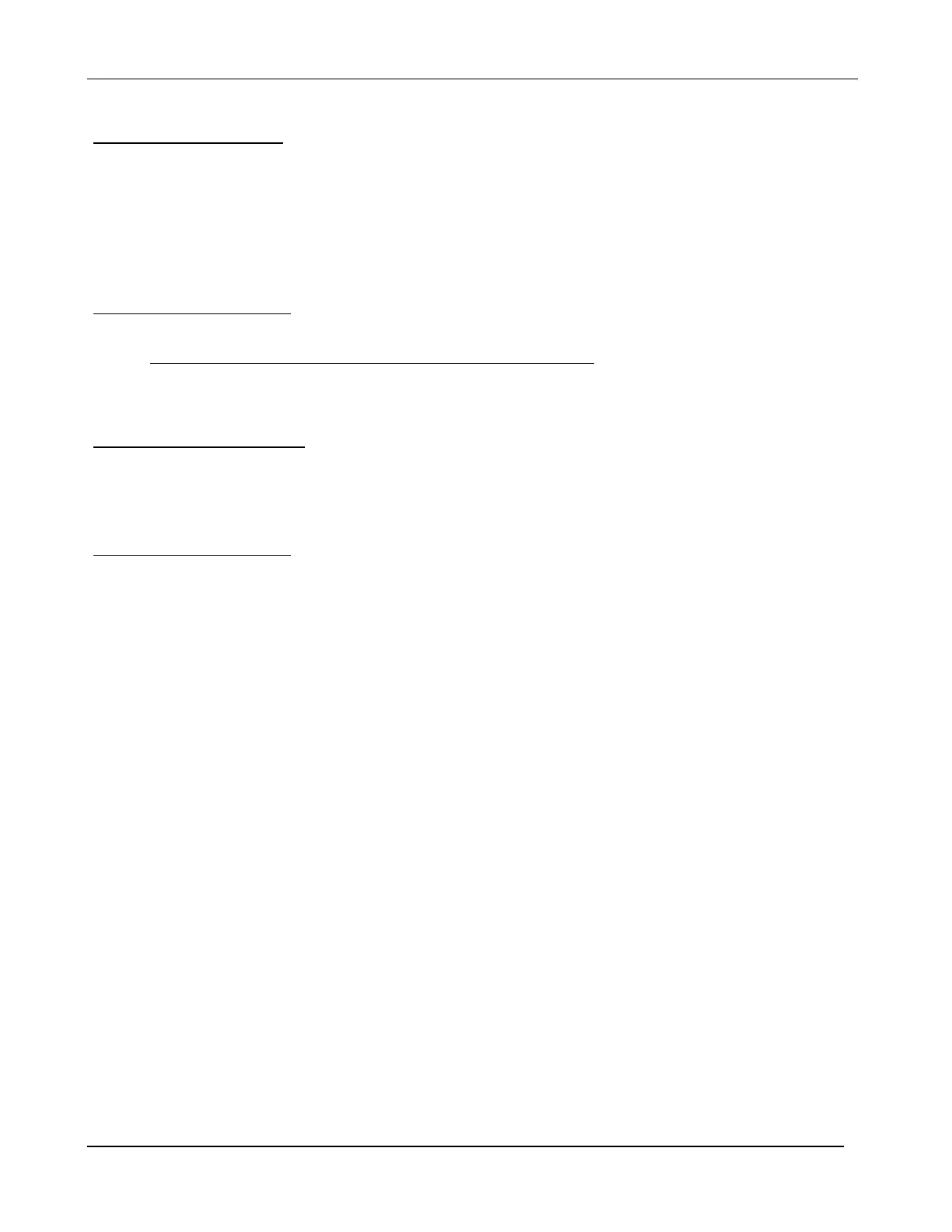CONTROLS, INCORPORATED
C O N T R O L S Y S T E M S & S O L U T I O N S
- 11 -
Hydro Throttle (Digital) – A hydro throttle switch can be attached to the customer connection
terminal strip position 1. With the Throttle toggle in the automatic position, closing this input
to ground will allow the engine to run at the last operating speed. Opening the circuit will
return the engine to idle. Additionally, the engine speed can be adjusted at the panel with the
hare and turtle buttons while this circuit is closed. A single orange wire is provided with a
single pin weather pack terminal attached
Emergency Stop (Digital) – An E-Stop switch can be attached to the customer connection terminal
strip position 2. A shut down will occur when active. Wire as a normally open, close to ground
circuit. Note: Shut Down Override will disable this function. For normally closed requirements,
circuit board mounted jumper, JP11, must be moved to position B-C. A single grey wire is provided
with a single pin weather pack terminal attached.
Fuel Level Sender (Analog) - A Fuel Level Sender can be attached to customer connection terminal
strip position 3. Use a 240 to 33 ohm scale for a 0 to 100% display. Attaching a fuel sender will
automatically change the LCD display from reading Fuel Rate to Fuel Level. A Pre Alarm is
programmed at 20%. A shut down will occur below 5% if dipswitch 7 is in the ON position.
Low Water Level (Digital) – A level switch can be attached to the customer connection terminal strip
position 4. Wire as a normally open, close to ground circuit. A shut down will occur when active.