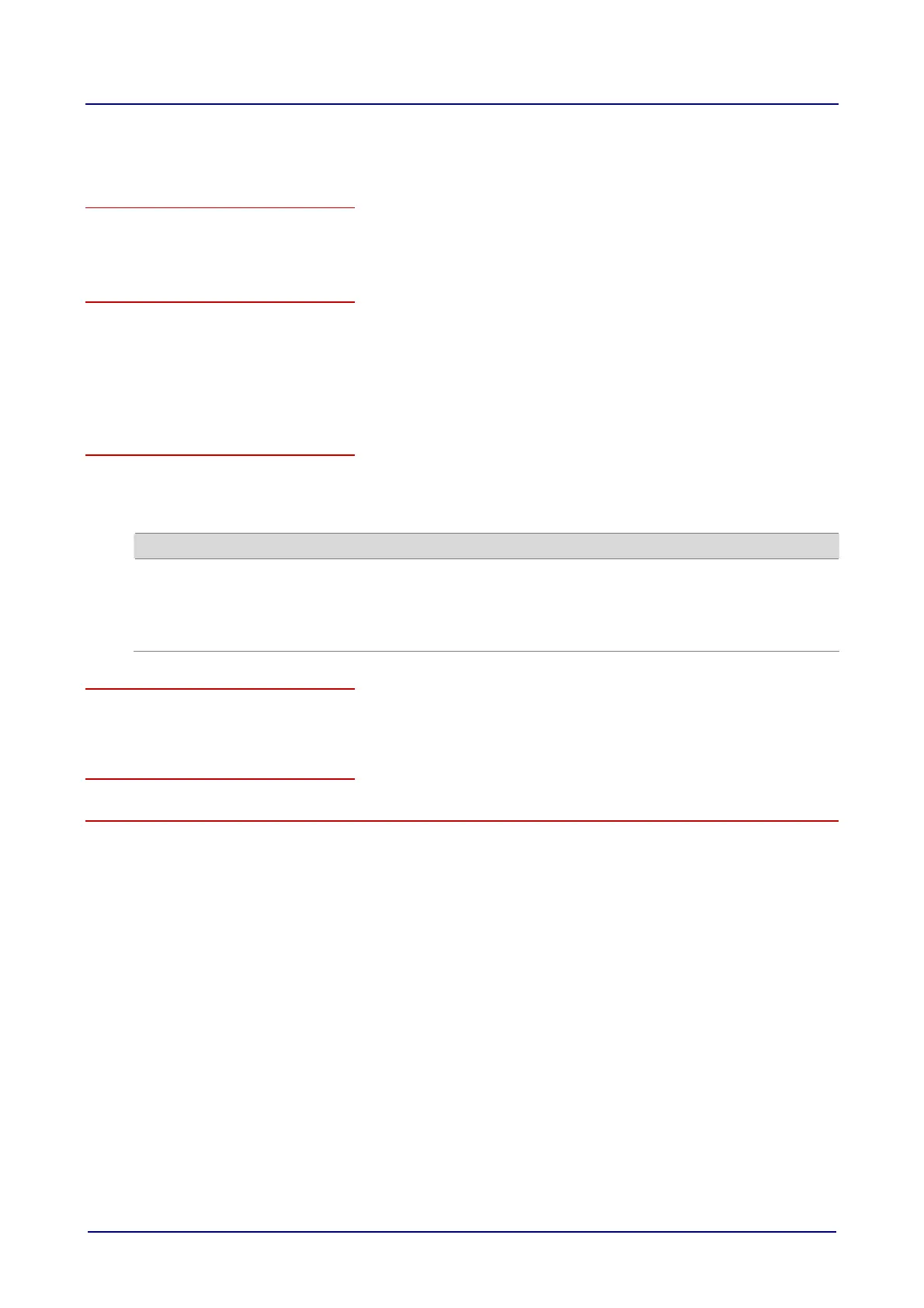Optional equipment and accessories
Installation manual 85
► Communications interface
Serial interface
All combi steamers are fitted with an EIA-232 (RS-232) communications interface.
A special interface cable is required to connect a PC via the built-in EIA-232 (RS232) interface.
Function of the communications interface
The communications interface is used for networking a computer and combi steamer.
The CONVOHACCP software can be used for automatic logging and subsequent documentation of all
cooking processes.
In addition, the CONVOControl software can be used to edit recipes and transfer them to and from the
combi steamer.
Modules for the network connection
A separate communications module is required for connecting a combi steamer to a network. There
are two models.
The following table shows the two communications modules together with the interfaces:
Module A Module B
Interfaces
EIA-232 (RS232) (Connected using standard
commercial 9-pin connector.)
EIA-485 (RS-485)
USB interface
EIA-232 (RS232) (Connected using standard
commercial 9-pin connector.)
EIA-485 (RS-485)
USB interface
Ethernet/LAN
Requirements
Firmware version V4.12 and above and CONVOHACCP support the use of the USB and Ethernet
interfaces.
Installation
Refer to the installation instructions for the communications modules for further details.