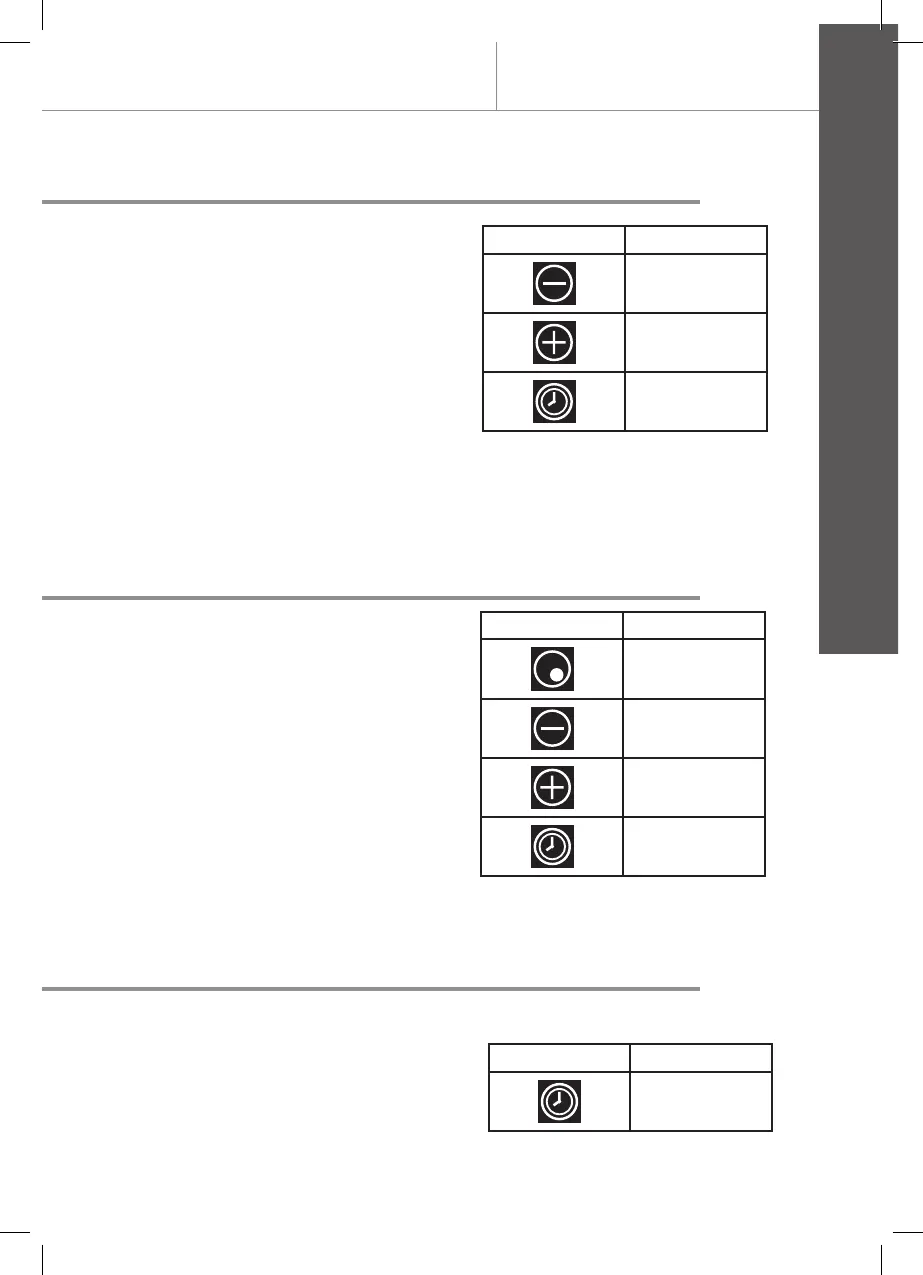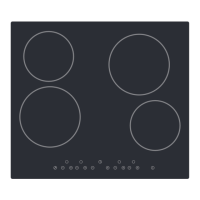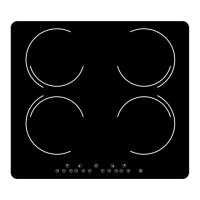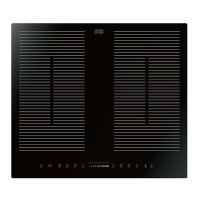19
GB
IE
Induction Hob by Cooke & Lewis
Getting started...
Timer function
1. Press the timer key (F) and the
indicator will start to ash.
2. Then set the time for between 1 and
99 minutes by pressing the "+" (C)
and "-" (B) keys.
3. Pressing the "+" (C) key once
increases the time by one minute;
pressing the "-" (B) key once
decreases the time by one minute.
4. When the set time exceeds 99
minutes, it will automatically return to "0" minutes. If the "-" (B) and "+"
(C) keys are pressed simultaneously, the indicator will display "0".
5. Once the set time has elapsed the zone will automatically turn off.
Timer conrmation
1. Select the power level of the cooking
zone and then press the "Timer" (F)
key. The timer can now be set.
2. When the timing indicator has been
ashing for 5 seconds, the set time
will be automatically conrmed.
3. After selecting a set time, conrm by
pressing the "Timer" (F) key.
Timer cancellation
After setting the time again, hold down the "Timer" (F) key for 5 seconds.
This will cancel the timer and the indicator
will revert to "0".
Reference Description
(F)
Operation
Reference Description
(B)
(C)
(F)
Reference Description
(A)
(B)
(C)
(F)
A110093_CLIND1BK-C_hob_v1_EN_FR_2011_12_29.indb 19 06/01/2012 5:24 PM
