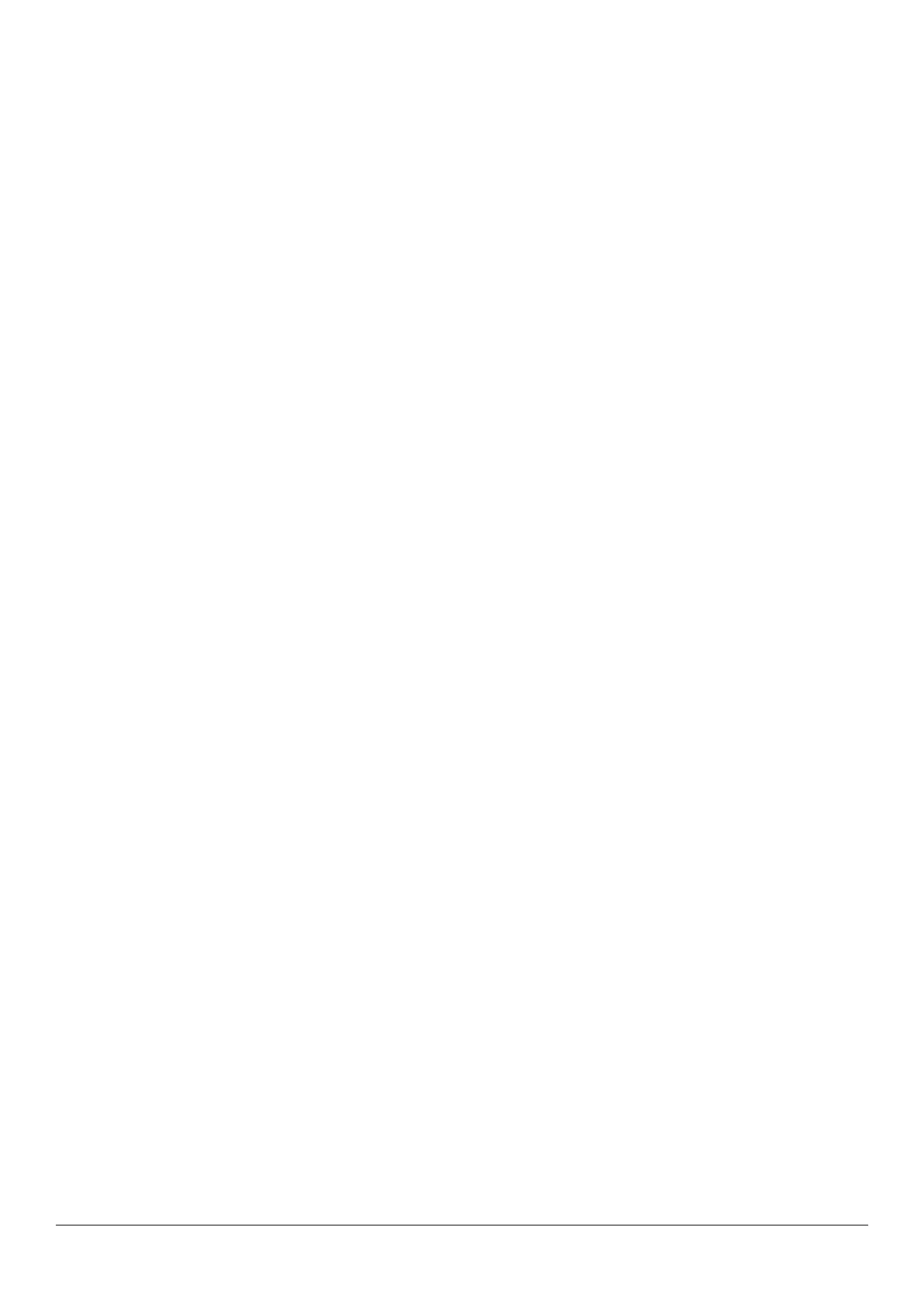Now set the month. Use the ↑ and ↓ buttons to select the correct month and press the OK button.
Now set the date. Use the ↑ and ↓ buttons to select the correct date and press the OK button.
Now set the day. Use the ↑ and ↓ buttons to select the correct day and press the OK button.
Now set the hours. Use the ↑ and ↓ buttons to select the correct hour and press the OK button.
Now set the minutes. Use the ↑ and ↓ buttons to select the correct minutes and press the OK
button.
The display will now show ‘Start Clock. OK.’. Press the OK button to start the clock.
7) Enable Auto Test
Under BS 8524, when installed in a Dwelling (Domestic) property, the unit must be capable of
performing an automated test cycle once a month and record the test.
By default, the MK5 is set to have the Auto Test enabled.
To disable the Auto Test when used in a commercial / industrial environment use the ↑ and ↓
buttons to navigate the menu and select ‘Enable Auto Test’ by pressing the OK button.
The display will now show the current setting on the top line.
Use the ↑ and ↓ buttons to select the required mode and press the OK button to set.
Do not disable the Auto Test function in a Dwelling (Domestic) property without written
instruction from the Project Manager.
8) Setting the Auto Test Day and Time
The default setting is Monday at 12:00. To change the day or time of the Auto Test use the ↑ and ↓
buttons to navigate the menu and select ‘Set Auto Test.’ by pressing the OK button.
First set the day. Use the ↑ and ↓ buttons to select the correct year and press the OK button.
Now set the hours. Use the ↑ and ↓ buttons to select the correct hour and press the OK button.
Now set the minutes. Use the ↑ and ↓ buttons to select the correct minutes and press the OK
button.
The display will now show ‘OK. To set.’. Press the OK button to confirm the settings.
9) Setting the Motor Type
This setting will have been completed during the start-up but can be changed at any point.
Use the ↑ and ↓ buttons to navigate the menu and select ‘Set motor type.’ by pressing the OK
button.
The display will now show the current setting on the top line.
