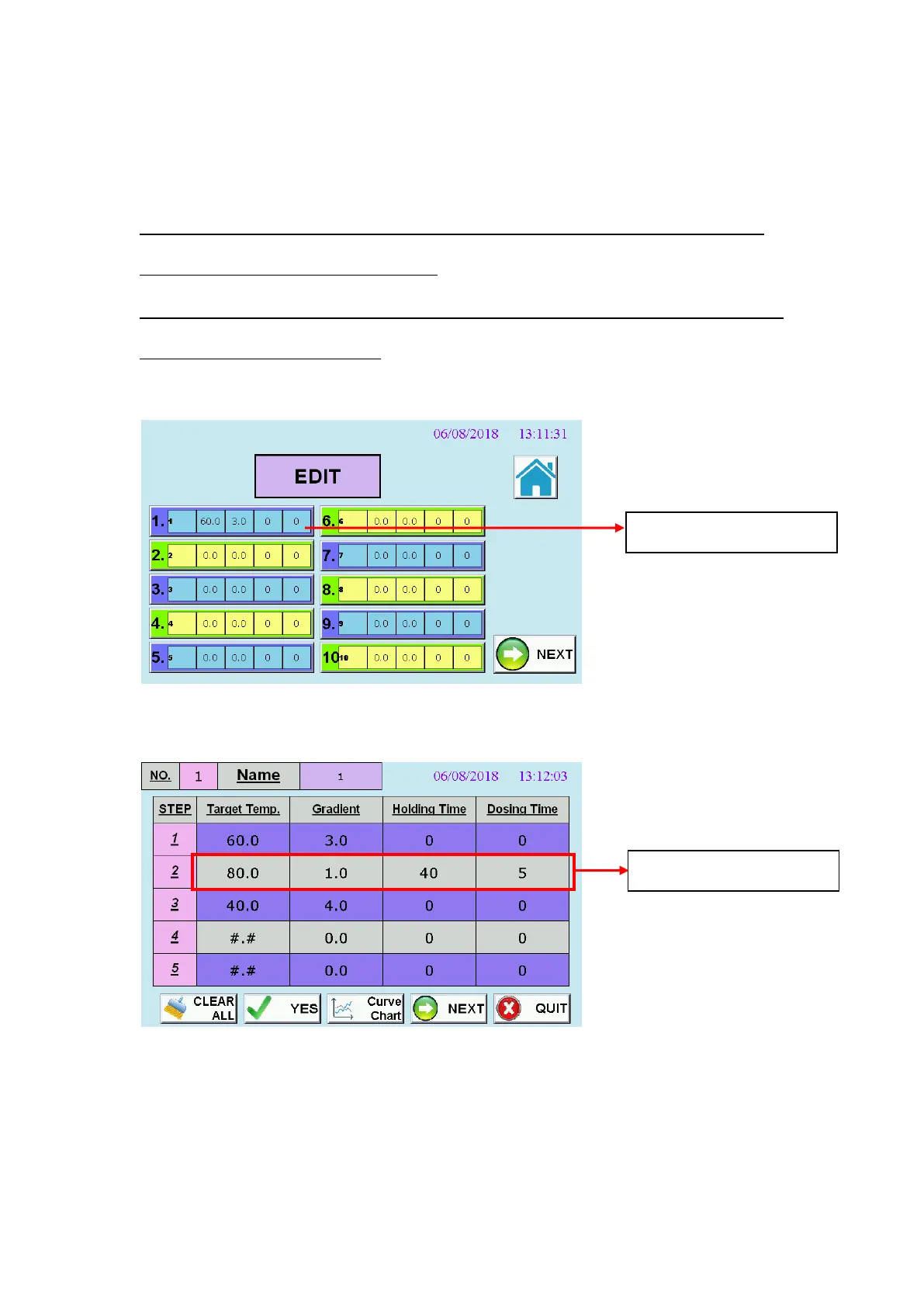15
3. Modify an existing dyeing program
EX: Modify the step2 of program 1
Original Step 2: Target Temperature =100℃, Gradient = 2℃/min, Holding
Time = 30min, Dose Alarm = 10 min
Newly Step 2: Target Temperature =80℃, Gradient = 1℃/min, Holding Time
= 40min, Dose Alarm = 5 min
In Program Edit page:
Modify the step 2:
a. Click the Target Temp. column of Step 2, input 80, then click Enter to
confirm inputted data.
b. Click the Gradient column of Step 2, input 1.0, then click Enter to confirm
inputted data.